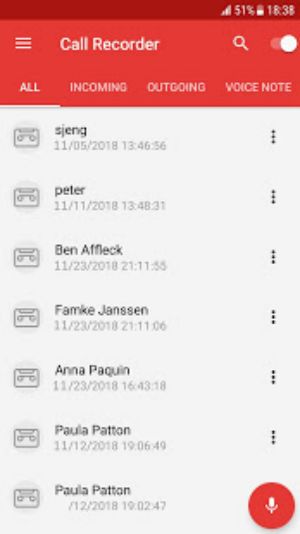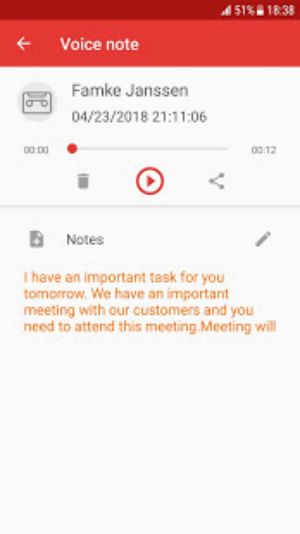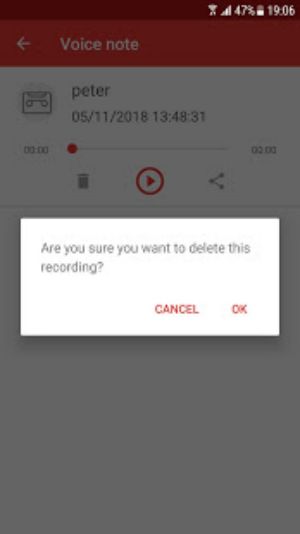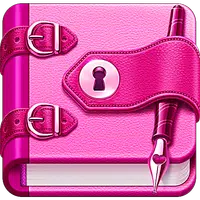-
Automatic Call Recorder
- Category:Tools
- Updated:2024-07-01
- Rating: 4.5
Introduction
Automatic Call Recorder is an incredible app that ensures you never miss a crucial phone call again. With its user-friendly interface and high-quality recording capabilities, it is the ultimate sound recorder for all your needs. Whether you want to record important business calls or simply want a backup of special conversations, this app has got you covered. You can easily manage and access your recordings, share them with others, and even choose from multiple audio formats. Additionally, Call Recorder offers useful features like call recording delay, cloud backup, and protection with a password. Don't miss out on this amazing app that guarantees peace of mind and convenience.
Features of Automatic Call Recorder:
> Automatic Call Recording: The app automatically records all incoming and outgoing calls on your Android phone. You don't have to manually start or stop the recording.
> High-Quality Recordings: The recorded calls are of clear HD quality on both sides, ensuring that you don't miss out on any important details.
> Playback and Search: You can easily playback your recorded calls anytime and quickly search for specific recordings.
> Recording Strategy Options: The app provides multiple recording strategies to choose from, such as automatic, voice call, native, media recorder, and microphone options, allowing you to customize the recording experience according to your device.
> After Call Actions: After each call, you can directly call, text, or save the caller from the after-call screen. You can also access the call recordings from the caller ID screen for easier management.
Tips for users:
> Enable Call Recording: Make sure to enable call recording in the app settings to automatically record all your phone calls.
> Set Recording Delay: If you're experiencing issues with recording the full conversation, try adjusting the recording delay for incoming and outgoing calls. This will ensure that the call is recorded from the beginning.
> Share and Manage Recordings: Take advantage of the sharing feature to easily share important recordings with others. You can also manage your recordings by deleting, renaming, or retrieving accidentally deleted recordings.
Conclusion:
Automatic Call Recorder is a free and user-friendly app that offers automatic call recording functionality for Android phones. With its high-quality recordings, easy playback, and search features, it provides a convenient way to capture and manage important phone conversations. The app also offers various recording strategies and after-call actions to enhance the recording experience. Whether you need to keep important business calls or report threatening calls, Call Recorder is the ideal choice. Download the app now and enjoy the benefits of having a reliable call recording solution.
Information
- Size: 14.94 M
- Language: English
- Version: 6.55
- Requirements: Android
- Ratings: 85
- Package ID: com.appstar.callrecorder
- Developer: Appliqato