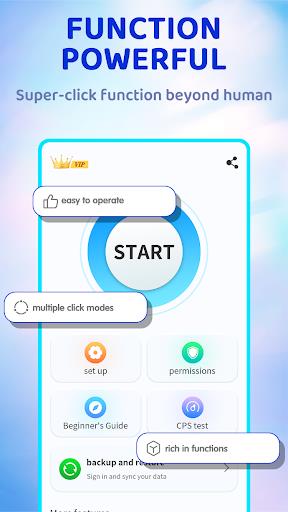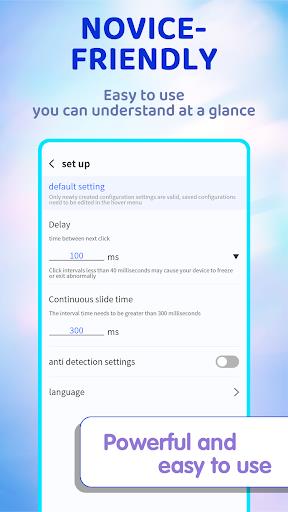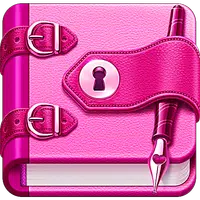-
Auto Click : Automatic Clicker
- Category:Tools
- Updated:2024-07-01
- Rating: 4
- System
Introduction
Auto Click : Automatic Clickeris an incredible app that takes repetitive clicking tasks off your hands. With its user-friendly interface and easy navigation, this automatic clicker is suitable for users who want to read newspapers, surf the web, or play games effortlessly. The app allows you to set a starting application, import/export automated scripts, and even personalize it with your favorite skin. It also features a global timer that runs for a specified amount of time, ensuring optimal functionality. Plus, no root access is required! Install Auto Clicker now for free and say goodbye to monotonous clicking tasks.
Features of Auto Click : Automatic Clicker:
- Automatic Clicking: Auto Clicker allows you to automate repetitive clicking or swiping tasks on your Android device. It clicks repeatedly at any position and specified time intervals, making it ideal for tasks that require frequent taps or swipes.
- No Root Access Required: Unlike other similar apps, Auto Clicker does not require root access to function properly. This means you can use it on your device without having to make any system modifications.
- Self-Starting Application: You can set Auto Clicker to automatically start when your device boots up. This ensures that the app is always ready to perform repetitive clicking tasks, saving you time and effort.
- User-Friendly Interface: Auto Clicker is designed to be user-friendly, with an intuitive interface that is easy to navigate. You can quickly set up and customize your automated clicking tasks without any hassle.
- Personalization: The app allows you to personalize your experience by setting your favorite skin. You can choose from a variety of skins to customize the look and feel of the app according to your preferences.
Tips for users:
- Use the Global Timer: Auto Clicker features a global timer that runs for a certain amount of time. This is useful for tasks where you need the clicking to continue for a specific duration. Utilize this feature to automate your clicking tasks without having to constantly monitor the app.
- Import/Export Automated Scripts: Auto Clicker allows you to import and export automated scripts. This means you can save your settings and scripts and share them with others or use them on multiple devices. Take advantage of this feature to easily transfer your automated tasks.
- Adjust Click Parameters: You can individually set parameters such as touch duration and the number of repetitions for each click. Experiment with different settings to find the optimal configuration for your specific task. Fine-tuning these parameters can greatly improve the accuracy and efficiency of your automated clicking.
Conclusion:
Auto Click : Automatic Clicker is a powerful and versatile automatic clicker app for Android devices. It eliminates the need for manual clicking by automating repetitive tasks, making it ideal for activities like reading newspapers, browsing the web, and playing games. With its user-friendly interface, customization options, and convenient features like the global timer and import/export functionality, Auto Clicker maximizes productivity and saves you time and effort. Install Auto Clicker now and experience the convenience and efficiency of automated clicking for free.
Information
- Size: 32.40 M
- Language: English
- Version: 1.0.76
- Requirements: Android
- Ratings: 45
- Package ID: wowo.free.autoclicker.automatictap.app
- Developer: WoWo Games