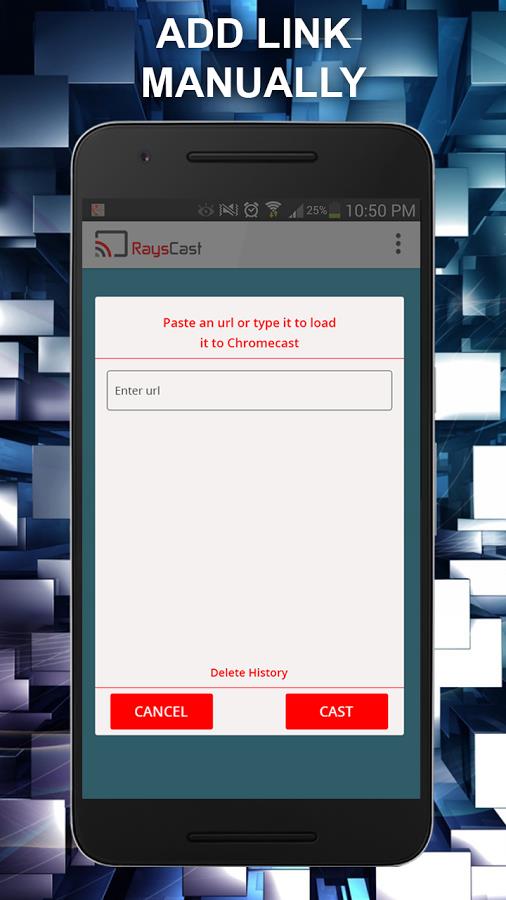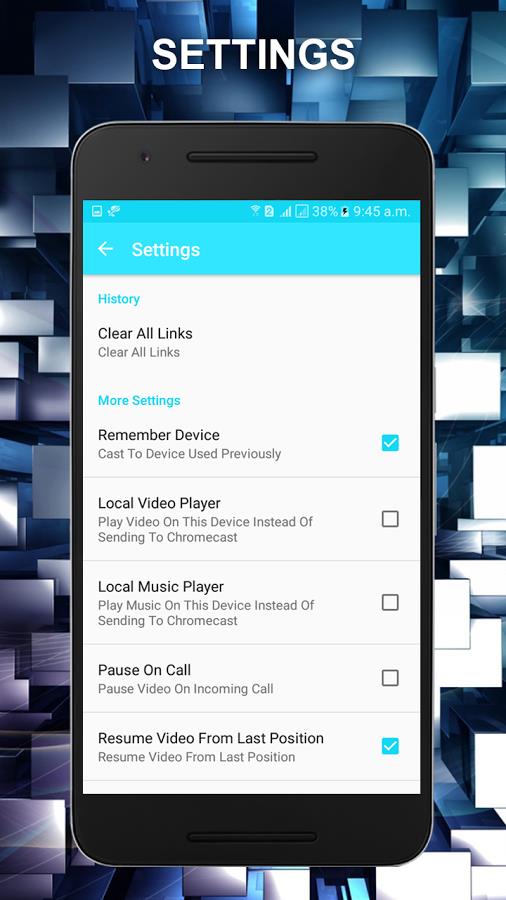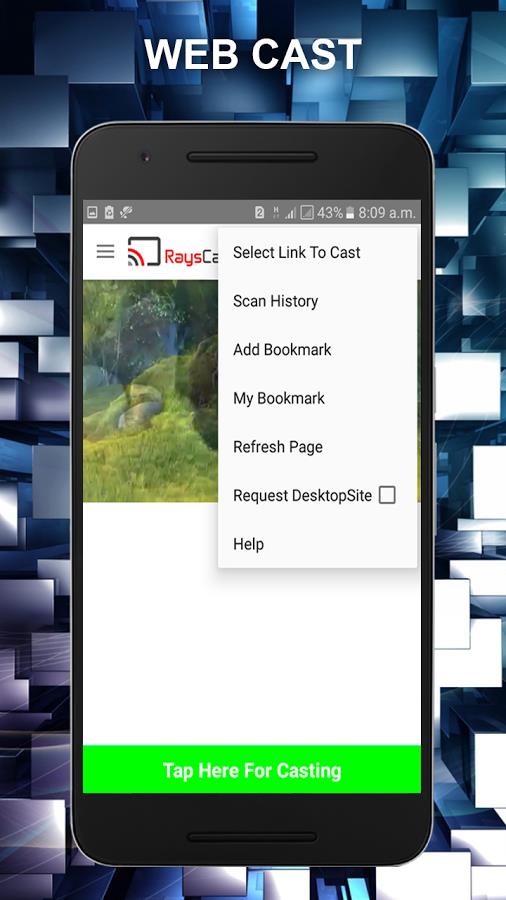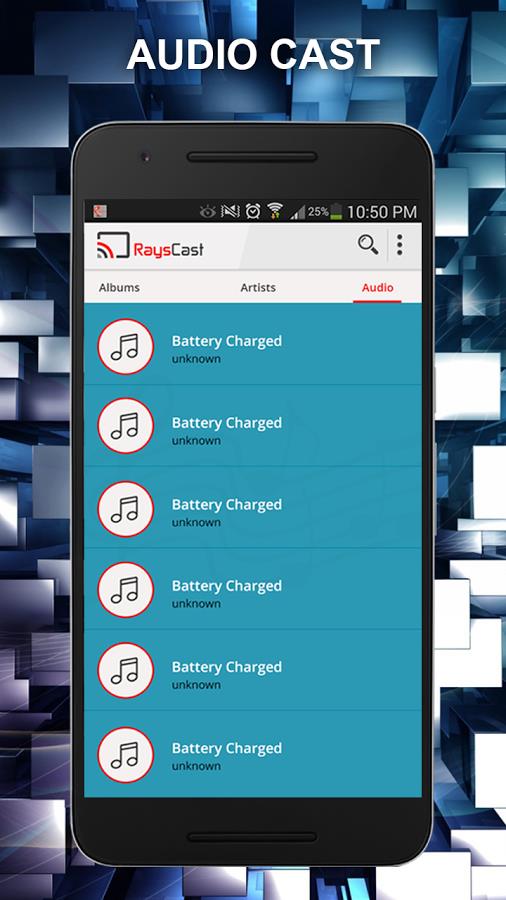-
RaysCast For Chromecast
- Category:Media & Video
- Updated:2024-07-01
- Rating: 4.3
- System
Introduction
RaysCast for Chromecast is a free Android app that allows you to effortlessly cast your favorite music, photos, videos, IPTV, and movies to your smart TV or Chromecast. With its new web casting feature, you can now even cast content directly from any website. This app transforms your mobile device into a TV remote, giving you the power to stream and share media from your phone's local storage or SD cards. Whether you want to cast online videos, audio, photos, or other local media, RaysCast has got you covered. Experience the ultimate casting experience and enjoy smooth playback and a user-friendly interface.
Features of RaysCast For Chromecast:
Free and Easy to Use:
- Download and use our cast app for FREE.
- Use RaysCast to cast your favorite photos, videos, audio, or any other file to a bigger screen or other compatible Multimedia System.
- Using our cast app is very easy with our wonderful user interface.
Seamless Media Casting:
- Enjoy faster streaming videos with our Smooth Playback feature.
- Cast online media from Server and Dropbox seamlessly.
- Cast online videos and web videos from any website.
- Cast all local media from your Android device and SD card.
- RaysCast has the ability to automatically search all your media files for convenient exploring.
- RaysCast supports different media types and allows you to download subtitles directly from the app.
- Support for Resume Playback and Video Queue and Music Queue features.
- Cast from Dropbox or manually add a link for casting.
Tips for users:
Explore Web Casting:
- Take advantage of RaysCast's powerful web casting feature and stream videos from any website.
- Turn your mobile device into a Chromecast remote and enjoy watching online videos on the big screen.
Organize Your Media:
- Use RaysCast to cast all your local media files, including photos, videos, and audio, to a bigger screen.
- Organize your media files and enjoy a seamless casting experience.
Enjoy Smooth Playback:
- Make use of the Smooth Playback feature to enjoy faster and smoother streaming videos.
- Say goodbye to buffering and lag while casting your favorite media.
Conclusion:
RaysCast for Chromecast provides an ultimate casting experience, allowing you to effortlessly stream your favorite videos, photos, and music to a bigger screen. With its easy-to-use interface and seamless media casting capabilities, this app is perfect for enhancing your entertainment experience. Explore web casting, organize your media, and enjoy smooth playback without any interruptions. Download RaysCast for Chromecast for free and start casting your media to a whole new level. Don't forget to share this app with your friends and support its development with your ratings and reviews. Happy casting!
Information
- Size: 6.10 M
- Language: English
- Version: 1.9.11
- Requirements: Android
- Ratings: 79
- Package ID: app.rayscast.air
- Developer: oxyapptech.com
Explore More
Top Downloads
Related Apps
Latest Update