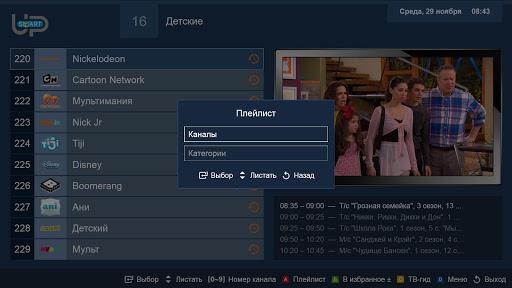-
SmartUP TV
- Category:Media & Video
- Updated:2024-07-04
- Rating: 4.1
- Live
Introduction
Introducing the SmartUP TV app, the ultimate solution for Android users who want to access their provider's TV channels on their mobile device. With a sleek and user-friendly interface, this app allows you to browse through a wide range of channels conveniently categorized into genres such as news, entertainment, kids, movies, sports, music, business, culture, and leisure. You can even customize your own favorites list and sort channels by number, alphabet, or category. And that's not all! With the added features of electronic TV guide, TimeShift, and a full-screen remote control, you have complete control over your viewing experience. Don't miss out on this app, where convenience meets entertainment at your fingertips!
Features of SmartUP TV:
* Channel categorization: All TV channels available on the app are conveniently categorized into different genres, such as news, entertainment, kids, movie, sports, music, business, culture, and leisure. This makes it easier for users to navigate and find their preferred channels.
* Favorites list: Users have the option to add their favorite channels to a separate favorites list. This allows quick access to their preferred channels without having to browse through the entire channel lineup.
* Electronic TV guide: The app provides a comprehensive electronic TV guide that allows users to view the program schedule for multiple days in advance. Users can also check the duration of their favorite shows or movies.
* TimeShift function: One of the standout features of the SmartUP TV App is the TimeShift function, which allows users to control live TV. They can pause, rewind, or fast forward the live broadcast, as well as access archived TV shows for a later viewing.
Tips for users:
* Customize channel sorting: Take advantage of the option to sort the channels by number, alphabetically, or by categories. This enables users to personalize their channel lineup and easily find their preferred content.
* Long-click for additional controls: While watching a program in full-screen mode, a long-click in any area of the screen brings up a remote control. This convenient feature includes a digital keyboard, channel switching buttons, TimeShift control, TV guide access, channel information display, video viewing format selection, audio settings, and the ability to switch to the previous channel.
* Choose the right player: In the app settings, users can select their preferred video player. They also have the option to enable the automatic mode, which selects the most suitable player based on device capabilities.
Conclusion:
The SmartUP TV App offers a convenient way for Android device users to watch TV channels from their service provider. With features like channel categorization, favorites list, electronic TV guide, and the impressive TimeShift function, it provides a comprehensive TV viewing experience. The app's user-friendly interface and additional playing tips, such as customizing channel sorting and utilizing the long-click feature, enhance the overall user experience. Download this App now to have access to your favorite TV channels anytime, anywhere.
Information
- Size: 41.60 M
- Language: English
- Version: 1.8.9
- Requirements: Android
- Ratings: 67
- Package ID: com.smartup.tv
- Developer: SmartUP TV
Explore More
Top Downloads
Related Apps
Latest Update