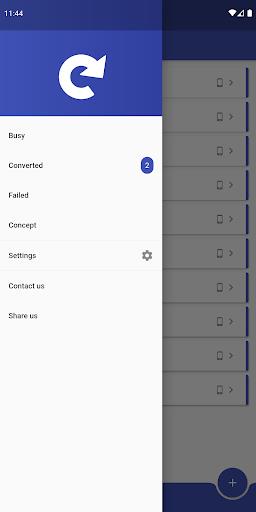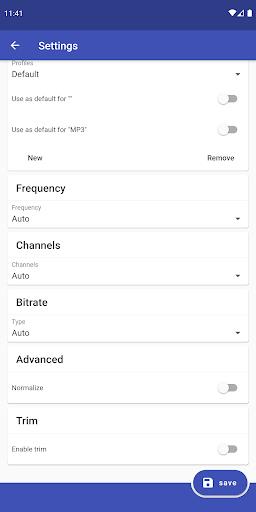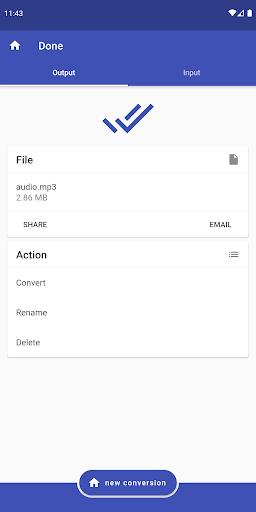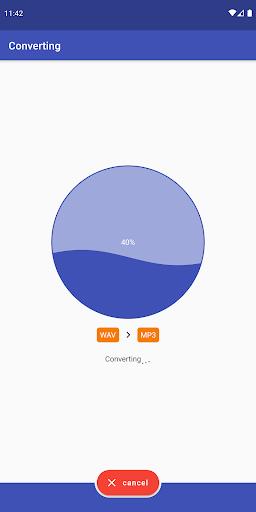-
Convert Audio
- Category:Media & Video
- Updated:2024-07-04
- Rating: 4.1
- System
Introduction
Introducing Convert Audio, the ultimate app that allows you to convert almost any audio file format to your desired format. With over 100 supported source formats, you can easily transform your existing audio files or even convert audio from video files. So, how does it work? Simply upload your file to the cloud and let this app handle the rest. Your file will be quickly converted and downloaded back to your phone, all while you can continue using your device seamlessly. Plus, you have the option to share your converted files through various platforms like FTP, Dropbox, or even email. Experience the convenience of Convert Audio and start creating the perfect audio files today.
Features of Convert Audio:
* Extensive Format Support:
This app supports over 100 source formats, ensuring compatibility with a vast range of audio files. Whether it's AAC, AIFF, FLAC, M4A, MP* OGG, OPUS, WAV, or WMA, this app has got you covered. Enjoy the flexibility to convert your audio to the desired format without hassle.
* Cloud-Based Conversion:
This app utilizes a cloud-based conversion system to ensure speedy and efficient file conversion. Simply upload your file to the cloud, where it will be converted and promptly downloaded back to your phone. What's more, your files are automatically removed from the cloud, ensuring privacy and security.
* Seamless File Management:
This app integrates seamlessly with popular file manager applications like ASTRO File Manager, File Manager, Ghost Commander, and Root Explorer. You can easily access the app via your preferred file manager, simplifying the conversion process even further. The help section provides step-by-step instructions for installing and using different file manager applications.
* Versatile Sharing Options:
After converting your audio file, this app offers a variety of sharing options. You can effortlessly share the converted file through the web or upload it to FTP, Samba (SMB/CIF), WebDAV, Dropbox, or POST. Moreover, you can conveniently share the file via email, Dropbox, Google Docs, Box.net, Evernote, or HiDrive. The app provides detailed instructions to guide you through the sharing process.
Tips for users:
* Customize Output Settings:
Depending on the output format you choose, this app allows you to adjust various parameters like bitrate, frequency, channels, normalize, or trim audio. Experiment with these settings to achieve the desired audio quality and size.
* Organize Output Files:
To manage and organize your converted audio files effectively, consider using a dedicated file manager application. Categorize your files into folders for easier access and navigation.
* Explore Sharing Options:
Discover the versatility of this app by exploring different sharing options. Share your converted files through various platforms and channels, depending on your preferences and requirements.
Conclusion:
Convert Audio is a comprehensive and efficient audio conversion app that empowers users to transform their audio files effortlessly. With extensive file format support, cloud-based conversion, seamless file management integration, and versatile sharing options, this app provides an intuitive and user-friendly experience. Enhance your audio conversion journey with this app and make the most of its powerful features. Download the app today and explore a world of audio possibilities.
Information
- Size: 34.70 M
- Language: English
- Version: 8.1.12
- Requirements: Android
- Ratings: 72
- Package ID: com.icecoldapps.convertaudio
- Developer: Ice Cold Apps
Explore More
Top Downloads
Related Apps
Latest Update