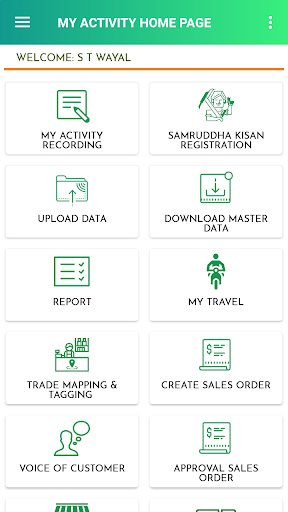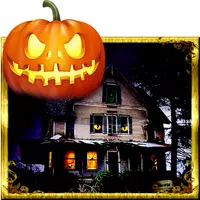-
My Activity
- Category:Travel
- Updated:2024-07-05
- Rating: 4
Introduction
My Activity brings a whole new experience to tracking Village/ Market Level Activities. Whether you're online or offline, you can easily keep tabs on all the important details. With real-time tracking, you'll never miss a beat as you can follow the progress of your Sale & Market team effortlessly. Plus, the app allows you to capture precious moments through image capturing. Imagine being able to document farmer meetings, crop shows, and other significant events with just a click. Stay connected, organized, and in control with this innovative app. Experience the future of activity tracking today!
Features of My Activity:
⭐ Seamless Online and Offline Operation: The My Activity app offers the convenience of both online and offline modes. This means that it can be accessed and utilized even in areas with limited internet connectivity. Whether you're in a remote village or a bustling market, you can always rely on the app to track your activities.
⭐ Real-Time Tracking: One of the key features of the My Activity app is its ability to provide real-time tracking of activities conducted by the sales and marketing team. This means that you can instantly monitor and analyze the progress and effectiveness of your activities. With up-to-date information at your fingertips, you can make informed decisions and adapt your strategies accordingly.
⭐ Image Capturing: Another attractive feature of the My Activity app is its image capturing capability. You can easily capture images of various events such as farmer meetings and crop shows. These images serve as visual evidence of your activities and can be used for documentation, reports, or even marketing purposes. It adds a level of professionalism and credibility to your work.
⭐ Comprehensive Activity Management: The My Activity app offers a comprehensive solution for managing all your activities. You can create and organize tasks, assign them to team members, set deadlines, and track their progress. This centralized platform ensures that everything is in one place, making it easier to manage and collaborate with your team.
Tips for users:
⭐ Stay Connected: To make the most out of the My Activity app, ensure that you stay connected to the internet as much as possible. While offline mode is available, real-time tracking and updates depend on a stable internet connection.
⭐ Capture High-Quality Images: When capturing images using the app, make sure to focus on clarity and quality. Images that are clear and well-composed will serve as better evidence and can be easily shared and utilized.
⭐ Regularly Update Task Progress: Keep the app updated with the progress of your tasks and activities. By regularly updating the task status, you can provide accurate and real-time information to your team and supervisors. This will enable effective decision-making and help everyone stay on the same page.
Conclusion:
My Activity offers a powerful solution for tracking, managing, and analyzing your activities, both online and offline. With real-time tracking and the ability to capture images of important events, the app provides a comprehensive tool for sales and marketing teams. By utilizing the app's features effectively, such as staying connected, capturing high-quality images, and updating task progress regularly, you can maximize its functionality and make informed decisions based on accurate data. Seamlessly integrating into your workflow, the My Activity app enhances productivity and enables better collaboration within your team.
Information
- Size: 10.00 M
- Language: English
- Version: 8.8.6
- Requirements: Android
- Ratings: 97
- Package ID: myactvity.mahyco
- Developer: Mahyco Grow
Top Downloads
Related Apps
Latest Update