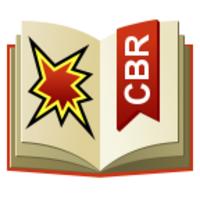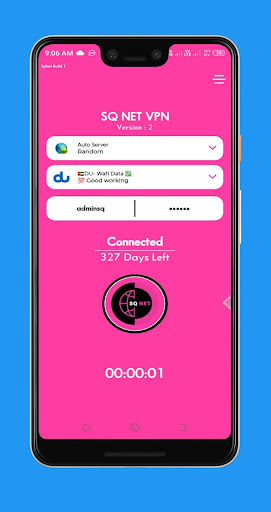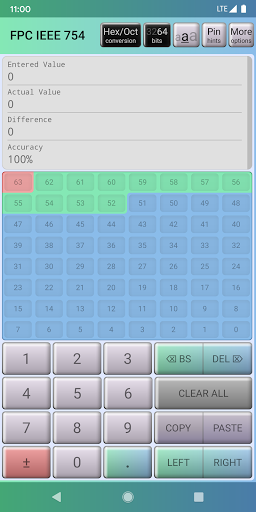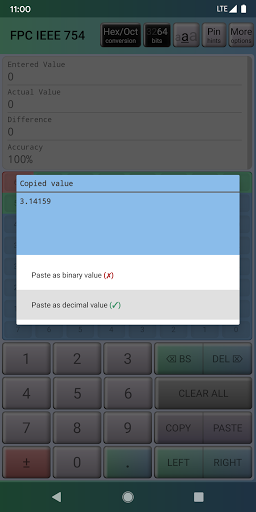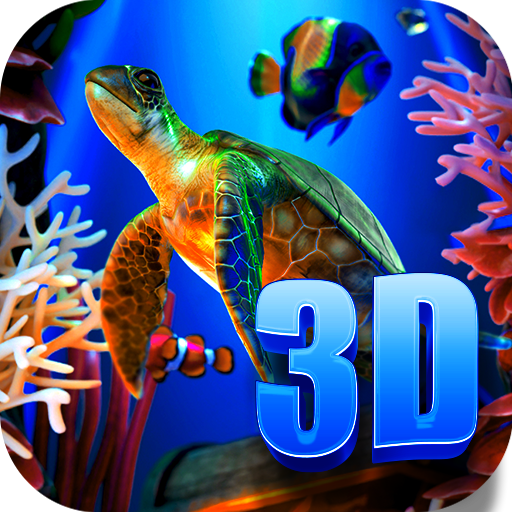-
Floating Point Calculator IEEE
- Category:Tools
- Updated:2024-07-08
- Rating: 4
- System
Introduction
The Floating Point Calculator IEEE app is a powerful tool designed to assist computer science and computer architecture students in understanding how floating point values are calculated. With its intuitive interface and color-coded binary string representation, users can easily differentiate between the sign, exponent, and mantissa. The app also provides an interactive feature where users can long-press on individual bits to see the impact of toggling them on or off. Additionally, the app supports various numerical systems and representations, including floating point, binary, hexadecimal, octal, signed integer, and unsigned integer numbers. While currently offering limited support for signed and unsigned integers, the app's developer is constantly working to expand its capabilities. Whether you're converting between binary and floating point numbers or exploring hexadecimal, octal, and binary representations, the floating point calculator has you covered. Simply switch between modes to access the desired functionalities. Share this app with your peers and professors, and don't forget to provide feedback and feature requests to further enhance this helpful tool.
Features of Floating Point Calculator IEEE:
- Comprehensive Conversion: This app supports two-way conversions between binary and floating point numbers, making it a valuable tool for computer science and computer architecture students. It can convert both float to binary and binary to float, allowing users to easily understand how a floating point value is calculated.
- Visual Learning: The app uses color coding to help users differentiate between the sign, exponent, and mantissa in the binary string. Additionally, long-pressing on an individual bit activates an overlay that shows the effects of toggling that specific bit on or off, providing a hands-on learning experience.
- Multiple Numerical Systems: In addition to binary and floating point, the app also supports conversions for other numerical systems including hexadecimal, octal, signed integers, and unsigned integers. Users can easily switch between different representations to perform conversions.
- Precise Conversion Support: The app provides full conversion support for single-precision and double-precision floating point numbers, as well as hexadecimal and octal representations. It also offers limited support for signed and unsigned integers, with plans to add full support for all major numerical systems in the future.
FAQs:
- Can this app convert any floating point number to binary?
Yes, this app can convert any decimal number to a 32-bit or 64-bit binary string, allowing you to see the binary representation of any floating point value.
- Can I use this app to convert binary strings to hexadecimal or octal representations?
Yes, this app supports conversions between binary, hexadecimal, and octal representations. You can easily switch between these three number systems and perform your desired conversions.
- Can I convert signed and unsigned integers to floating point numbers with this app?
This app offers limited support for signed and unsigned integers, allowing you to convert them to decimal numbers. However, it does not support converting them to binary or floating point representations at this time.
Conclusion:
With its comprehensive conversion capabilities, visual learning features, and support for multiple numerical systems, the Floating Point Calculator IEEE app is a valuable tool for computer science and computer architecture students. Whether you need to convert binary to floating point, explore different numerical representations, or fine-tune your understanding of floating point calculations, this app has you covered. Download the app now to enhance your learning experience and simplify your numerical conversions. Share it with your peers and professors, and don't forget to provide feedback and feature requests to help make this app even better.
Information
- Size: 4.60 M
- Language: English
- Version: 2.1.6
- Requirements: Android
- Ratings: 43
- Package ID: com.gmail.peterfelixnguyen.floatingpointcalculatorieee754
- Developer: Logical Sonic
Explore More
Top Downloads
Related Apps
Latest Update