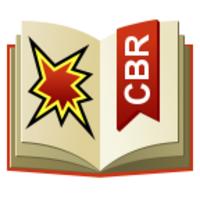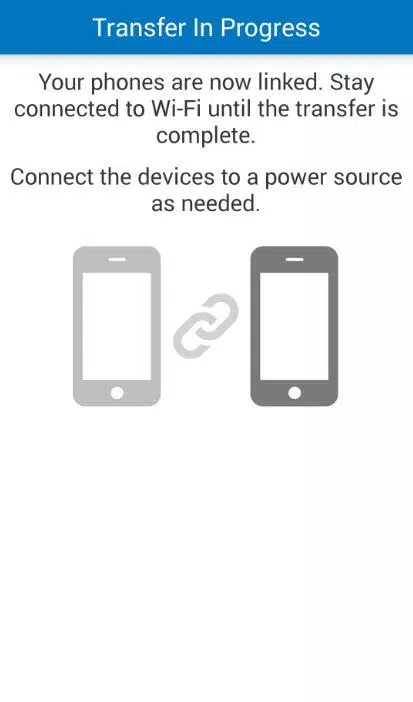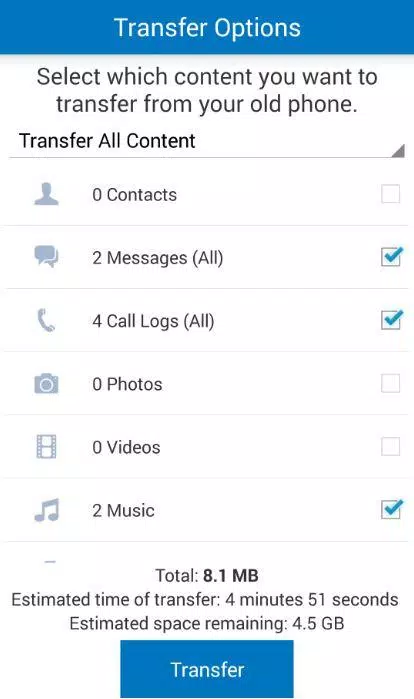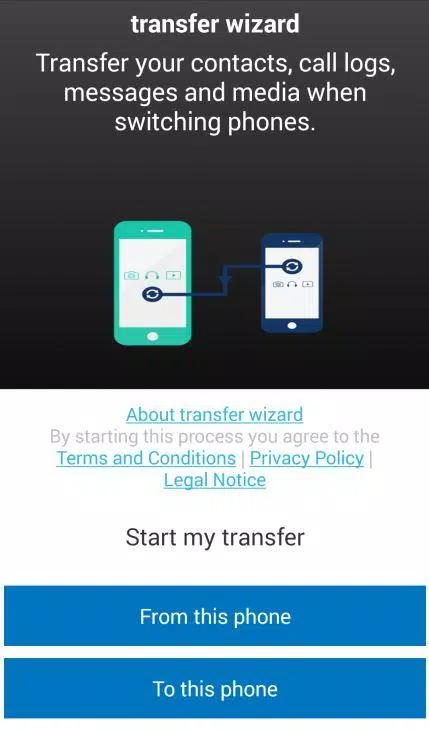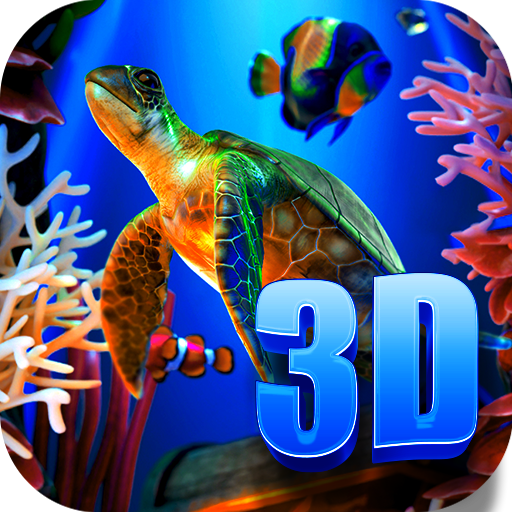-
AT&T Mobile Transfer
- Category:Tools
- Updated:2024-07-09
- Rating: 4.3
- System
Introduction
AT&T Mobile Transfer revolutionizes the way you switch phones hassle-free. Say goodbye to the days of painstakingly manually transferring your contacts, photos, videos, music, and messages. With this cutting-edge app, you can effortlessly transfer all your precious content from your old device to your new one wirelessly. No more worries about losing cherished memories or spending hours setting up your new phone. Simply download the app on both devices, follow the easy prompts to establish a connection between them, and watch as your content magically appears on your new device. It's time to experience seamless phone transitions with AT&T Mobile Transfer!
Features of AT&T Mobile Transfer:
- Wireless Content Transfer: This app enables you to transfer your precious content, including contacts, pictures, videos, music, messages, and more, effortlessly from your old device to your new device without the hassle of wires or cables.
- Easy-to-Use Interface: This app provides a simple and intuitive user interface, making the content transfer process a breeze, even for those who are not tech-savvy. Just a few taps and swipes are all it takes to complete the transfer.
- Cross-Platform Compatibility: Whether you are switching from an Android device to an iPhone or vice versa, AT&T Mobile Transfer has got you covered. It supports transfers between different operating systems, ensuring a seamless transition between devices.
- Efficient and Fast: With AT&T Mobile Transfer, you can bid farewell to the painstakingly slow transfer speed. This app leverages advanced technology to ensure a speedy transfer, allowing you to enjoy your new device and its contents in no time.
Tips for Users:
- Back Up Your Old Device: It is always recommended to create a backup of your old device before initiating the transfer. This way, you can rest assured that your data is safe and can easily be restored if anything unexpected happens during the transfer process.
- Ensure Sufficient Storage Space: Before commencing the transfer, make sure that your new device has enough storage space to accommodate all the content from your old device. Delete unnecessary files or apps to free up space if needed.
- Check for App Compatibility: Some apps may not be transferred due to compatibility issues. Before starting the transfer, check if all the apps you want to transfer are supported on the new device. If not, make a note of them and reinstall later from the app store.
Conclusion:
AT&T Mobile Transfer is the ultimate solution for anyone looking to switch devices without losing their valuable content. Its wireless transfer capabilities, easy-to-use interface, compatibility with different platforms, and fast transfer speed make it a must-have app for seamless content transfer. Save time and effort by utilizing this app to transfer your contacts, pictures, videos, music, messages, and more effortlessly. Download AT&T Mobile Transfer today and embark on a hassle-free transition to your new device.
Information
- Size: 19.20 M
- Language: English
- Version: 3.20.3
- Requirements: Android
- Ratings: 80
- Package ID: com.att.mobiletransfer
- Developer: AT&T Services, Inc.
Explore More
Top Downloads
Related Apps
Latest Update