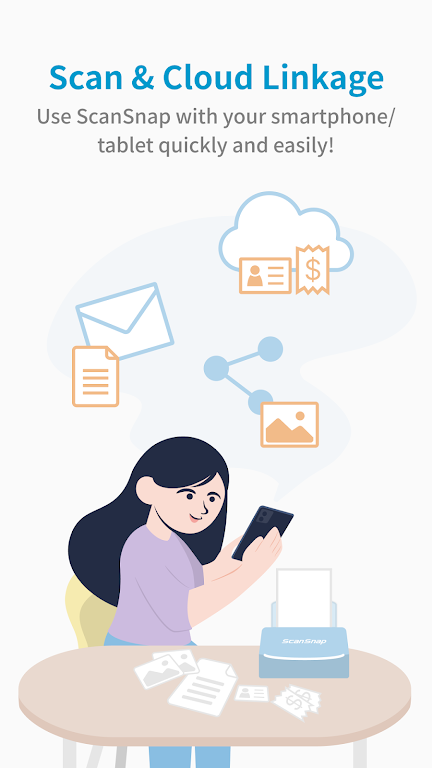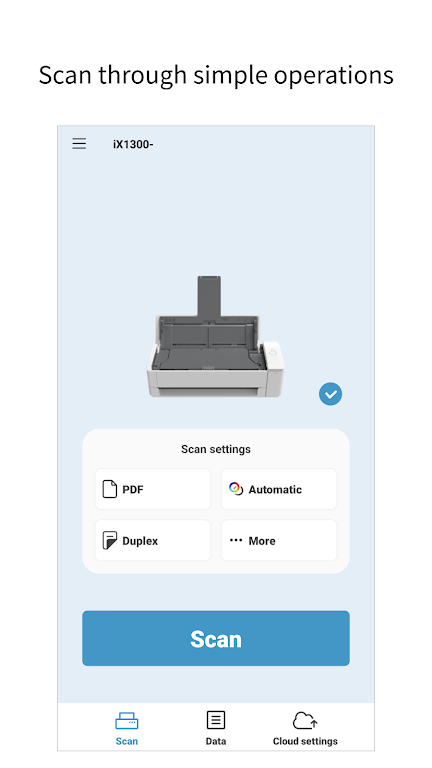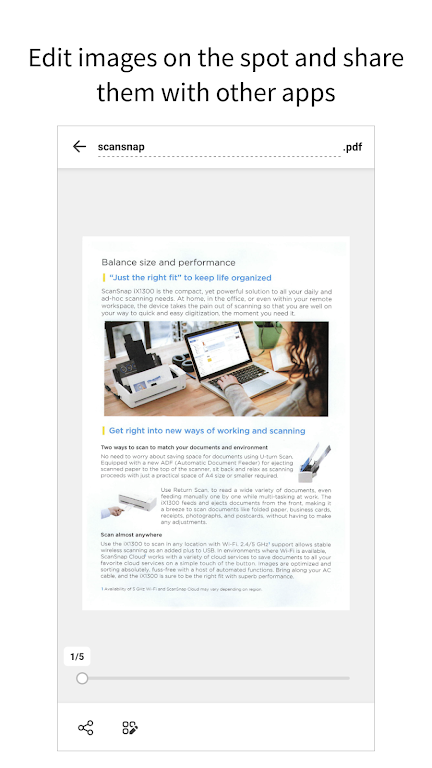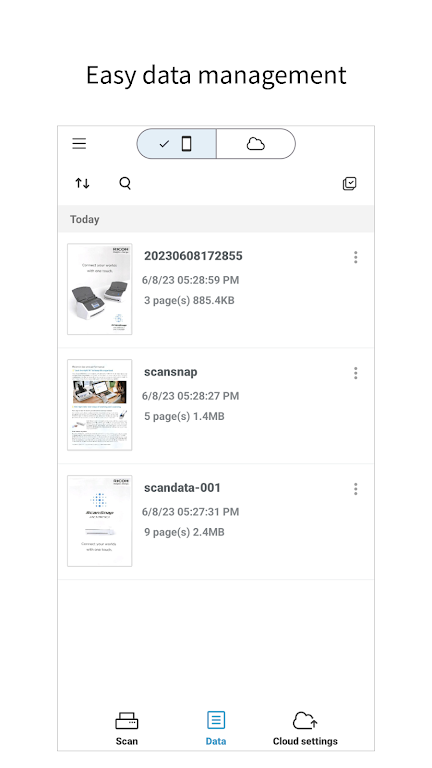-
ScanSnap Home
- Category:Productivity
- Updated:2024-07-10
- Rating: 4.3
Introduction
ScanSnap Home is a user-friendly app that allows you to effortlessly operate your ScanSnap image scanner from your Android smartphone or tablet. With this app, you can easily save scanned images on your mobile device and share them with other apps or cloud services. No computer is needed - simply use your smartphone to scan documents quickly and easily. You can save the scanned images as PDF or JPEG files and access them anytime and anywhere through the app. Additionally, you can easily access your scanned images through email or messaging apps on your smartphone. Please note that scanning using a USB connection to the ScanSnap is not supported on Chromebooks.
Features of ScanSnap Home:
❤ Easy Scanning: Scan documents directly from your Android smartphone, tablet, or Chromebook with simple operations. No need for a computer! Anyone can use the ScanSnap features effortlessly.
❤ Optimal Image Quality: Save scanned images as PDF or JPEG files on your device. The app automatically adjusts settings to ensure the best quality for your scanned documents.
❤ Convenient Access: View your scanned images anytime and anywhere on the app. Once scanned, you can access your documents even when you're outside the home or office.
❤ Integration with Other Apps: Easily share your scanned images with email apps or chat/messenger apps on your smartphone. This makes it simple to send important documents to colleagues or friends.
❤ Cloud Service Support: Save your scanned images directly to cloud services, such as Google Drive or Dropbox. This ensures that your documents are securely stored and easily accessible whenever you need them.
❤ Wide Device Compatibility: The app is compatible with various ScanSnap models, including iX1600, iX1500, iX1300 and iX100. So, no matter which model you own, you can enjoy all the features of ScanSnap Home.
Conclusion:
ScanSnap Home allows you to scan documents with ease using your Android smartphone, tablet, or Chromebook. With convenient access to scanned images and seamless integration with other apps, this app is a must-have for anyone looking for a hassle-free scanning solution. Click now to download and experience the ultimate scanning convenience.
Information
- Size: 23.20 M
- Language: English
- Version: 1.4.1
- Requirements: Android
- Ratings: 6
- Package ID: com.ricoh.pfu.scansnaphome
- Developer: PFU Limited.
Top Downloads
Related Apps
Latest Update