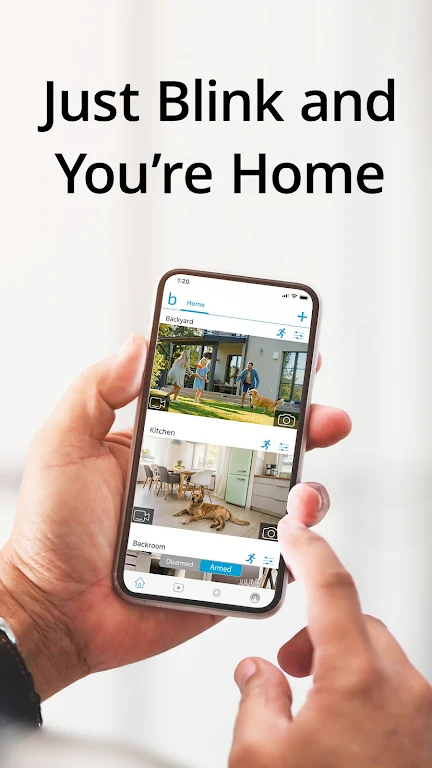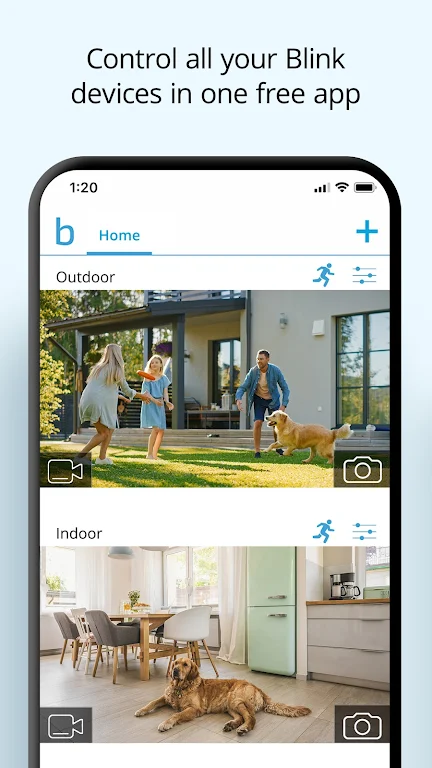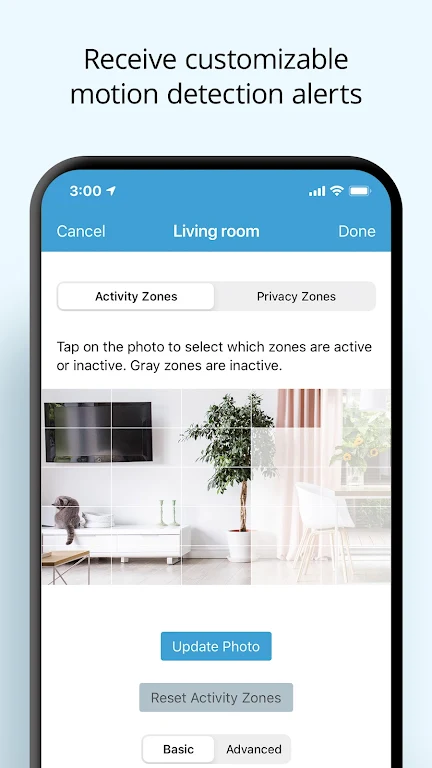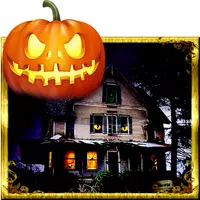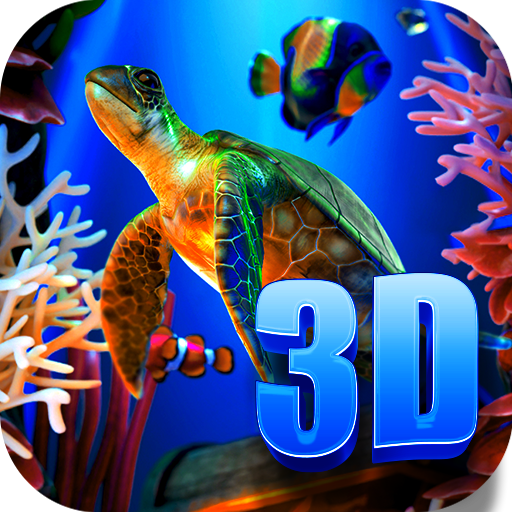-
Blink Home Monitor
- Category:Tools
- Updated:2024-07-11
- Rating: 4.4
- Live
Introduction
Introducing Blink, the affordable and convenient smart home security app that allows you to monitor your home from anywhere with just a smartphone. With easy setup and the ability to control multiple Blink cameras in one app, you'll never miss a thing. Whether it's day or night, the Blink Home Monitor app will keep you informed and alert about what matters most. With battery-powered options that can run for up to two years and weather-resistant features, Blink can protect your home inside and out. And with compatibility with Alexa, you can even control your Blink devices with just your voice. Upgrade your home security and stay connected with Blink.
Features of Blink Home Monitor:
Affordable and easy setup: Blink offers affordable smart home security cameras and systems that are easy to set up. With a simple installation process, you can have your home monitored in no time.
Wireless and battery-powered: Blink's outdoor and indoor cameras are battery-powered, running for up to two years on the included set of AA lithium batteries. This eliminates the need for messy wires and allows you to place the cameras anywhere inside or outside your home.
Two-way audio and night vision: Both Blink Outdoor and Indoor cameras come with features like two-way audio and night vision, ensuring that you stay connected to what's happening in your home day or night. You can speak to anyone near the camera or see clear footage even in low-light conditions.
Works with Alexa: Blink cameras are compatible with Alexa-enabled devices, allowing you to control them using voice commands. You can stream live video, play recorded clips, arm and disarm the cameras, and receive motion alerts, all with the help of Alexa.
Tips for Users:
Set up multiple cameras: Take advantage of the Blink Home Monitor app's multi-system support and easily control multiple Blink cameras within the same app. This allows you to monitor different areas of your home or even multiple properties simultaneously.
Customize motion detection settings: Adjust the motion detection settings on the app to fit your preferences. You can choose the sensitivity level and create specific activity zones for more accurate alerts. This way, you'll only be notified when there's motion in areas that matter the most.
Utilize two-way audio: Make use of the two-way audio feature to communicate with anyone near the camera. Whether it's talking to delivery personnel, checking in on your pets, or scaring off potential intruders, the two-way audio function provides added convenience and security.
Conclusion:
With Blink's affordable smart home security cameras and systems, you can monitor your home directly from your smartphone. The wireless and battery-powered cameras offer easy setup and flexibility in placement. Features like two-way audio, night vision, and Alexa compatibility enhance your home security experience. The Blink Home Monitor app allows you to stay connected to your home and control multiple cameras at once. Whether you need to keep an eye on your home, vacation property, or business, Blink provides a cost-effective solution for protecting what matters most. Download the app and start safeguarding your home today.
Information
- Size: 80.50 M
- Language: English
- Version: 31.0
- Requirements: Android
- Ratings: 80
- Package ID: com.immediasemi.android.blink
- Developer: Immedia Semiconductor
Explore More
Top Downloads
Related Apps
Latest Update




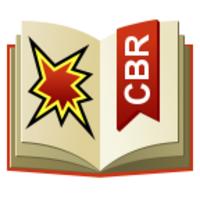



Popular Category
Comment
-
Blink and this app used to be gr eat and exactly what I needed and paid for. Now since the most recent up-date I can never open live footage anymore, always say live view failed. And when my blink is armed and something or someone sets it off one of 2 things happen, the clips are literally a second long, or the clips aren't even in my clip library. It'll say in my notification bar for instance 10 clips but only 4 are there, and half them are a second long. I've contacted blink and got nowhere.2024-08-02 21:06:39
-
I used to love these cameras...now since the update a few weeks back, some cameras are allowing live view, or they only record like 2 seconds of video or it's choppy on recording. App shows unmatched clips (not accurate), All cameras have had new batteries within the last month, and the signal is good. The only thing going UP is the growing list of issues and things not working!!! It's so frustrating!!2024-08-01 05:04:30
-
App worked fine before the update. Yes, I've also downloaded the update to the update. My issues on an Android S10 are 1 - Clips number at the bottom doesn't decrease correctly after watching videos. It started at 5 when update occurred, now up to 19 "supposedly" unwatched clips. 2 - Removing the ability to just press and hold to delete a clip is a step backward. Pressing Edit and clicking the boxes is less user-friendly for me and takes more time.2024-07-30 14:25:36
-
It's alright. The notifications are hit or miss. Sometimes the recorded clip only shows the person walking out of view. The biggest downside of this app however is when you try to check a live feed and get the message "another action is in progress,try again in a few moments". If there is an active threat on my property, why do I even have this camera if I can't access it? I won't buy any more blink cameras until they fix this.2024-07-30 06:09:02
-
Latest update (2/21/24) took this from a 4-star to 1-star. An acceptably functional ap has turned into a clunky mess. Toggle is gone now so if watching in full screen, I have to switch back to the clips list to view next clip. Multiple extra steps now needed to mass delete clips. Motion detection only works between 6pm to 6am now, so no way to monitor deliveries & have to hope neighbors catch it if porch pirates show up. Doubt I will keep it much longer without drastic improvement.2024-07-29 03:35:25
-
App is ruined. Who in their right mind thought it was a good idea to make it more involved to delete/mark viewed by using check boxes? The old version worked fine without the multi-button press now required. Don't get me started about the un-viewed videos still showing on the counter that you can't get rid of, even if you go through all the button pressing to select them all and mark as viewed. They're still there! Put the app back to the way it was. Stop fixing things that aren't broke.2024-07-28 12:42:23