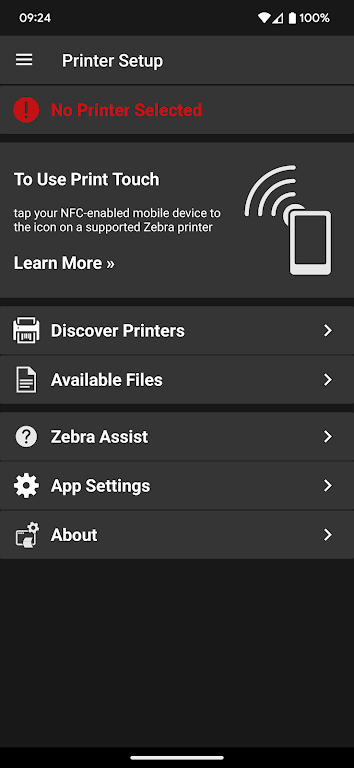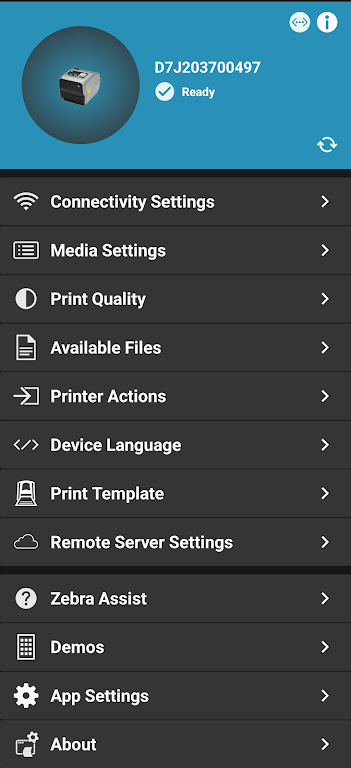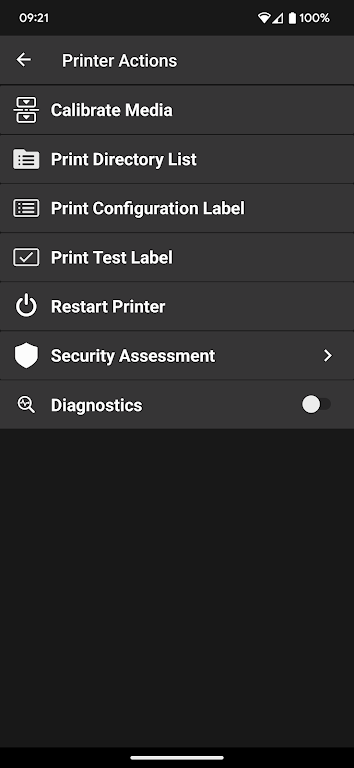-
Zebra Printer Setup Utility
- Category:Productivity
- Updated:2024-07-13
- Rating: 4.5
Introduction
Introducing the Zebra Printer Setup Utility - the easiest way to optimize the performance of your Print DNA printers with just a few taps. No specialized knowledge required! Connect your printer and device via Bluetooth and let the simple setup wizards guide you through configuring specific printing parameters to enhance performance. Worried about security? The Security Assessment Wizard helps you assess your printer's security posture and make necessary changes. Even Bluetooth printers used in the field can now be managed effortlessly with this app. Plus, with the "Zebra Assist" feature, you can quickly seek assistance from Zebra's support team. Streamline your printing process and maximize productivity with the Zebra Printer Setup Utility!
Features of Zebra Printer Setup Utility:
- Easy Configuration: Zebra's Printer Setup Utility simplifies the process of configuring your Print DNA printers to optimize performance. No specialized knowledge is required, as the user-friendly interface guides you through the setup wizards.
- Instant Communication: The app allows your printer and device to instantly communicate via Bluetooth. This eliminates the hassle of dealing with complicated connectivity issues and ensures a seamless user experience.
- Optimize Performance: The setup wizards walk you through setting specific printing parameters, such as calibration, media type, ribbon, printer language, and print quality. By customizing these parameters, you can optimize the performance of your printer and achieve high-quality results.
- Security Assessment Wizard: The app features a Security Assessment Wizard that assesses your Zebra printer's security posture. It compares your settings against security best practices and recommends changes to increase protection. This ensures that your printer is secure and reduces the risk of potential breaches.
- Cloud Management: Unlike other Bluetooth printers, Zebra's Printer Setup Utility allows for easy management of Bluetooth printers even in the field. The app can retrieve files from your Cloud storage provider and transfer them to the printers for configuration and printer OS updates. This simplifies the management process and improves the productivity of your mobile workforce.
FAQs:
- How does Zebra's Printer Setup Utility simplify printer configuration?
- The app provides setup wizards that guide you through the process, eliminating the need for specialized knowledge. It also allows for instant communication between the printer and device via Bluetooth.
- Can the app work with devices that do not support Tap and Pair via NFC?
- Yes, if your Android device does not support Tap and Pair via NFC, the app can discover your printer via Bluetooth and network, or connect to it via USB.
- How does the Security Assessment Wizard feature work?
- The Security Assessment Wizard assesses your printer's security posture, compares your settings against best practices, and provides recommendations for increasing protection.
- Can I manage Bluetooth printers in the field with this app?
- Yes, Zebra's Printer Setup Utility makes Bluetooth printers manageable via the Cloud. It allows you to retrieve files from your Cloud storage provider and transfer them to the printers for configuration and updates.
Conclusion:
Zebra Printer Setup Utility is a game-changer for anyone looking to optimize the performance and security of their Print DNA printers. With its easy configuration process, instant communication via Bluetooth, and optimization wizards, the app greatly simplifies printer setup and customizes printing parameters. The Security Assessment Wizard ensures that your printer is protected against cybersecurity threats, while the Cloud management feature allows for easy management of Bluetooth printers, even in the field. Don't hesitate to download this app and streamline your printing experience today.
Information
- Size: 69.20 M
- Language: English
- Version: 2.4.4335
- Requirements: Android
- Ratings: 86
- Package ID: com.zebra.printersetup
- Developer: Zebra Technologies
Top Downloads
Related Apps
Latest Update