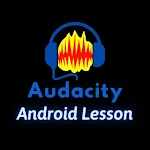
-
Audacity App for Android Learn
- Category:Productivity
- Updated:2024-07-16
- Rating: 4
Introduction
Audacity App for Android Learn is the ultimate tutorial for mastering the Audacity Audio Editor right from your Android device. With Audacity App, you can effortlessly make edits and enhancements to your audio recordings without any hassle. This open-source multilingual software has become the go-to tool for podcasters and audio enthusiasts worldwide. Whether you're recording with microphones, line inputs, USB devices, or more, Audacity App supports it all. With features like voice-activated recording, export and import options, and easy audio file editing, Audacity App has everything you need to create professional-quality audio. Download Audacity App for Android now and unlock your creative potential!
Features of Audacity App for Android Learn:
⭐ Audacity Recording: The Audacity App allows users to manage multiple recording and playback devices, supporting various inputs such as microphones, line inputs, and USB/Firewire devices. It also supports recording multiple channels simultaneously and includes helpful features like a record timer and voice-activated recording.
⭐ Export & Import: With the Audacity App, users can easily import and export WAV, AIFF, MP⭐ AU, FLAC, and Ogg Vorbis files. It also supports MPEG audio import and the creation of WAV or AIFF files suitable for burning to audio CD.
⭐ Editing Audio Files: The Audacity App provides convenient editing tools such as cut, copy, paste, and delete options. Users can also find specific spots to edit easily using the scrubbing and searching features or Timeline Quick-Play. With unlimited sequential undo and redo capabilities, users can revert back to any previous editing step. Additionally, Audacity supports editing and mixing large numbers of tracks and allows multiple clips per track. Users can label tracks with selectable sync-lock tracks feature and use tools like the draw tool and envelope tool for precise alterations and volume fading.
⭐ Many more advantages: The Audacity App for Android offers numerous additional features and advantages for users to explore and benefit from.
Tips for Users:
⭐ Familiarize yourself with the different recording sources and capabilities in Audacity. Experiment with various input devices and channels to achieve the desired audio recording results.
⭐ Take advantage of the import and export options in Audacity to work with different file formats and enhance your audio editing workflow. Remember to choose the appropriate file formats based on your intended use, such as burning to an audio CD.
⭐ Make use of the editing tools in Audacity to refine your audio files. Practice using the cut, copy, paste, and delete functions for precise editing. Explore the various labeling and synchronization features to keep your tracks organized and aligned.
Conclusion:
Audacity App for Android Learn is a comprehensive tutorial and lesson series designed to help users learn and maximize their use of the Audacity App. With its extensive features in recording, exporting and importing files, and editing audio, Audacity App offers a versatile and user-friendly experience. Whether you are a beginner or an experienced user, the Audacity App for Android can provide you with the knowledge and convenience you need to make the most of Audacity from the comfort of your Android device. Start your audio editing journey with Audacity today!
Information
- Size: 16.46 M
- Language: English
- Version: 2.0.8
- Requirements: Android
- Ratings: 5
- Package ID: com.mhistudios.audacity.audioeditor
- Developer: MHi Digitech
Top Downloads
Related Apps
Latest Update


































