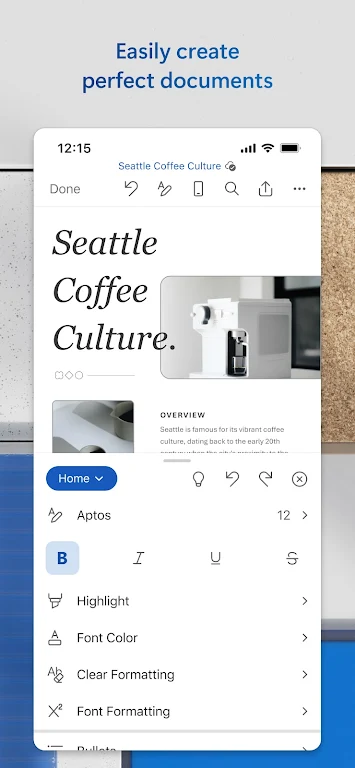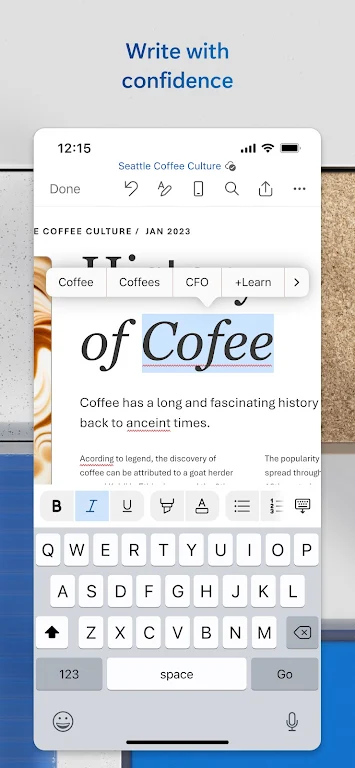-
Microsoft Word
- Category:Productivity
- Updated:2024-07-17
- Rating: 4.4
Introduction
Introducing Microsoft Word, the ultimate document editor that you can take with you wherever you go. With this app, you can write and create professional-looking documents on your mobile device just like you would on your PC. Whether you need to edit documents, share notes, convert files to PDF, or even craft a powerful cover letter, Microsoft Word has got you covered. With its user-friendly features and easy-to-use interface, you can collaborate on projects, simplify document editing and collaboration, and access files with ease. From bloggers and writers to journalists and project managers, Microsoft Word is the perfect writing app for anyone on the go. So, download it now and start creating documents anytime, anywhere.
Features of Microsoft Word:
* Easy document creation: Use Microsoft Word to create various types of documents such as cover letters, resumes, forms, and more. The app provides beautiful templates to make your documents look professional.
* Seamless editing and formatting: The document editor keeps your formats and layouts intact, allowing you to edit documents with rich formatting and layout options. You can easily make changes and collaborate with your team.
* Convenient document reading: Read documents, letters, PDFs, and scripts on your mobile device with the Reading View feature. It provides a comfortable reading experience, making it easy to browse through your documents.
* Collaboration made simple: Collaborate with others using the Office Suite's seamless collaboration feature. Leave comments next to the text for easy communication, track changes, and view editor history to revert to earlier drafts if needed.
* File sharing and management: Share files and collaborate with just a few taps. The app provides file and document permission management, allowing you to see who is working on what. You can also share documents as links, emails, or attachments.
* Free of restrictions and hassle: The Microsoft Word app is free to download and doesn't require any workarounds. You can edit documents anywhere, seamlessly, without limitations.
Conclusion:
With Microsoft Word, you can create, edit, and share documents effortlessly on your mobile device. The app offers a range of features, including easy document creation, seamless editing and formatting, convenient document reading, collaboration tools, file sharing capabilities, and hassle-free usage. Whether you're a blogger, writer, journalist, columnist, or project manager, this app is designed to move with you and simplify your writing tasks. Download Microsoft Word now to have powerful document editing and collaboration tools at your fingertips.
Information
- Size: 120.39 M
- Language: English
- Version: 16.0.17531.20088
- Requirements: Android
- Ratings: 75
- Package ID: com.microsoft.office.word
- Developer: microsoft corporation
Top Downloads
Related Apps
Latest Update








Popular Category
Comment
-
It is a very bad app the person who made it like that must be a stupid one indeed and it takes alot for me to move pictures on a word document , editing a document on phone is not flexible at all and is glitches and freezes alot when I'm using many pictures on a page2024-07-31 15:41:19
-
Typing is a nightmare. Autocorrection with Google keyboard doesn't work, hitting a space bar sometimes also doesn't work. Makes a whole experience of writing terrible.2024-07-28 23:19:37
-
been very great. naturally, i am very much faster at typing with my phone than with my pc, and my hesitancy in using the mobile MSW really wasted a lot of precious time, needlessly so, and especially since as far as academic writing is concerned, the mobile is just as good as the Windows version (with a few exceptions of course e.g. font incompatabilities, less range of file support etc). These deficits in functions are adequately compensated by the functionality of the app. Problem: money.2024-07-27 10:00:35
-
This app works great on my old LG phone, but for some reason if there's a wrong word and I click to replace it on my Samsung S23, it won't replace. The keyboard works fine and replaces words in every app but Word. Other than that, the app is great.2024-07-27 08:18:39
-
Microsoft Word's integration with other Office apps like Excel and PowerPoint is seamless. It makes it easy to transfer data and content between different documents and presentations.2024-07-25 00:04:54
-
Usually a fine experience- fairly standard microsoft, but I can't open it on my tablet anymore without the app basically breaking it, and me needing to factory reset.2024-07-24 21:50:25