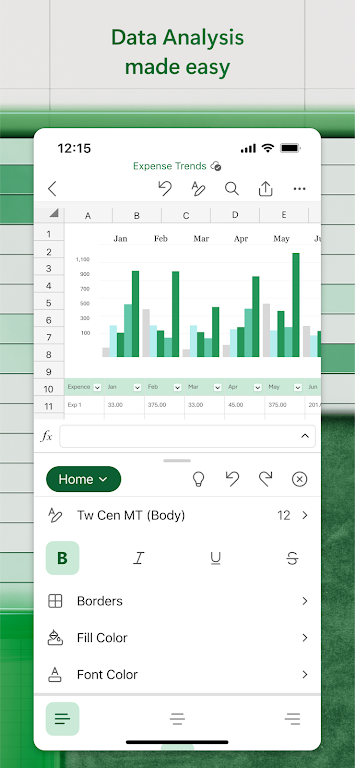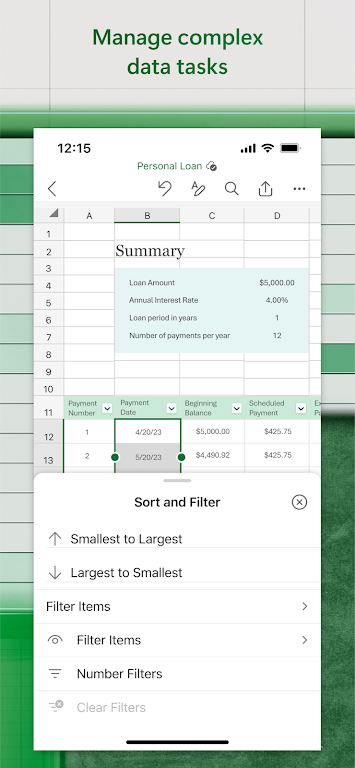-
Microsoft Excel
- Category:Productivity
- Updated:2024-07-18
- Rating: 4.2
Introduction
Get ready to take control of your finances and boost your productivity with the powerful and versatile Microsoft Excel app. Whether you need to create, edit, or analyze data, this app has got you covered. With Excel, you can effortlessly track expenses, compile charts, and manage your budget on the go. The intuitive interface and extensive features make it easy to create customized spreadsheets and charts that meet your specific needs. Collaborate with others and work from anywhere with the ability to share files and sheets in just a few taps. Upgrade your productivity today with Microsoft Excel!
Features of Microsoft Excel:
⭐ Budgeting Made Easy: Excel provides a user-friendly platform for creating, viewing, and tracking budgets. With its modern templates and familiar formulas, you can confidently manage your finances and track expenses on-the-go.
⭐ Powerful Data Analysis: Excel's data analysis tools allow you to analyze and visualize data in a way that is easy to understand. From creating pivot tables to generating charts, you can easily gain valuable insights and make informed decisions.
⭐ Collaboration Made Simple: With Excel, you can easily collaborate with others by sharing files and spreadsheets. Whether you're working on a project or managing finances with a partner, Excel's collaboration features ensure seamless teamwork and communication.
⭐ Robust Formatting Tools: Excel offers a wide array of formatting options and features that allow you to customize your spreadsheets and data files. From adjusting cell sizes to adding conditional formatting, you can create professional-looking charts and sheets that meet your specific needs.
FAQs:
⭐ Can I use Excel on my mobile device?
Yes, Excel is available on both mobile devices and computers. You can create, view, and edit spreadsheets on the go, making it convenient for managing your finances anytime, anywhere.
⭐ Is there a cost to use Excel?
Excel itself is a free app, but to unlock the full Microsoft experience and access additional features, you may need a qualifying Microsoft 365 subscription. This subscription can be purchased from the app and will be charged to your Play Store account.
⭐ Can I collaborate with others using Excel?
Absolutely! Excel makes it easy to share files and spreadsheets with others. You can invite others to edit, view, or leave comments on your documents. You can also copy your worksheet in the body of an email or attach a link to your workbook.
Conclusion:
Microsoft Excel is the go-to app for budgeting, data analysis, and collaboration. With its user-friendly interface, powerful features, and robust formatting tools, Excel allows you to manage your finances, gain valuable insights, and work seamlessly with others. Whether you're a business professional or an individual managing personal finances, Excel's extensive spreadsheet tools will enhance your productivity and help you achieve your financial goals. Download Excel today and take control of your budgeting and data analysis needs.
Information
- Size: 215.07 M
- Language: English
- Version: 16.0.17231.20130
- Requirements: Android
- Ratings: 32
- Package ID: com.microsoft.office.excel
- Developer: Microsoft Corporation
Top Downloads
Related Apps
Latest Update








Popular Category
Comment
-
It's such a shame that I can not use my own templates. On apple numbers, I was able to save a sheet as a template and then load a blank of it from a single touch. It is not possible on Excel, poor excuse of a program from such a large company.2024-07-29 10:11:14
-
I just downloaded it and it won't even let me make a new workbook. In minutes it's managed to turn itself completely useless. Which is apparently a common bug. Just get excel on PC if you're that desperate.2024-07-27 14:19:42
-
I'm about ready to uninstall excel and word with the push to buy a subscription and then to have 30 day free then pay offer every time I open them!! Adobe lost my business when they went subscription-only and guess who is next? I will miss Word the most as I have bought Office Professional and up since the 1997 version. I refuse to go goofle and their copy cat software. But who am I to challenge the "system" but a long term customer in a doesn't matter world????2024-07-26 04:08:12
-
Disgusting app. Constantly asking for subscriptions, isn't one time enough?2024-07-25 22:04:12
-
App is useless on Oppo find N3. I need to press all over the screen just to get the keyboard open and now there's a new issue where it's not letting me insert a picture into the spreadsheet. If my employer didn't require the document in docx format I would never come back to this app until they update it for this phone.2024-07-24 18:00:12
-
PROS: There are NO ADS! It does everything a spreadsheet is supposed to do. There is a little learning curve, but it is easy to learn. The spreadsheet that I work on often can be pinned, added to the home screen, and it will automatically open and then just exit, and it will save automatically. CON: Poor color selection for fonts/highlights. They are different from the standard like blue looks like sky blue. I have to copy and paste the right color from another app to get it right. RECOMMENDED2024-07-22 14:02:08