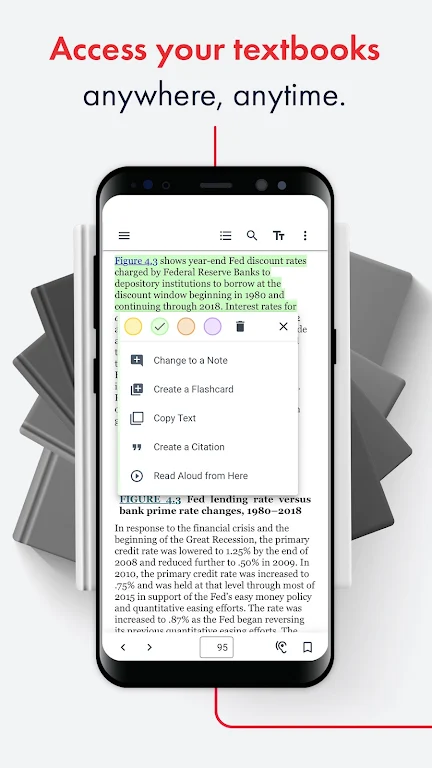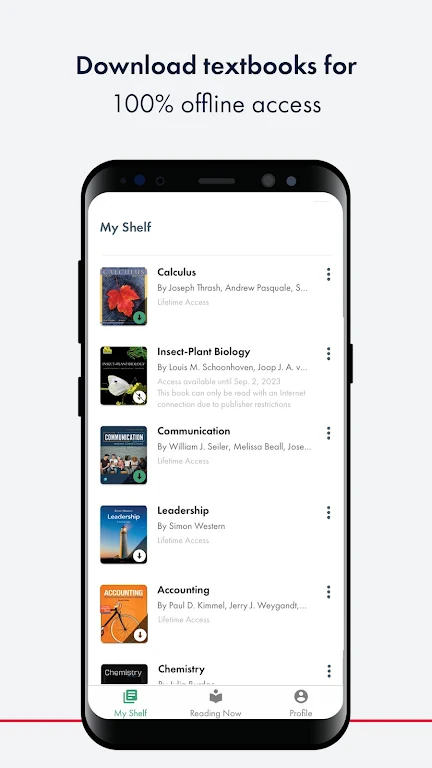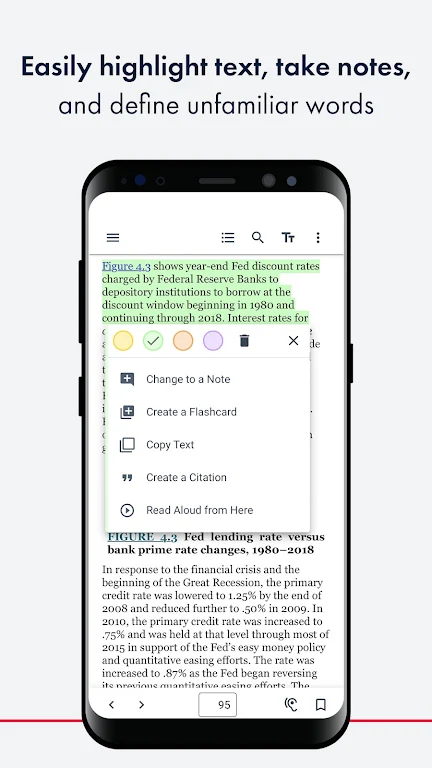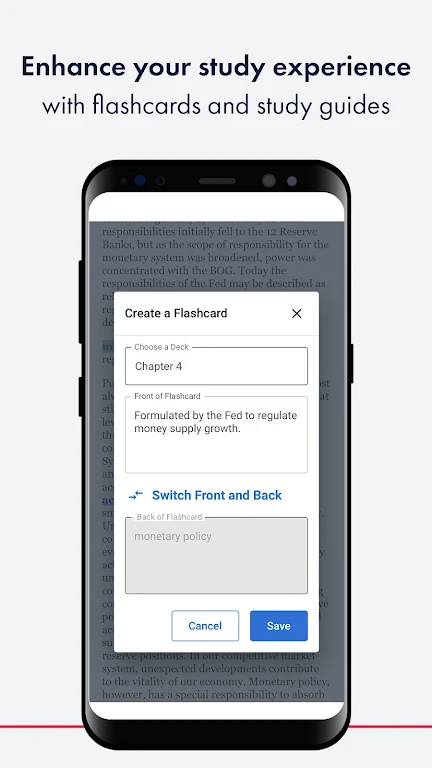-
RedShelf eReader
- Category:Productivity
- Updated:2024-07-22
- Rating: 4.3
Introduction
The RedShelf eReader app is the perfect companion for students who want access to their textbooks anytime, anywhere. Whether you're on the go or at home, this app allows you to easily read and engage with your textbooks located in your RedShelf account. With a unified experience across mobile, tablet, and desktop devices, you can download and access your textbooks for seamless online or offline reading. The app also offers features like highlighting text, taking notes, creating flashcards, and defining unfamiliar words. Plus, you can sync all of your notes and highlights to your account and across devices. With a catalog of over 1 million affordable titles, the RedShelf eReader app is a must-have for students everywhere.
Features of RedShelf eReader:
- Convenient Access: The RedShelf eReader app allows you to access your textbooks anywhere, anytime. Whether you're on the go or studying at home, you can always have your textbooks at your fingertips.
- Unified Experience: With the app, you can enjoy a seamless reading experience across all your devices. Whether you're using your mobile, tablet, or desktop, the app ensures a consistent and user-friendly interface.
- Interactive Features: The app offers a range of interactive features to enhance your reading and studying experience. You can easily highlight important text, take notes, and even share them with your classmates. The ability to create flashcards and study guides while reading helps you consolidate your understanding and prepare for exams.
- Quick Word Definitions: To aid comprehension, the app allows you to quickly and easily define unfamiliar words. This feature saves time and eliminates the need for external dictionaries.
Tips for Users:
- Take Advantage of Offline Access: Download your textbooks to your iOS device for offline reading. This way, you can study even when you don't have an internet connection, making it perfect for long commutes or studying in remote areas.
- Collaborate with Classmates: Use the app's note-sharing feature to collaborate with your classmates. Share insights, discuss difficult concepts, and work together to deepen your understanding of the material.
- Utilize the Flashcards and Study Guides: Maximize your learning by utilizing the app's flashcards and study guide features. Create flashcards for key concepts and use study guides to summarize and review material before exams.
Conclusion:
The RedShelf eReader app revolutionizes the way students access and engage with their textbooks. Its convenient access, unified experience, interactive features, and quick word definitions make it an essential tool for students. By utilizing the offline access, collaborating with classmates, and utilizing flashcards and study guides, students can enhance their studying efficiency and improve their exam performance. Don't miss out on the opportunity to streamline your textbook experience with the RedShelf eReader app! Download it now for a seamless and efficient studying experience.
Information
- Size: 48.70 M
- Language: English
- Version: 1.21.0
- Requirements: Android
- Ratings: 98
- Package ID: com.redshelf.redshelf
- Developer: RedShelf
Top Downloads
Related Apps
Latest Update