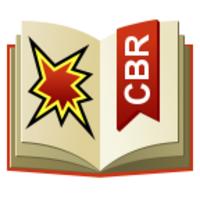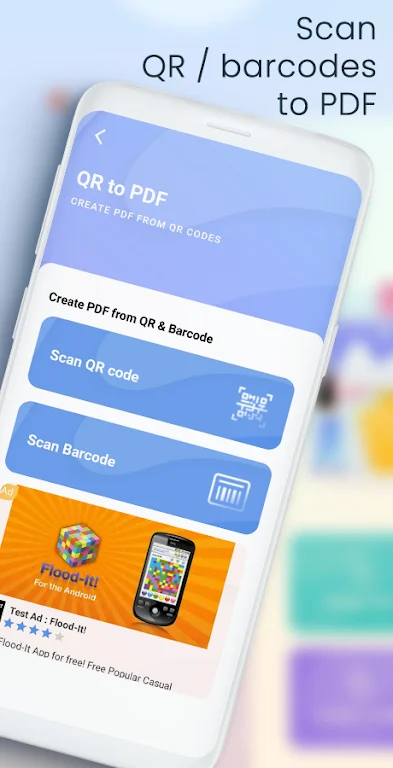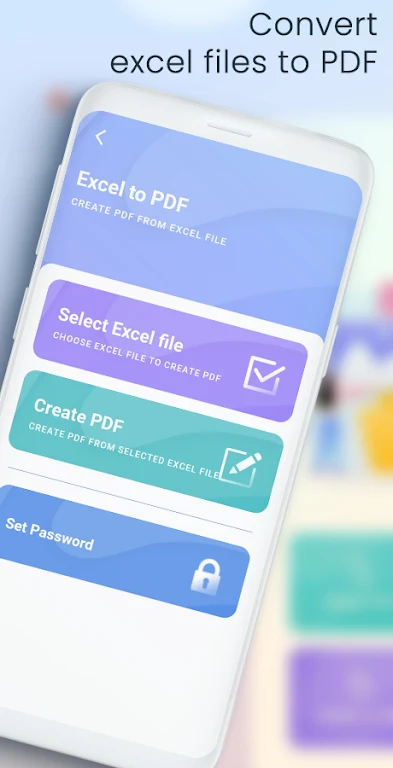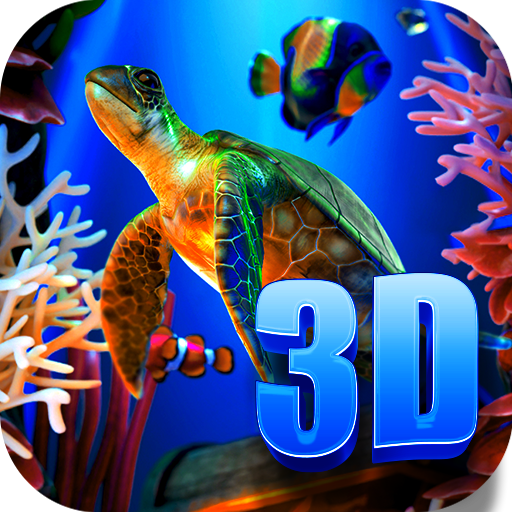-
DocFly PDF Editor & Converter
- Category:Tools
- Updated:2024-07-29
- Rating: 4.2
- Social
Introduction
DocFly PDF Editor & Converter is a professional PDF editing app for Android that offers high-quality features and a professional experience. It allows users to convert images, text, QR codes, and Excel files to PDF, as well as editing, signing, and protecting PDFs. DocFly also provides access to a library of PDF forms, allowing users to create their own forms or find ready-made ones. The app also offers features like reading and annotating PDFs, adding notes and comments, searching for text, bookmarking pages, exporting PDFs to Microsoft Office, sharing files via SMS or social media, and accessing files from Dropbox or Google Drive. DocFly is a comprehensive tool for boosting productivity and improving work quality.
Features of DocFly PDF Editor & Converter:
- Powerful Editing Capabilities: This app offers a comprehensive set of features to edit your PDF files. You can add, delete, and change anything in your PDF documents. You can also change, remove, and add text, as well as replace, delete, and add images/icons/logos. The app also allows you to change colors, fonts, and layer order, giving you full control over the design of your PDFs.
- Easy-to-Use Interface: With its beautifully designed interface, the app ensures a user-friendly experience. Navigating through its features is intuitive and simple, making it easy for anyone to edit PDFs with ease.
- PDF Reader Pro: Alongside its editing capabilities, DocFly PDF Editor & Converter also serves as a powerful PDF reader. You can easily read PDFs for free, add PDF notes and comments, highlight, underline, and strikeout text. The app also allows you to search within PDFs, bookmark pages for future reference, and download PDF files in various formats such as high-resolution print or small web PDF files, as well as JPG or PNG.
- Seamless Integration and Sharing: DocFly PDF Editor & Converter makes it easy to share your edited PDF files. You can conveniently share them via SMS text, email, and popular social media platforms like Facebook, Instagram, and Twitter. The app also allows you to store your edited PDFs for as long as you like on your Desygner account. Additionally, you can export PDFs to Microsoft Office applications like Word, Excel, or PowerPoint.
Tips for Users:
- Utilize the Full Editing Capability: Take advantage of the app's powerful editing capabilities to make any necessary changes to your PDF files. Whether it's adding new content, deleting existing elements, or modifying the design, DocFly PDF Editor & Converter allows you to fully customize your PDF documents.
- Enhance Document Organization: Use bookmarking and renaming features to keep your PDF files organized. By bookmarking important pages and providing descriptive names to your files, you can easily locate and access specific documents whenever needed.
- Collaborate and Gather Feedback: Share your edited PDF files with colleagues, classmates, or friends via email or social media. This allows for seamless collaboration and feedback gathering, ensuring the final document meets everyone's expectations.
Conclusion:
DocFly PDF Editor & Converter is the ultimate PDF editing solution for Android users. With its powerful editing capabilities and user-friendly interface, the app enables you to easily edit, annotate, and customize your PDF files. The ability to share and export PDFs to various formats enhances collaboration and productivity. Whether you need to make simple adjustments or make extensive changes to your PDF documents, DocFly PDF Editor & Converter offers the tools you need to enhance your work quality and productivity.
Information
- Size: 20.50 M
- Language: English
- Version: 8.8.1
- Requirements: Android
- Ratings: 50
- Package ID: com.docfly.pdfcreator
- Developer: Ocr2Edit
Explore More
Top Downloads
Related Apps
Latest Update