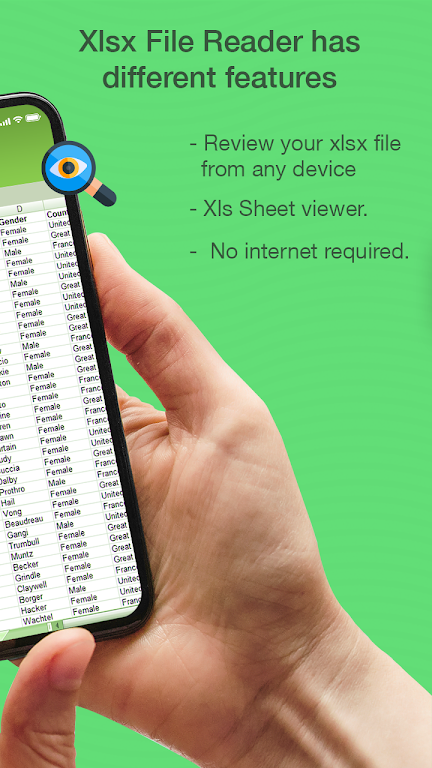-
XLSX File Reader -Excel Viewer
- Category:Productivity
- Updated:2024-07-30
- Rating: 4.1
Introduction
Introducing the XLSX File Reader -Excel Viewer app, the perfect solution for professionals who are frequently on the go but still need access to their important data. With this powerful android application, you can effortlessly view and read your Xlsx files anytime, anywhere. Whether you need to analyze charts, perform data analyses, or simply view your workbooks, this app has got you covered. It's a valuable tool for individuals whose job depends on these types of worksheets. Say goodbye to the hassle of carrying physical files or being restricted to your office. Download the Xlsx File Reader - Xlsx File Viewer now and enjoy the convenience it offers. Plus, it's completely free!
Features of XLSX File Reader -Excel Viewer:
- Easy and Quick File Viewing: The XLSX File Reader app allows users to view and read their XLSX files quickly and easily. This makes it convenient for professionals to access their important documents on the go, without the need for a computer or office setup.
- Manage Charts and Data Analysis: With the XLSX viewer, users can conveniently manage their charts and data analysis while viewing their workbooks. This feature is particularly useful for those who work extensively with Excel files and need to access and manipulate their data on a regular basis.
- Flexibility and Convenience: The XLS File Viewer app is designed for individuals who are often out of the office or travel frequently. This app provides them with the ability to stay connected to their projects and track performance metrics, such as sales and overall collections, from anywhere in the world. It offers a convenient and flexible solution for professionals on the move.
- File Accessibility: Users can easily access and view their Excel files (XLS and XLSX) with the XLSX File Reader app. This means that they can review their files from any device, giving them the freedom to work and collaborate from anywhere. The app saves time and eliminates the need for carrying physical copies of documents or accessing them through a computer.
FAQs:
- Can I collaborate with others using the XLSX File Reader app?
Yes, the XLSX File Reader app allows you to collaborate and work on your Excel files with others. You can easily share your files and work together on projects, making it a versatile app for teamwork.
- Can I read files from external storage using this app?
Yes, the XLSX File Reader app allows you to read files not only from your internal memory but also from external storage devices. This means that you can access and view your Excel files saved on a USB drive or SD card.
- Is an internet connection required to use the XLSX File Reader app?
No, an internet connection is not required to use the XLSX File Reader app. You can view and read your Excel files offline, ensuring that you have access to your important data even when you are not connected to the internet.
Conclusion:
The XLSX File Reader -Excel Viewer app is an efficient and user-friendly tool for professionals who frequently work with Excel files. With its easy and quick file viewing, ability to manage charts and data analysis, flexibility and convenience for users on the go, and extensive file accessibility, this app offers a comprehensive solution for all Excel-related tasks. Whether you are reviewing files, collaborating with colleagues, or tracking project performance, the XLSX File Reader app is designed to increase productivity and save time. Download this free app today and experience the convenience of viewing and managing your Excel files on the move.
Information
- Size: 8.30 M
- Language: English
- Version: 2.6
- Requirements: Android
- Ratings: 42
- Package ID: xlsx.file.reader.xlsx.file.viewer.document.viewer
- Developer: Miled Apps Studio
Top Downloads
Related Apps
Latest Update