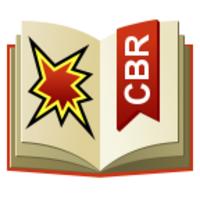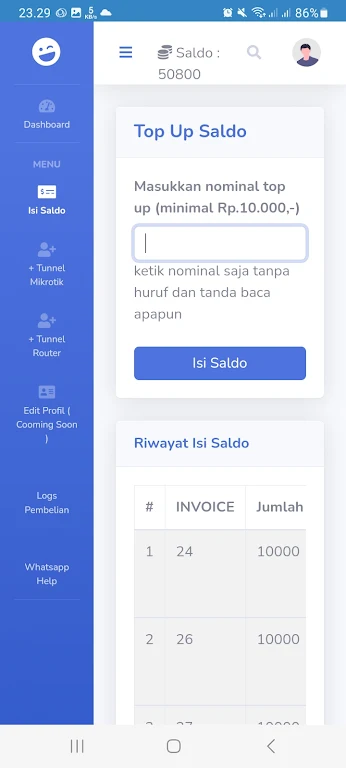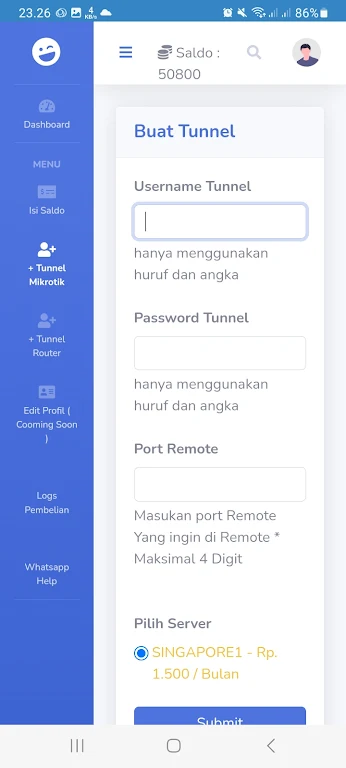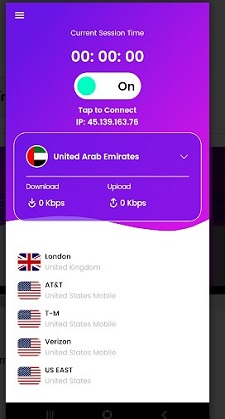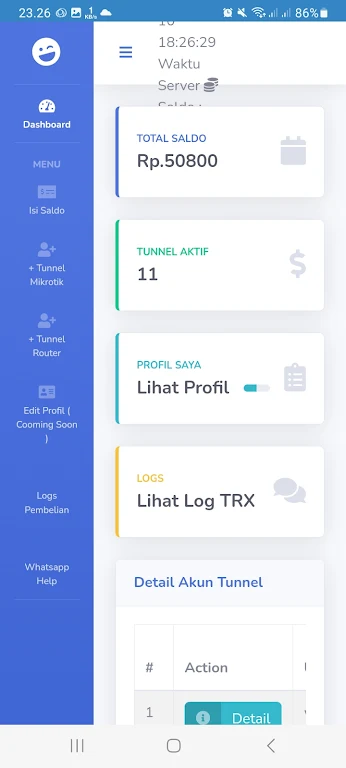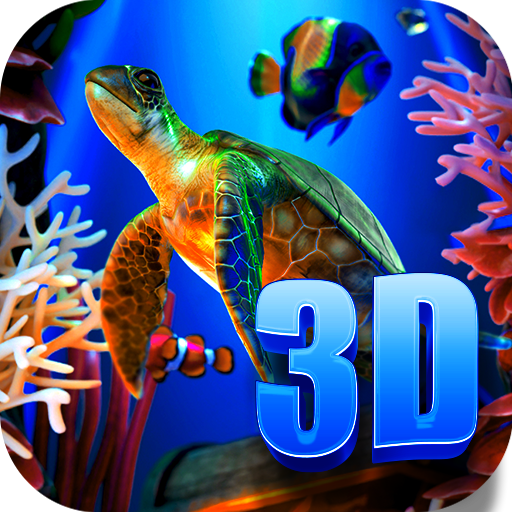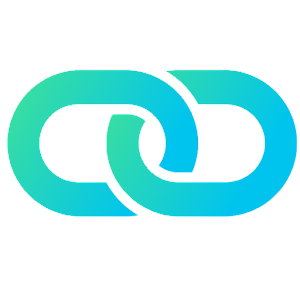
-
Tunnelku VPN Remote Mikrotik
- Category:Tools
- Updated:2024-07-31
- Rating: 4.5
Introduction
Introducing Tunnelku VPN Remote Mikrotik, the ultimate VPN app for easy remote access to your Mikrotik and router networks! Whether you're a newbie or a tech guru, Tunnelku has got you covered. With just a few taps, you can download the app for free from Google Playstore and be on your way to seamless and secure connectivity. Plus, for a limited time only, new users can sign up and receive a generous 2000 balance as a welcome offer. Say goodbye to complicated setups and hello to effortless remote management with Tunnelku!
Features of Tunnelku VPN Remote Mikrotik:
Secure Remote Connection:
Tunnelku VPN app offers a secure tunneling service, encrypting your internet traffic and protecting your online privacy. It establishes a virtual private network connection, allowing you to securely access your Mikrotik or remote router from anywhere in the world.
Fast and Stable Connection:
Enjoy a seamless browsing experience with Tunnelku's fast and stable connection. With optimized servers strategically located around the globe, you can access your network resources effortlessly without any interruptions or lags.
User-friendly Interface:
Tunnelku boasts a user-friendly interface, making it easy for both beginners and advanced users to navigate and operate the app. The intuitive layout ensures a hassle-free VPN connection setup, allowing you to establish a remote connection quickly and efficiently.
Multiple Platform Support:
The Tunnelku VPN app is compatible with various platforms, including Windows, Mac, Android, and iOS. Whether you're using a desktop, laptop, or mobile device, Tunnelku ensures seamless integration and connectivity across all your devices.
Tips for Users:
Optimize Server Selection:
To ensure the best browsing experience, select the server nearest to your current location. This minimizes latency and improves connection speed. Tunnelku provides a list of available servers, allowing you to choose the most suitable one for your needs.
Customize Encryption Settings:
For advanced users, experiment with different encryption protocols and settings to achieve optimal security and speed. Tunnelku allows you to adjust encryption levels based on your preferences, helping you fine-tune your VPN connection.
Enable Auto-connect on Startup:
Save time and streamline your VPN experience by enabling the auto-connect feature in the Tunnelku app. This ensures automatic connection to your preferred server as soon as you start your device, eliminating the need for manual intervention.
Conclusion:
With its secure remote connection, fast and stable performance, user-friendly interface, and multi-platform support, Tunnelku VPN Remote Mikrotik app is a reliable choice for remote Mikrotik and router connections. Whether you're a new user or an existing customer, Tunnelku caters to all your VPN needs. By following the playing tips mentioned above, you can further enhance your browsing experience and enjoy seamless and secure remote connectivity. Download Tunnelku now from the Google Play Store and join the growing community of satisfied users.
Information
- Size: 18.72 M
- Language: English
- Version: 1.1
- Requirements: Android
- Ratings: 36
- Package ID: com.wns.tunnelku
- Developer: PT TEKNOLOGI JARINGAN PRIMA
Top Downloads
Related Apps
Latest Update