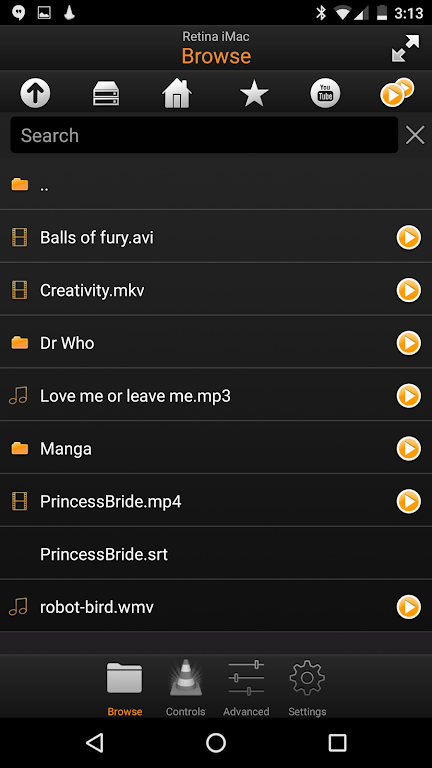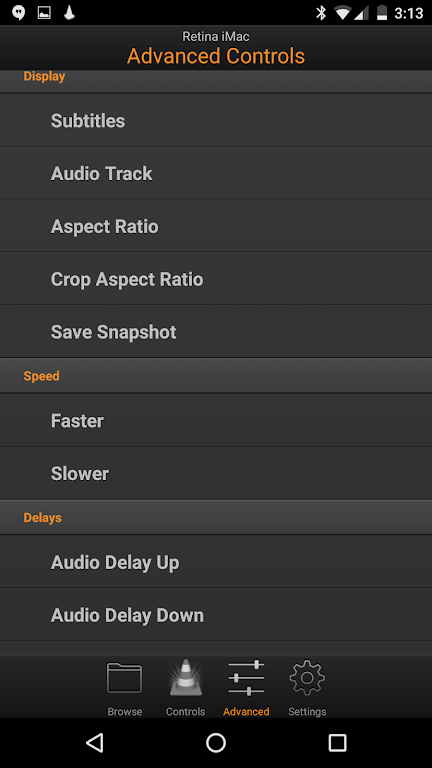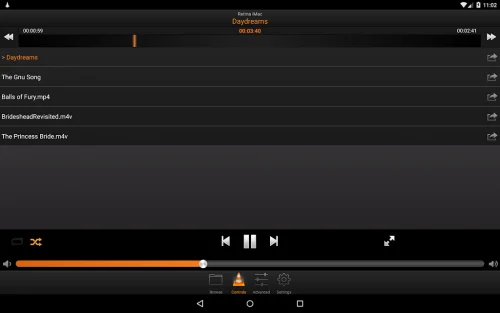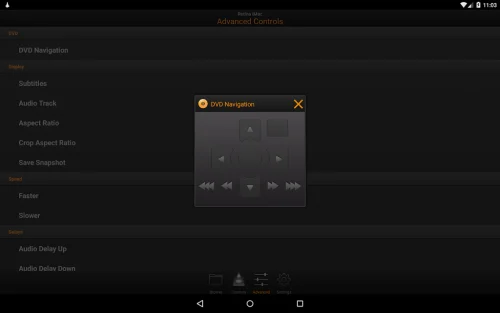-
VLC Remote
- Category:Media & Video
- Updated:2024-05-24
- Rating: 4.2
Introduction
Introducing VLC Remote, the ultimate Android app that revolutionizes your media experience. With seamless control and comprehensive access, this app takes your entertainment to new heights. Say goodbye to fumbling with multiple remotes or leaving the comfort of your couch. VLC Remote allows you to effortlessly navigate through your favorite music and films with just a few clicks on your Android device. Setting up this app is a breeze, thanks to the Helper feature that eliminates all technical headaches. Plus, with comprehensive browsing control and DVD optimization, you'll never miss a beat. Take customization to the next level with fine-tuned adjustments and enjoy access beyond limits. The app truly empowers you to create the perfect media experience.
Features of VLC Remote:
- Effortless Sofa Control: With this app, you can control your media playback without leaving the comfort of your couch. Adjust volume, skip tracks, play and stop with just a few clicks on your Android device.
- Seamless Setup with the Helper: Setting up a remote control can be confusing, but this app streamlines the process with its Helper feature. Set up VLC to work seamlessly with your Android smartphone in just a few clicks and start enjoying your media without technical hiccups.
- Comprehensive Browsing Control: The app integrates with your computer's media library, eliminating the need for manual rearranging of folders or file transfers. Access and play any file on your computer right from your Android device, saving you time and frustration.
- Mastering DVDs with Ease: The app enhances your DVD viewing experience by providing comprehensive controls. Easily skip chapters, navigate menus, and play DVDs without juggling multiple remotes. Controlling a DVD is as simple as using a remote control.
- Fine-Tuned Customization: Take control of your media experience with VLC Remote's innovative features. Adjust volume, location, and track to suit your preferences. Customize subtitles, aspect ratio, audio tracks, and delays to ensure the best viewing experience. Personalize every sound and image to your liking.
- Access Beyond Limits: The app allows you to access media from various devices, expanding your entertainment options. Whether it's on an internal hard disk, USB drive, or external hard drive, this app ensures that all your media is always within easy reach.
Conclusion:
With VLC Remote, you can seamlessly control your media playback from the comfort of your couch. Its comprehensive features, effortless setup, and fine-tuned customization options make it a standout app for an unparalleled Android media experience. Say goodbye to the hassle of reaching for remotes or dealing with technical issues, and say hello to a truly immersive entertainment experience. Click here to download now and start enjoying your favorite movies and music like never before.
Information
- Size: 11.42 M
- Language: English
- Version: 5.55
- Requirements: Android
- Ratings: 8
- Package ID: com.hobbyistsoftware.android.vlcremote_usfree
- Developer:
Top Downloads
Related Apps
Latest Update