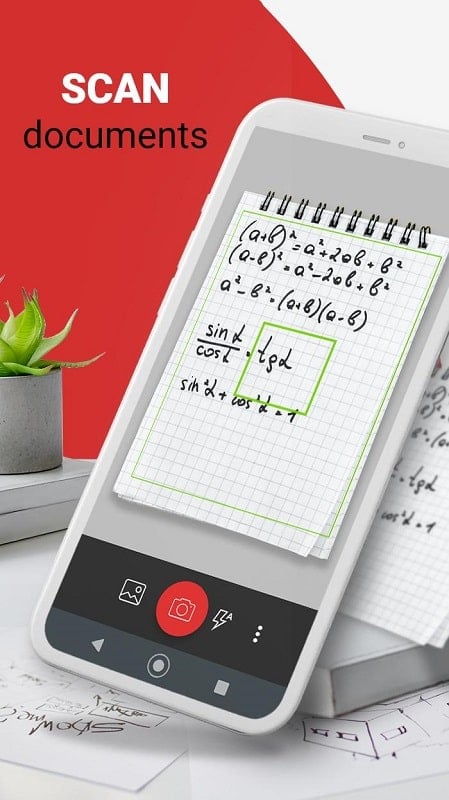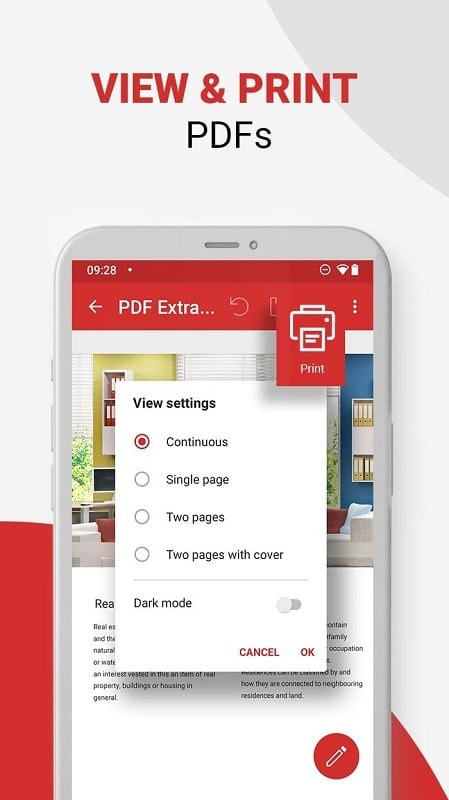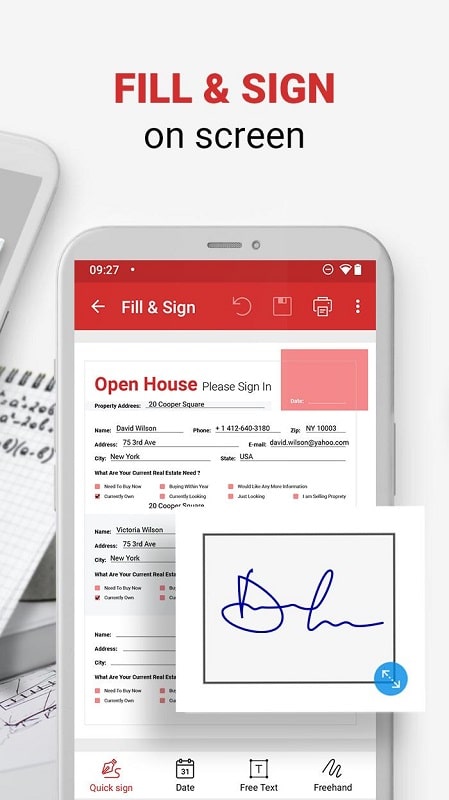-
PDF Extra
- Category:Productivity
- Updated:2024-08-09
- Rating: 4.1
Introduction
Introducing PDF Extra, the ultimate app for all your PDF needs. Whether you're a busy office worker or an avid reader, this app is guaranteed to make your life easier. With just a few buttons, you can perform all the necessary operations on a PDF file, from storing to editing and managing documents. The best part? It only takes up a small amount of space on your smartphone. No more bulky luggage or complicated computer tools. it is your all-in-one solution, allowing you to work efficiently and enjoy your downtime. Say goodbye to tedious tasks and hello to convenience with it.
Features of PDF Extra:
⭐ Comprehensive PDF functionality: PDF Extra allows users to perform all necessary operations on a PDF file, from storing and editing to managing documents. It covers everything you need for efficient PDF work.
⭐ User-friendly interface: With just a few buttons, it simplifies the PDF experience, making it accessible for everyone. Its effortless operation allows users to handle tasks with a simple press of the screen.
⭐ Space-saving and versatile: Despite its small size, it can store a significant amount of essential data on your smartphone. It seamlessly adapts to any working environment, eliminating any inconvenience for users.
⭐ Multifunctional tool: PDF Extra integrates various features such as printing, copying, editing, and text searching. Users can take pictures and save documents, eliminating the need for a cumbersome mainframe. It is a comprehensive tool that caters to the needs of professional office workers.
⭐ Convenient collaboration: It streamlines collaboration by offering functions like adding notes, signing contracts, and sending scanned files with ease. The app facilitates efficient teamwork, saving time and effort.
⭐ Entertainment value: It is not just for office use, it also provides an enjoyable reading experience. With a dedicated night mode, reading books becomes comfortable and eye-friendly, making it a perfect tool for those who enjoy reading during their leisure time.
Conclusion:
PDF Extra revolutionizes how we work with PDF files. Its comprehensive functionality, user-friendly interface, and convenience make it an indispensable tool for both office workers and book enthusiasts. Download it today and experience the ease and efficiency it offers.
Information
- Size: 113.10 M
- Language: English
- Version: 10.15.2548
- Requirements: Android
- Ratings: 39
- Package ID: com.mobisystems.mobiscanner
- Developer: MobiSystems
Top Downloads
Related Apps
Latest Update








Popular Category
Comment
-
I bought this app and have been using it for a few years for scanning documents and creating pdf-files. I have been very satisfied up until the last update which is a disappointment (features and UI) in my opinion. I noticed this app also changed name and there is a new paid app which is similar to the one I previously paid for and used to like. Not too happy about it but I'm forced to look for another app to continue scanning and editing documents as smoothly as I used to be able to.2024-08-22 06:33:13
-
Simple easy app to use for scanning document, reading and simple editing2024-08-22 04:38:41
-
Amazing... I just have fat fingers and keep clicking the banner below.2024-08-14 09:51:43
-
I have the paid desktop version and the phone and Chromebook versions. I cannot afford Adobe but, having tried several, have found this does what I want consistently and well. There was a bit of a learning curve but now I use it almost weekly to edit pdfs and wouldn't be without it. I just hate it being a subscription.2024-08-12 18:13:44
-
Not free, shouldnt show up in play store when you search for a free app. Thanks for wasting my time2024-08-12 16:57:46
-
Quality of to PDFs always come out great. Thanks2024-08-12 15:41:22