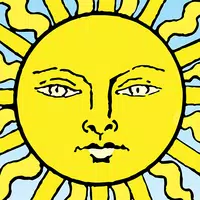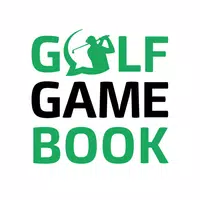![Package Disabler Pro [Samsung] APK](https://image.youkelai.com/upload/202407/05/83f49YwIEdGRJV6.jpg)
-
Package Disabler Pro [Samsung]
- Category:Productivity
- Updated:2024-08-10
- Rating: 4.1
Introduction
Introducing Package Disabler Pro [Samsung], the must-have app exclusively for Samsung devices. With over 100 bloatwares that can be safely disabled, your device's performance will skyrocket as fewer processes run in the background. Not only that, but your battery life will significantly improve by disabling those notorious battery draining apps. Worried about accidental button presses? No problem! Package Disabler Pro also offers the unique feature of locking down hardware keys. And for all you virtual reality enthusiasts, just one click disables "Gear VR service," allowing you to use cardboard apps on your gear VR.
Features of Package Disabler Pro [Samsung]:
> Improve Device Performance: By disabling unnecessary apps and processes, it helps improve the overall performance of your Samsung device. This means faster response times, smoother multitasking, and a more seamless user experience.
> Extend Battery Life: Many apps and services running in the background drain your device's battery life. With it, you can easily disable these battery-draining apps, allowing your device to last longer on a single charge.
> Lockdown Hardware Keys: It offers the unique feature of being able to lock down hardware keys. This is particularly useful if you want to restrict access to certain functions or settings on your device, ensuring that only authorized users can make changes.
> Compatibility with Gear VR: With a single click, it can disable the "Gear VR service," allowing you to use cardboard apps on your Gear VR. This opens up a world of virtual reality experiences without the need for additional expensive hardware.
FAQs:
> Is rooting required to use Package Disabler Pro?
No, rooting is not required to use Package Disabler Pro. You can enjoy all the benefits of the app without having to go through the rooting process, which can be complicated and risky.
> Can disabling critical packages cause my phone to malfunction?
Yes, it is possible that disabling critical packages can cause your phone to malfunction. Therefore, it is important to only disable apps that you are certain are not essential for the proper functioning of your device.
> How do I ensure that I don't disable important apps by mistake?
It provides a list of more than 100 bloatwares that can be safely disabled. It is recommended to only disable apps from this list and to have backups of your device in case anything goes wrong.
Conclusion:
Package Disabler Pro [Samsung] offers a range of attractive features that enhance the performance, battery life, and customization options of your Samsung device. The app allows you to safely disable unnecessary apps, improve device speed, extend battery life, and even restrict access to certain functions. With Package Disabler Pro, you have the power to optimize your device to suit your needs and preferences. It is important, however, to exercise caution when disabling apps and to always have backups of your device to prevent any potential issues. Maximize the capabilities of your Samsung device with Package Disabler Pro and enjoy a smoother and more efficient user experience.
Information
- Size: 7.00 M
- Language: English
- Version: 11.9
- Requirements: Android
- Ratings: 41
- Package ID: com.ospolice.packagedisablerpremium
- Developer: policedeveloper


![Package Disabler Pro [Samsung] Package Disabler Pro [Samsung] Screenshot1](https://image.youkelai.com/upload/202408/10/96f33sOB2XSLzum.jpg)
![Package Disabler Pro [Samsung] Package Disabler Pro [Samsung] Screenshot2](https://image.youkelai.com/upload/202408/10/54bcczDqTIXUgAY.jpg)
![Package Disabler Pro [Samsung] Package Disabler Pro [Samsung] Screenshot3](https://image.youkelai.com/upload/202408/10/3e6b1EZ9PuKBj6r.jpg)
![Package Disabler Pro [Samsung] Package Disabler Pro [Samsung] Screenshot4](https://image.youkelai.com/upload/202408/10/29f50dO47b9stmc.jpg)