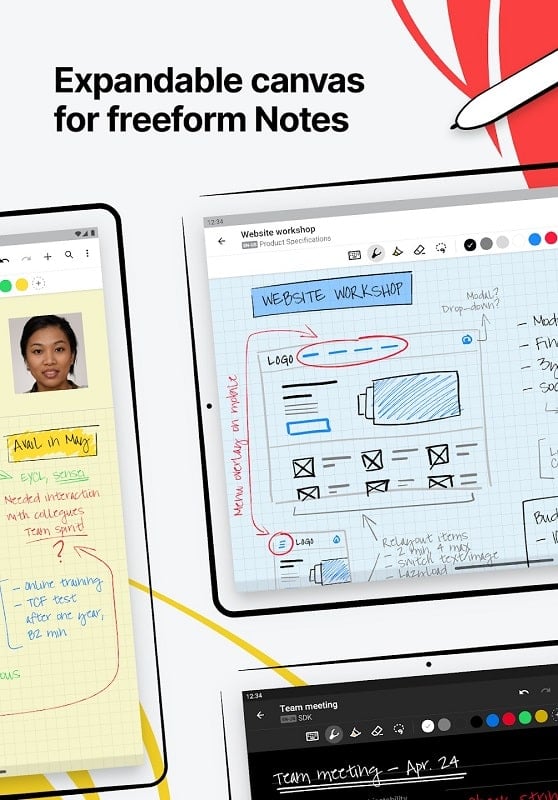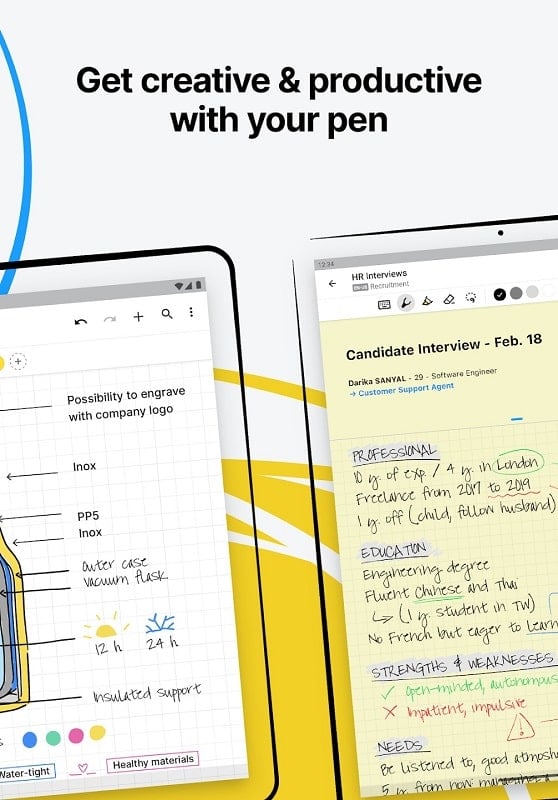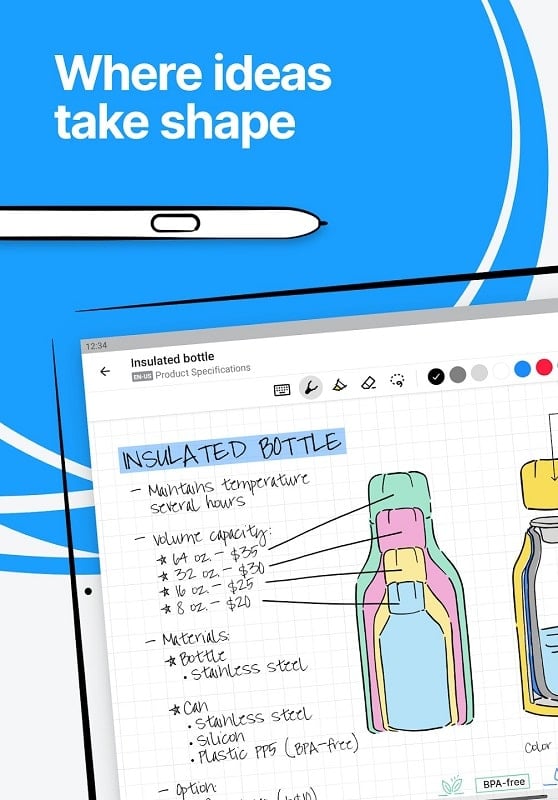-
Nebo
- Category:Productivity
- Updated:2024-08-12
- Rating: 4.5
Introduction
Nebo is the ultimate note-taking app, designed to meet all your needs anytime and anywhere. With its comprehensive set of tools, this award-winning app allows you to effortlessly jot down your ideas and create stunning notes. Say goodbye to carrying heavy notebooks or documents, as it has got you covered. Its powerful artificial intelligence understands your handwriting, making it easy to convert your notes into text. This app offers a wide variety of pen styles, layouts, and paper options, allowing you to create stylish and organized notes. You can even annotate PDFs directly within the app. It is your go-to companion for all your note-taking tasks, making your life lighter and more organized.
Features of Nebo:
* Comprehensive Note-Taking: Nebo is a comprehensive note-taking application that caters to all your needs, whether it's work-related or for your daily life. It provides all the necessary tools for writing, creating professional reports, and outlining ideas.
* Top-Notch Artificial Intelligence: Nebo is equipped with powerful artificial intelligence that can understand every word you write with a pen. This allows for accurate and efficient note-taking, making it a valuable tool for jotting down everything that comes to mind.
* Mobile and Lightweight: With it, you no longer need to carry around paper notebooks or heavy books. All your important documents can be saved and fully integrated within the application, making your luggage much lighter. Just bring your mobile phone or tablet, and you have everything you need.
* Handwritten Element: The unique feature of it is its handwritten element. Instead of time-consuming text entry, you can quickly record lesson content, work reports, and to-do lists in your own handwriting. And if you prefer, you can easily convert it to text.
Tips for Users:
* Experiment with Pen Styles and Layouts: It offers a variety of pen styles and layouts. Don't be afraid to experiment and find the ones that suit your writing style and preferences. This will make your notes more aesthetically pleasing and customized.
* Explore Different Note Styles: Take advantage of it's wide selection of paper styles to create different note styles for different tasks. From mind maps to statistical charts, you can add various elements to make your main content stand out and clear.
* Utilize PDF Annotation: It allows you to upload PDF files and take notes directly on them. This feature is particularly useful for students, as it reduces the need to carry multiple books and documents. Make the most of this tool to support your learning and stay organized.
Conclusion:
Nebo caters to all your needs. With its comprehensive features, including handwriting recognition, various pen styles, and PDF annotation, it provides a seamless and efficient note-taking experience. Not only does it save you from carrying around heavy books and documents, but it also allows you to create aesthetically pleasing and customized notes. Whether you're a student, professional, or simply someone who loves to jot down ideas, it is the perfect companion for all your writing needs. Download it now and start experiencing the limitless possibilities of this powerful note-taking app.
Information
- Size: 91.00 M
- Language: English
- Version: 5.7.3
- Requirements: Android
- Ratings: 73
- Package ID: com.myscript.nebo
- Developer: MyScript
Top Downloads
Related Apps
Latest Update








Popular Category
Comment
-
Purchased Best app . Please update crop picture features as "noteshelf" app. Still waiting... Not updated crop feature till now...2024-08-19 12:42:48
-
The issue with full app unlock is solved for my previous nebo purchase, thanks for the code and Gmail support.2024-08-19 11:33:21
-
Not perfect but the amount of updates gives me hope for the future and gets 5 stars!2024-08-19 01:56:09
-
Would be good to add checklists (like iphone's notes and google keep) plus integrate with google tasks and calendar2024-08-18 15:01:31
-
I decided to get Nebo Notes from the Google Play Store because I have it on my iPad, and I thought it would be great to have it on my Android device so I can sync my notes between the two platforms. However, it doesn't sync the notes between my Android device and iPad, even though I'm using a Nebo account. My only disappointment is the syncing issue; otherwise, it is a good note-taking app.2024-08-18 09:23:02
-
Please move toolbar to bottom, It's hard to pick colors and pen when using it on big tablets.2024-08-18 04:48:46