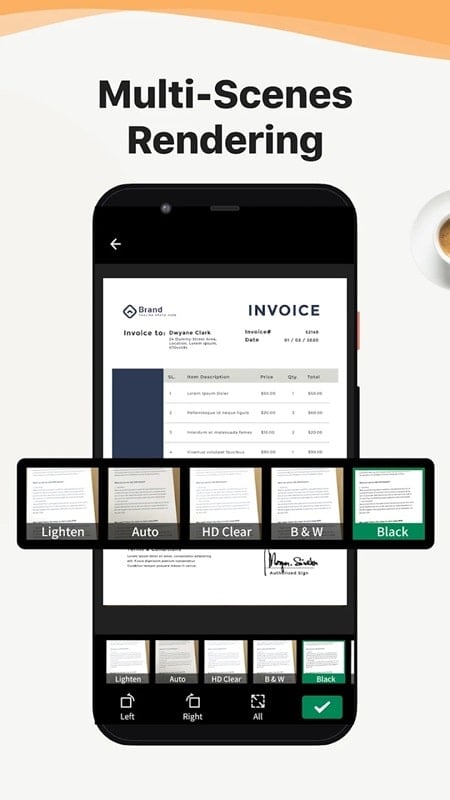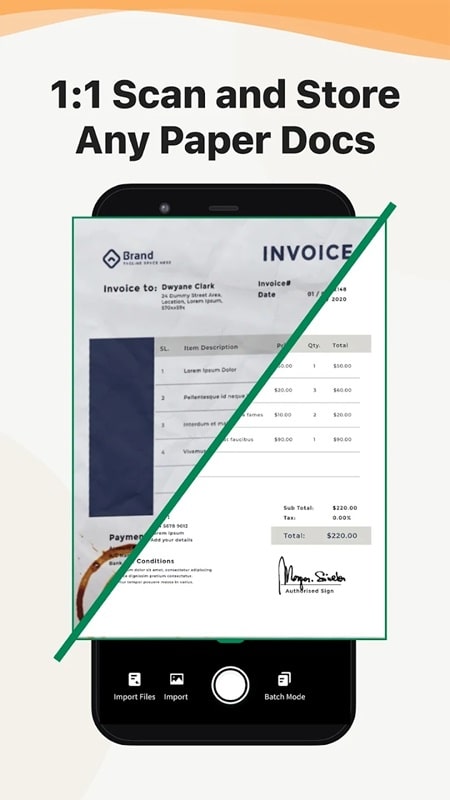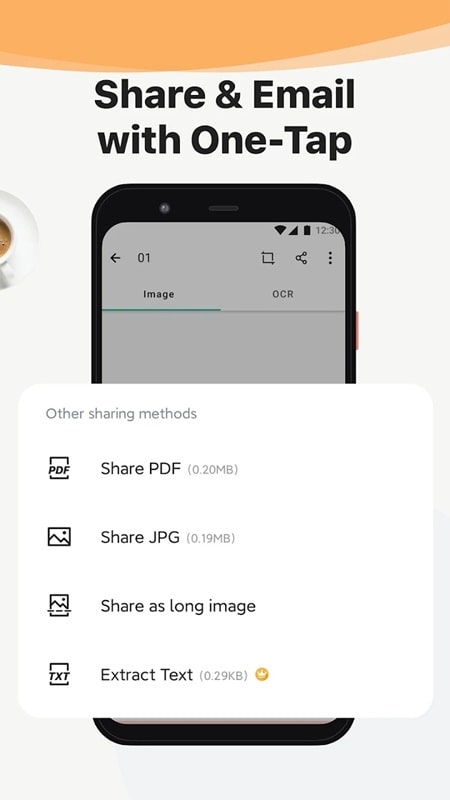-
OKEN
- Category:Productivity
- Updated:2024-08-12
- Rating: 4.1
- Live
Introduction
Introducing OKEN, the ultimate productivity app that revolutionizes the way you manage documents. Say goodbye to wasting resources on printing and traveling between locations. With just your device's camera, you can easily create documents by snapping photos and converting them into neat and standardized PDF files. No more worries about folders and printing shops. This app simplifies your workflow and allows you to transfer necessary information quickly and efficiently. With customizable image adjustments and various rendering options, your documents will look polished and professional.
Features of OKEN:
* Document Scanning: Use the device's camera to quickly and neatly scan documents, eliminating the need for printing and wasting resources.
* PDF Conversion: Convert scanned images into PDF files that are convenient to use and meet standard requirements.
* Image Adjustments: Choose from a variety of rendering options to enhance the appearance and details of scanned images.
* File Organization: Arrange scanned photos in the desired order, rename files for easy recognition, and delete unnecessary photos for a more professional workflow.
* Easy Sharing: Share completed files instantly through messaging applications or mailboxes, saving time and ensuring quick delivery.
Tips for Users:
* Ensure Clear Photos: Take clear photos of documents to optimize the app's image analysis and produce accurate scans.
* Experiment with Rendering Options: Try different rendering styles to find the one that best suits your preferences and enhances the details in your scanned images.
* Organize and Edit Files: Take advantage of the app's file organization features to arrange and edit scanned photos, ensuring a professional and polished final product.
* Direct Sharing: Use the app's quick sharing function to immediately send completed files to the intended recipients, streamlining communication and eliminating the need for file searching.
Conclusion:
OKEN offers a range of features to simplify document scanning and file management. With the ability to scan documents using the device's camera, convert them into PDF files, and adjust images for optimal clarity, the app ensures efficient and professional workflows. Furthermore, its file organization and sharing capabilities make collaborating and sharing documents a breeze. Whether you're in the office or on the go, OKEN provides the tools you need to increase productivity and streamline your work processes. Download now and experience the convenience and efficiency for yourself.
Information
- Size: 106.60 M
- Language: English
- Version: 4.8.5.2310271827
- Requirements: Android
- Ratings: 62
- Package ID: com.cambyte.okenscan
- Developer: CAMBYTE Pte. Ltd.
Explore More
Top Downloads
Related Apps
Latest Update








Popular Category
Comment
-
In this app my experiences are (1) Excellent Clarity (2) Automatic document Croping facility (3) Advertisement free (4) Different format easy selection for document sending (5) Storage facility. It is really a Great app, I strongly recommend this to all. Congratulations Dear Developers. Thank you so much for your Excellent service and support.2024-08-21 08:16:16
-
Very user friendly and easy. Excellent results for quality of scanning2024-08-21 04:33:08
-
App is wonderful to use. Very smooth and very quick. Thanks a lot for making this.2024-08-20 19:22:07
-
Good but problem in hd quality, need improvement in hd quality and expand image clearity, also need improvement in less kb / mb editor2024-08-19 05:32:54
-
I pove this app because of it function. Too easy to use and high quality image and pdf file created. Thank2024-08-16 06:36:02
-
Best application! Literally no application on the whole play store...Is comparable to it in pdf editing and all works....Its the best....I request to add Fingerprint Image scan Option as well as Image annotation option....As far as I m using the app from multiple years . ...Multiple phones changed but I always use this app only...As its the best2024-08-15 10:25:41