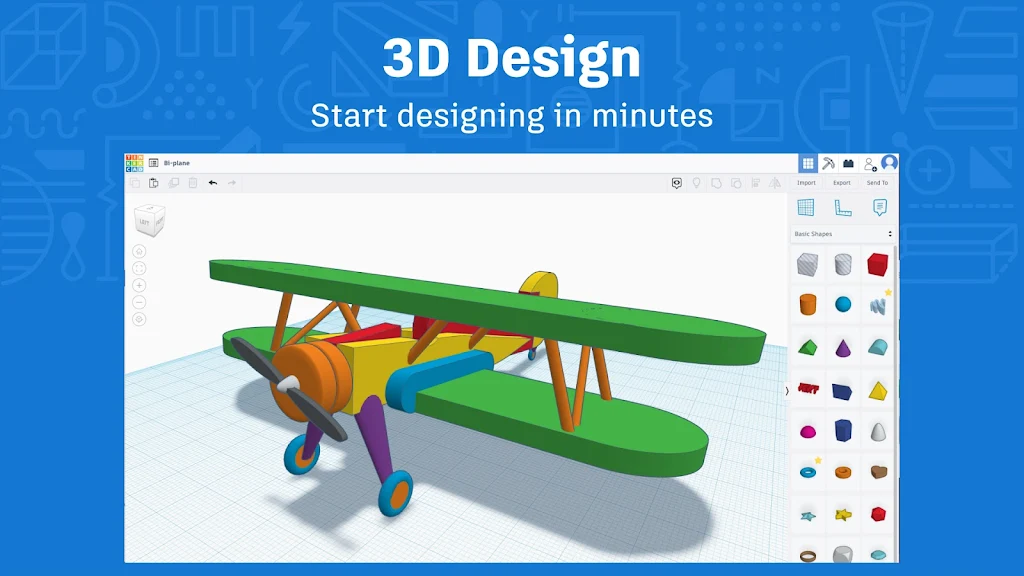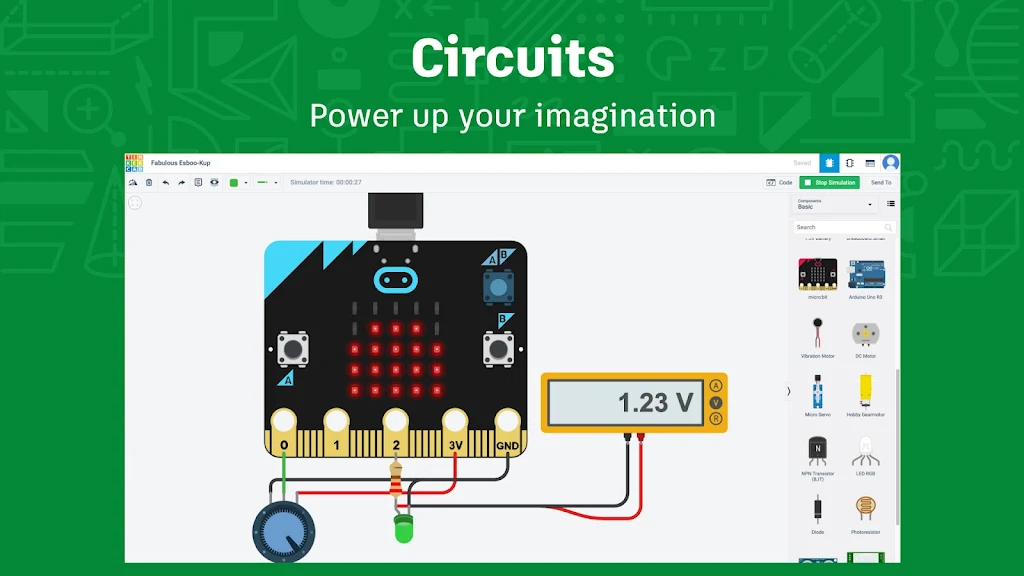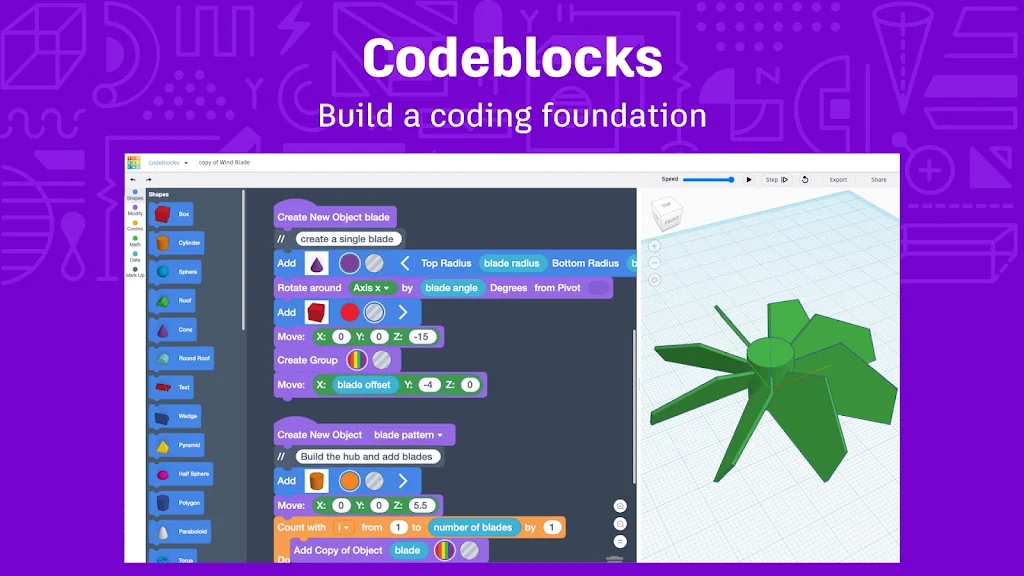-
Tinkercad
- Category:Productivity
- Updated:2024-08-12
- Rating: 4
Introduction
Tinkercad, brought to you by Autodesk, is a remarkable app that empowers the next generation of designers and engineers with the essential skills needed for innovation. This app offers a fantastic array of features, such as 3D design, electronics, and coding, allowing users to create and build with ease. What's even more remarkable is that it is completely free for everyone, with no hidden costs or subscriptions. With its user-friendly controls and codeblocks, you can effortlessly bring your 3D designs to life. Additionally, it ensures a safe and secure experience for all ages, boasting ad-free content and privacy protection.
Features of Tinkercad:
❤ Free for everyone: It offers its users the opportunity to access all of its features without any cost or hidden charges. Users can start creating and designing from the moment they open the app.
❤ Learn by doing: Tinkercad encourages users to learn through hands-on experience. By engaging in the design process, users can develop their confidence, persistence, and problem-solving skills.
❤ Safe for all ages: It is a kidSAFE certified app, ensuring a safe and appropriate environment for users of all ages. The app is ad-free and prioritizes privacy and security.
❤ Easily build 3D designs: It provides optimized controls that make it easy for users to create 3D designs. The intuitive interface is optimized for different devices, allowing users to design with ease.
❤ Make 3D designs from code: It Codeblocks allows users to generate 3D designs using coding. This feature not only enhances creativity but also introduces users to the world of coding and its applications.
❤ Import and export designs: It enables users to import STL, OBJ, and SVG files, giving them the freedom to build on existing designs. Additionally, users can export their files in various formats or send them to other programs for further editing.
Tips for Users:
❤ Start with tutorials: It offers a wide range of tutorials and lesson plans to help users get started. These resources provide step-by-step instructions and tips on creating different types of designs.
❤ Experiment with different tools: It provides various tools and features to explore. Take the time to experiment with different shapes, colors, and functionalities to unleash your creativity and maximize your designs.
❤ Collaborate with others: It allows users to collaborate and share their designs with others. Take advantage of this feature by working on projects with friends or joining creative communities to learn from others and gain inspiration.
Conclusion:
With its user-friendly interface, wide range of features, and emphasis on hands-on learning, Tinkercad empowers users to develop their design skills and explore the world of 3D design, electronics, and coding. Whether you're a beginner or an experienced designer, it offers the tools and resources needed to unleash your creativity and build a strong foundation in innovation. And with its commitment to safety, educators can confidently integrate it into their classrooms, providing their students with a unique and engaging learning experience. Download it today and embark on an exciting journey of design and creativity.
Information
- Size: 0.20 M
- Language: English
- Version: 4
- Requirements: Android
- Ratings: 5
- Package ID: com.tinkercad.www.twa
- Developer: Tinkercad
Top Downloads
Related Apps
Latest Update