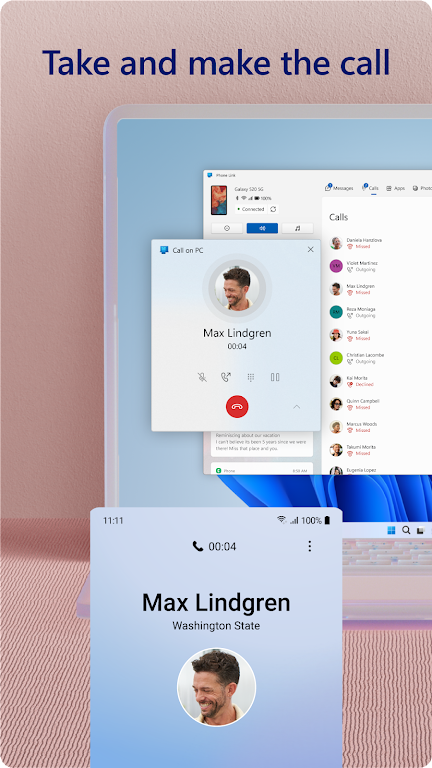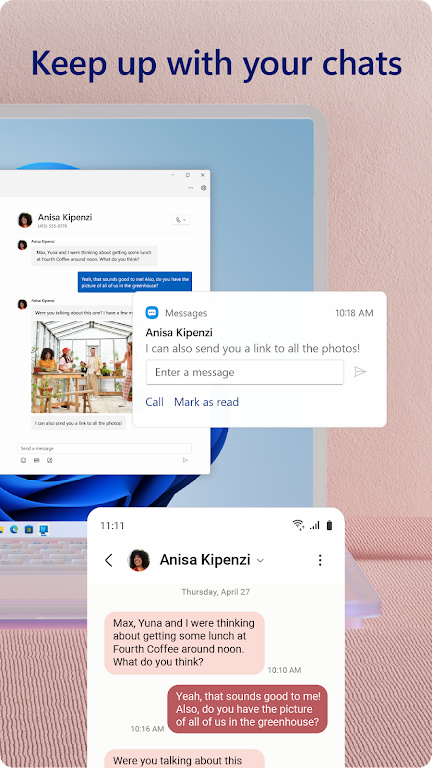-
Link to Windows
- Category:Productivity
- Updated:2024-08-12
- Rating: 4.1
- Social
Introduction
The Link to Windows app is a game-changer for anyone who loves their phone as much as their PC. With this app, you can seamlessly connect your Android phone to your Windows PC and access everything you love right from your computer. Say goodbye to the hassle of emailing yourself photos - now you can easily share images between your phone and PC. Plus, you can make and receive calls, manage notifications, reply to text messages, and even drag and drop files between your devices. With integrated features for select Microsoft Duo, Samsung, and HONOR phones, this app takes your phone and PC integration to the next level. Don't miss out on the convenience and efficiency of Link to Windows.
Features of Link to Windows:
❤ Seamless Connectivity: The app allows you to effortlessly connect your Android phone with your PC, giving you instant access to everything you love on your phone right from your computer. No more back-and-forth emailing or manually transferring files.
❤ Convenient Communication: With Phone Link, you can view and reply to text messages, make and receive calls, and manage your Android phone's notifications directly from your PC. Stay connected and never miss an important message or call, even when your phone is not within reach.
❤ Enhanced Productivity: Access your favorite mobile apps from your PC. Whether it's checking social media updates, responding to emails, or browsing the web, you can do it all on your computer using your Android phone's apps. Enjoy the convenience of a bigger screen, keyboard, mouse, and touch screen for a more efficient and comfortable experience.
❤ Effortless File Management: Copy, edit, and drag and drop photos between your phone and PC without ever touching your phone. Instantly access the photos on your phone and seamlessly transfer files between devices. This means no more emailing yourself photos or using USB cables to transfer files.
FAQs:
❤ Is the Link to Windows app compatible with all Android devices?
No, the app is integrated with select Microsoft Duo, Samsung, and HONOR phones for an even better experience. You can find the full list and breakdown of compatible devices and capabilities on the aka.ms/phonelinkdevices website.
❤ Do I need to download additional apps from the Play Store to use the app?
No, there is no need to download any additional apps. The app comes integrated with select devices, making it easy to find and access in the Quick Access tray on your Android phone.
❤ Can I use the Phone Link features on any Windows PC?
Calls require a Windows 10 PC with Bluetooth capability. Other features such as drag and drop, Phone screen, and Apps require a compatible Microsoft Duo, Samsung, or HONOR device.
Conclusion:
The Link to Windows app offers a seamless and convenient way to connect your Android phone with your PC. With features like texting, calling, app accessibility, file management, and more, you can have a truly integrated experience between your devices. Say goodbye to the hassle of transferring files or missing important notifications. The app is designed to enhance productivity and streamline communication, making it a valuable tool for individuals who are constantly on the go. Download the Link to Windows app today and start enjoying the benefits of seamless connectivity.
Information
- Size: 26.80 M
- Language: English
- Version: 3.7.9
- Requirements: Android
- Ratings: 23
- Package ID: com.microsoft.appmanager
- Developer: Microsoft Corporation
Explore More
Top Downloads
Related Apps
Latest Update