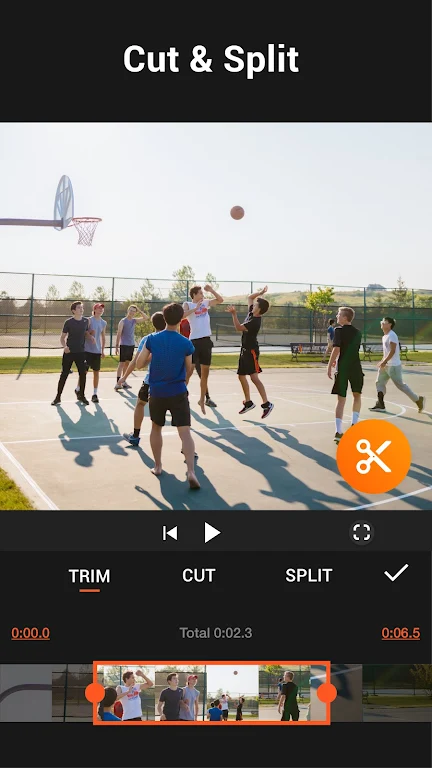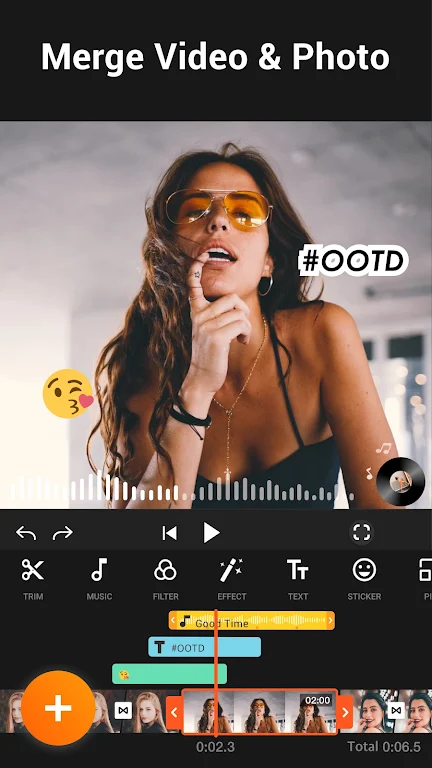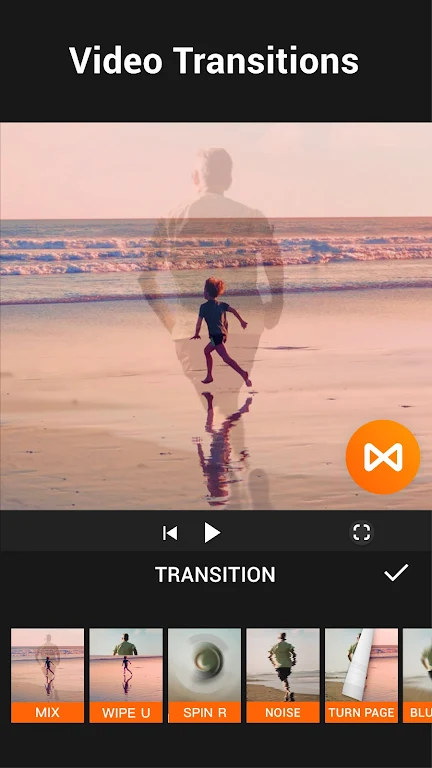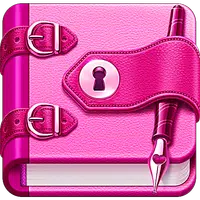-
YouCut
- Category:Lifestyle
- Updated:2024-08-15
- Rating: 4.4
- Social
Introduction
Introducing YouCut, the ultimate video editing app that allows you to create stunning and engaging videos with ease. Whether you're a professional editor or just looking to spice up your personal videos, it has everything you need. With a wide range of editing features and effects sets, you can customize your videos to perfection. Trim and add music to your videos, create funny and entertaining content, and arrange beautiful frames to make each scene shine. It offers a breath of fresh air to video editing technologies, allowing you to create unique videos that are tailored to your own personality and style.
Features of YouCut:
* Professional video editing: It provides you with professional video editing tools to enhance the quality of your videos. Customize your videos, trim them, and add music to make them more interesting and engaging.
* Beautiful video collections: With it, you can create beautiful video collections with diverse themes. Add frames to your videos, combine multiple videos together, and cut out any unwanted parts to create the perfect video.
* Huge music store: It offers a vast selection of music tracks for you to choose from. Add your favorite tunes to your videos to make them more unique. You can also use music saved on your device or record your own sound to customize your videos.
* Speed control: You have complete control over the speed of your videos with it. Whether you want them to be fast-paced or slow and dramatic, you can adjust the speed to match the mood of your video. This feature allows you to create engaging and dynamic videos.
FAQs:
* Is it easy to use?
Yes, it is designed with a user-friendly interface, making it easy for anyone to edit videos. It provides simple steps to guide you through the editing process, ensuring that your videos are completed in no time.
* Can I add effects to my videos with it?
Yes, it offers a wide range of editing effects that you can apply to your videos. From filters to transitions, you can customize your videos and make them visually appealing.
* Can I share my videos directly from it?
Yes, it allows you to share your edited videos directly to social media platforms or save them to your device. You can easily share your creations with friends and family.
Conclusion:
With its abundance of editing features, including music selection, speed control, and effects sets, YouCut provides a seamless editing experience. Customize your videos and make them stand out with beautiful frames and engaging content. Whether you're a beginner or an experienced editor, it is the perfect tool for creating high-quality videos. Download it now and unleash your creativity in video editing!
Information
- Size: 45.10 M
- Language: English
- Version: 1.632.1192
- Requirements: Android
- Ratings: 34
- Package ID: com.camerasideas.trimmer
- Developer: InShot Video Editor
Explore More
Top Downloads
Related Apps
Latest Update
Popular Category
Comment
-
My 5 stars are for apps that don't disappoint and have quality. And this APP proved to be worthy of 5 stars, the quality of the videos you make are excellent when you download the videos, you can leave the project saved to finish another day, and when you Back to the APP, the project is exactly the same as it was left and that's a big problem I had with other video editors, but this one is excellent2024-08-22 04:14:23
-
So far the app is very helpful. As an aspiring filmmaker I feel that this app will be a go-to for editing found footage at work to incorporate into my works.2024-08-21 06:38:31
-
I just finished my first video edit splicing two videos into one, very basic. Went through all the options as a did my editing, I kept everything original, so didn't add an affects and such, I haven't seen the end result yet because as soon as it finished being prepared I got the rate us pop up. Normally I would decline but figured I'd rate this one. I gave 4 stars due to the fact the rate us pop up came after one video edit. If the developer has any control, fix this.2024-08-20 21:22:08
-
Best of the best in a crowded market. I had so much fun creating my first video I forgot if it has a subscription component but so far I haven't had any problems, ads are minimal and unobtrusive, which is so greatly appreciated. Like for real, I am so amateur but this has me looking like someone who might know what they are doing, which I don't. I <3 this app, something I don't think I've ever written into a review. Keep up the fab work, devs!2024-08-20 09:15:59
-
i like the app to edit my videos, its very simple and easy to understand, but i have a big problem with it supporting AI now as well. those thing are not "art",neither is it "AI art". those AI creations are theft, it steals from real artists. it just merges them together at the end to create a picture, and the fact that its now used as a silly filter by another app is not good. do not support AI, nothing good will come out of that. and as an artist im saddened by the fact its so widely supported2024-08-19 12:09:16
-
It works really nice and is very friendly to people who don't really know how to do effects. I used this for my senior project and did pretty well. There are some things that you need to pay for to have, though. 4/5, would recommend2024-08-19 08:12:15