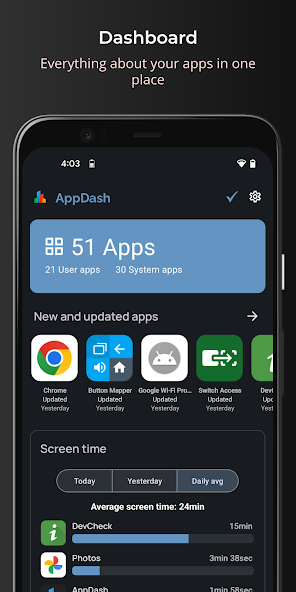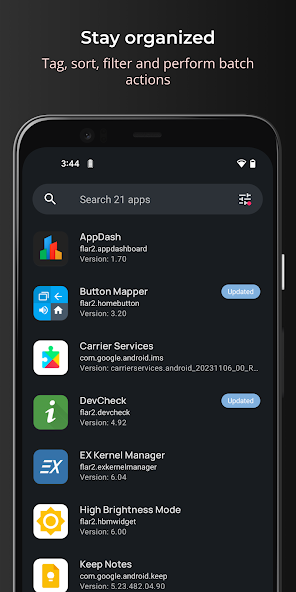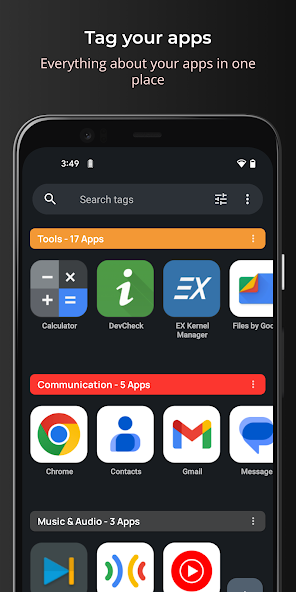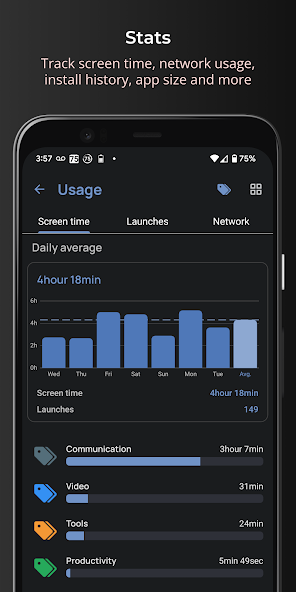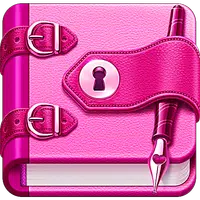-
AppDash: App Manager & Backup Mod
- Category:Lifestyle
- Updated:2024-08-15
- Rating: 4.1
Introduction
Introducing AppDash: App Manager & Backup Mod, a revolutionary app manager designed to simplify the management of APKs and installed apps on your device. With AppDash, you can effortlessly organize and tag your apps, making it easier to navigate through them. The app also provides a comprehensive permissions manager, allowing you to have full control over the access each app has. Additionally, it offers a seamless backup and restore feature that lets you save your apps and data to internal storage, Google Drive, or SMB. Say goodbye to cluttered app interfaces and disorganized backups - AppDash has got you covered!
Features of AppDash: App Manager & Backup Mod:
> Tag and organize your apps: With it, you can easily organize and visualize your apps by creating customizable tag groups. You can add or remove apps, perform batch actions, and even view app usage summaries by tag.
> Backup and restore apps: It allows you to backup your apps to multiple locations, including internal storage, Google Drive, and SMB shares. For root users, it offers full backup and restore of apps, app data, external app data, and expansion files.
> App details: Get all the information you need about an app, including permissions, manifest, and app components. You can also save notes and star ratings for each app.
> History: It maintains a running list of app events, including first install time, updates, uninstalls, reinstalls, and downgrades. The longer you use AppDash, the more app event information it will show.
> Usage: Get details about screen time and number of launches for your apps. You can view weekly average usage or tap on the bar graph to see daily usage details. App usage can be viewed for individual apps or aggregated by tag.
Tips for Users:
> Utilize tags for organization: Take advantage of the tag feature to categorize and organize your apps. Create custom tag groups and add or remove apps as needed. This can help you easily find and manage your apps.
> Schedule backups: Enable the auto backup feature in it to automatically backup your apps whenever they are updated. You can also schedule backups at a specific time to ensure your apps and data are always backed up.
> Explore detailed app information: Dive into the details of each app using AppDash. Check permissions, view the app's manifest and components, and even save notes and ratings for future reference.
Conclusion:
AppDash: App Manager & Backup Mod offers a range of features to help you manage and organize your apps effectively. From tagging and organizing apps to backing up and restoring them, AppDash provides a comprehensive solution for app management. With detailed app information, usage tracking, and a history of app events, AppDash gives you full control over your apps. Whether you're a casual user or a root user, AppDash has tools and features to meet your needs. Download AppDash now to streamline your app management process.
Information
- Size: 6.50 M
- Language: English
- Version: 1.78
- Requirements: Android
- Ratings: 81
- Package ID: flar2.appdashboard
- Developer: Flar2