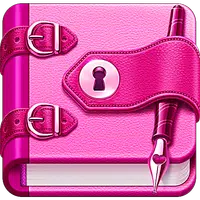-
My Erickson
- Category:Lifestyle
- Updated:2024-08-23
- Rating: 4.5
- Social
Introduction
Stay up-to-date and connected with your community through My Erickson app. This user-friendly platform allows you to access a wealth of information, keeping you informed and engaged. From browsing dining menus and checking out activity calendars to staying on top of transit schedules, this app has everything you need. It's specifically designed for seniors, ensuring ease of use and an enjoyable experience. Don't miss out on the latest happenings in your community – download My Erickson app today and connect with your Resident Life Department for more information. Get involved and make the most of your vibrant community!
Features of My Erickson:
- Stay Connected to Your Community: With it, you can stay in the loop and remain connected to your community. This app offers a convenient platform where you can access information about your community, such as dining menus, activity calendars, and transit schedules. By staying connected, you can always be aware of what's happening and get involved.
- Senior-Friendly Environment: It is designed to cater to the needs of seniors. The user interface is user-friendly, with simple navigation and large, easy-to-read text. This ensures that seniors can easily navigate through the app and find the information they need without any confusion or frustration.
- Access Dining Menus: One of the key features of it is the ability to browse dining menus. You can access the daily menus for various dining options in your community, making it easier for you to plan your meals and make informed decisions about your dietary choices.
- Activity Calendars: With it, you can keep track of all the activities happening in your community. The app provides access to a detailed activity calendar, allowing you to plan your days accordingly and participate in events that interest you. Whether it's exercise classes, social gatherings, or cultural activities, you'll never miss out on the fun.
FAQs:
- How do I download and install the app?
To download the app, simply go to your device's app store (e.g., Apple App Store or Google Play Store) and search for "My Erickson." Once you find the app, tap on the "Download" or "Install" button to install it on your device. Follow the on-screen instructions to complete the installation process and set up your account.
- Can I customize the app to show only the information relevant to me?
Yes, you can customize the app to suit your preferences. The app allows you to select the information you want to see by adjusting your settings. You can choose to view specific dining menus, select the activities you are interested in, and even personalize notifications for important updates.
- How often is the information on the app updated?
The information on the app is regularly updated to ensure its accuracy. Dining menus are updated daily, and activity calendars are updated in real-time as new events are added or existing ones change. You can rely on the app to provide you with the most up-to-date information about your community.
Conclusion:
With its user-friendly interface and senior-friendly design, My Erickson allows you to access important information such as dining menus, activity calendars, and transit schedules. You can stay informed about what's happening in your community and never miss out on any exciting events. Take advantage of the convenience of browsing menus, planning your activities, and customizing the app to suit your preferences. Download My Erickson today and make the most of your community living experience.
Information
- Size: 10.80 M
- Language: English
- Version: 5.0.0
- Requirements: Android
- Ratings: 72
- Package ID: com.erickson.myerickson
- Developer: Erickson Senior Living