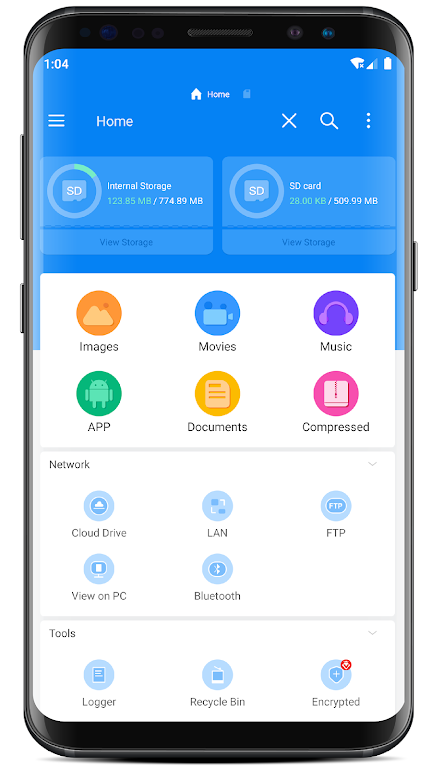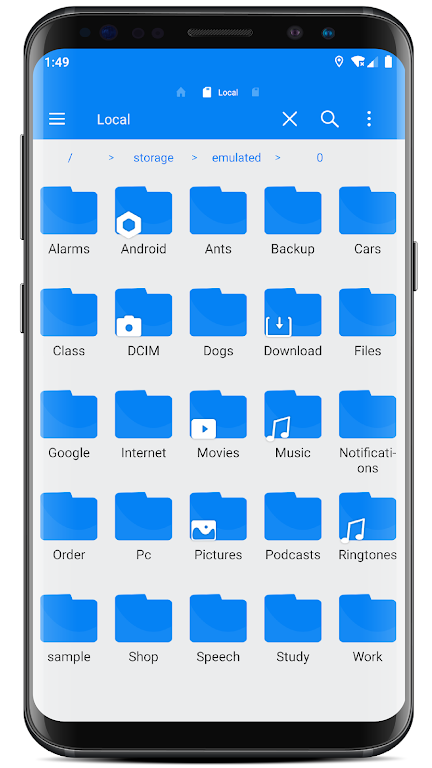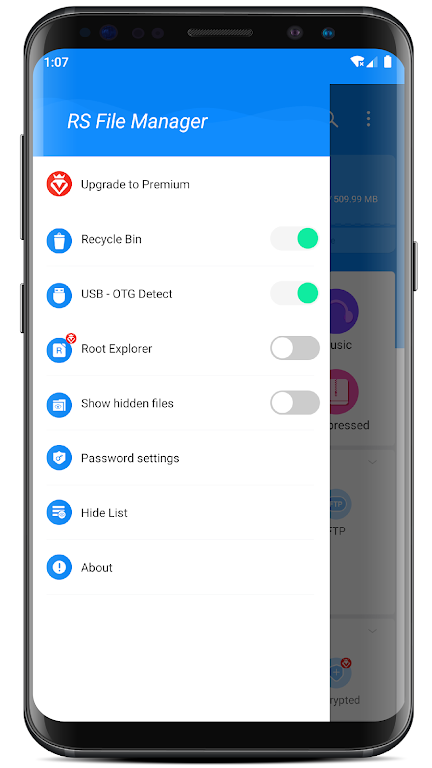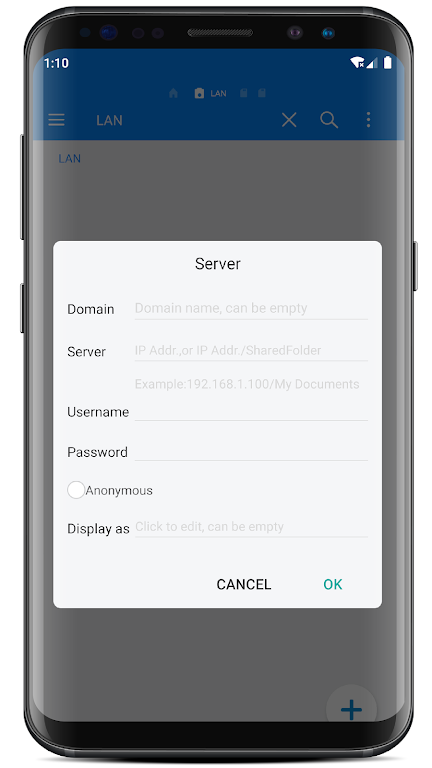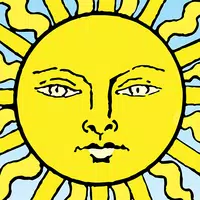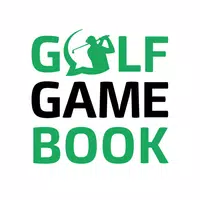-
RS File Manager Mod
- Category:Productivity
- Updated:2024-08-24
- Rating: 4.3
- System
Introduction
Say goodbye to the hassle of managing files on your mobile phone or tablet. With RS File Manager Mod, you can efficiently handle all your file management tasks in one simple and secure app. This app is designed to provide you with a practical and versatile file management solution, allowing you to easily navigate, organize, and access your files with ease. Whether you want to move, copy, delete, rename, search, share, or compress files, RS File has got you covered. It even offers advanced features like disk analysis, cloud drive access, network storage management, and root explorer capabilities.
Features of RS File Manager Mod:
> Easy and powerful file management: RS File Manager Mod provides an efficient and accessible way to manage files on your Android device and cloud storage.
> Full-featured functions: The app offers a wide range of features, from basic ones like cut, copy, paste, and move, to advanced operations like compressing, decompressing, and bookmarking files.
> Desktop-like experience: Manage your files as you would on a desktop or laptop with multiple select, search, share, hide, and more.
> Disk analysis: Get insights into your space usage, large files, file categories, recent files, and folder size to optimize storage.
> Cloud drive and network storage access: Easily connect to Google Drive, Dropbox, OneDrive, FTP, WebDAV, and more to manage files across different platforms.
> Secure file management: Protect your files with 128-bit encryption and easily access them from your PC or USB OTG.
Conclusion:
RS File Manager Mod is a user-friendly and versatile app that offers powerful file management capabilities for Android devices. With its full range of features, including disk analysis, cloud and network storage access, and secure file encryption, users can enjoy a convenient and organized file management experience. Click now to download and take full control of your file system.
Information
- Size: 28.20 M
- Language: English
- Version: 2.1.5
- Requirements: Android
- Ratings: 30
- Package ID: com.rs.explorer.filemanager
- Developer: RS Mobile Group
Top Downloads
Related Apps
Latest Update
Popular Category
Comment
-
This can access the local folder in the Android folder. Yay! I can access my save files for backup. The interface is good and clear. Kudos.2024-08-31 12:55:12
-
Trying to uninstall was nearly impossible. Never had an issue like this before on any phone with any app... Which tells me all I need to know to decide this app is the problem.2024-08-31 03:51:29
-
After checking the USB stick I found it is working great ,allowed to view cleanup files for internal stuff which could be deleted, as well as displaying what was on the USB drive installed with a 'C' adapter and allowed interaction functions.2024-08-29 18:17:38
-
Works pretty well, though I do wish the tabs were nameable and their positions movable .2024-08-29 08:40:18
-
Very bad experience. I've already purchased the lifetime VIP License by it doesnt work after reinstall no matter what I do.2024-08-29 06:01:08
-
I was very disappointed by the ads in this app. They were too intrusive and covered the whole screen. I couldn't find a way to close them. I understand that ads are necessary, but they should not interfere with the user experience. This app made me lose interest in it very quickly. I didn't have a chance to explore the app features or think about buying a subscription. I think this is not a good strategy to make revenue or attract customers for an app that has dozens of alternatives.2024-08-28 10:01:59