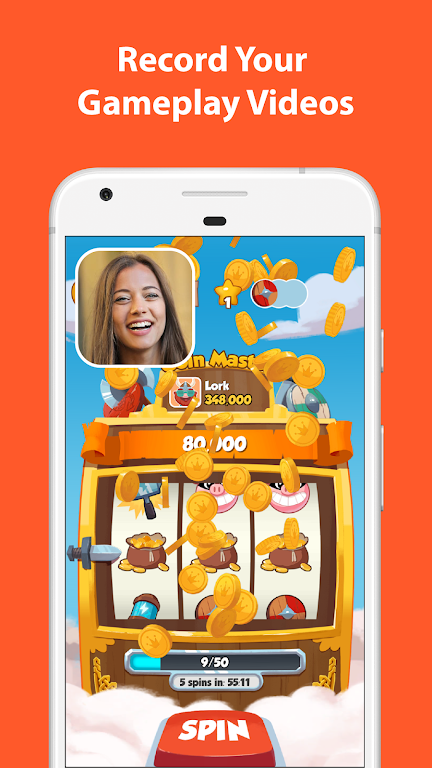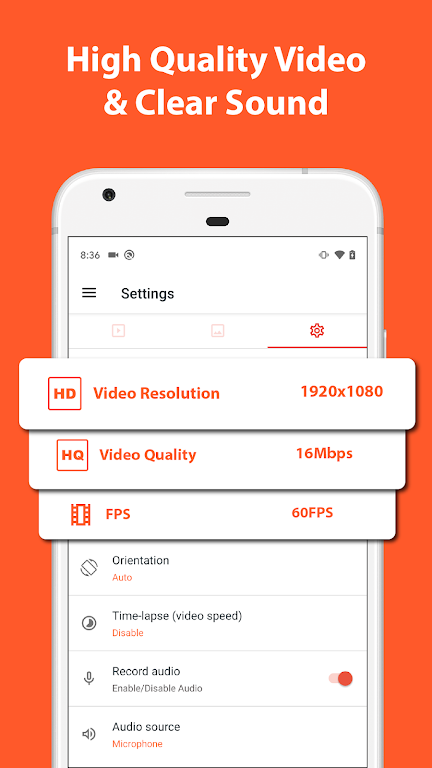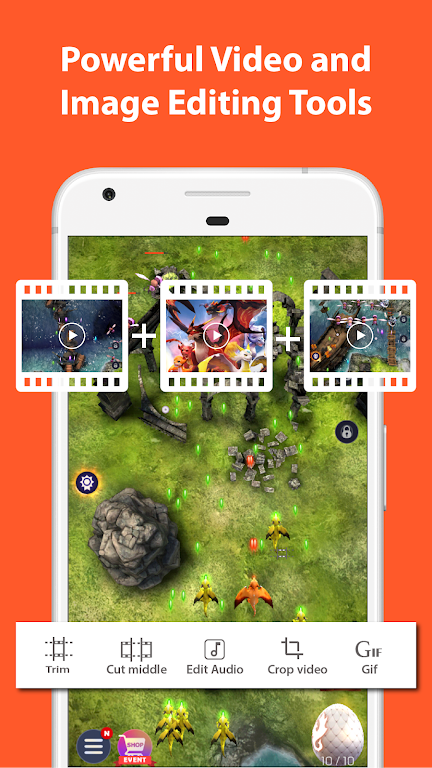-
AZ Screen Recorder Mod
- Category:Media & Video
- Updated:2024-08-24
- Rating: 4
- Live
Introduction
AZ Screen Recorder Mod feature is especially useful for game streamers or content creators who want to capture their gameplay or create tutorials. With AZ Screen Recorder MOD APK, you have full control over your screen recording, and you can easily edit and share your videos directly from the app. Whether you're a professional or just want to share your screen with friends, this app is the perfect tool for all your recording needs.
Features of AZ Screen Recorder Mod:
HD and Full HD recording: Record your screen in high-definition quality for clear and detailed videos.
Pause and resume recording: The only screencast app that allows you to pause and resume recording, making it convenient for tutorials and promotional videos.
Record audio from the mic: Capture audio from your microphone and automatically mix it into your screencast videos.
Floating window: The floating window stays on top of any screen, allowing you to easily snap at the exact moment you want to record.
Customizable features: Enable screen touches to show viewers exactly what you're doing, adjust video resolution and bit-rate, choose screen orientation, and set a customized timer to stop recording.
Additional features: Trim unnecessary parts of your videos to make them more impressive, record your face and emotions using the overlay front camera, draw on the screen to emphasize and mark important points, and even live stream your screen to different social networks.
Conclusion:
AZ Screen Recorder Mod offers a range of features to enhance your recording experience. With its HD quality, pause and resume functionality, audio recording, and customizable options, this app is perfect for creating tutorials, gameplay videos, and video chats. The floating window and additional features like trimming videos and live streaming make it a complete package for all your screen recording needs. Download AZ Screen Recorder Mod now and start capturing beautiful screencast videos in a simple and elegant user experience!
Information
- Size: 85.90 M
- Language: English
- Version: 6.2.1
- Requirements: Android
- Ratings: 64
- Package ID: com.hecorat.screenrecorder.free
- Developer: AZ Screen Recorder
Explore More
Top Downloads
Related Apps
Latest Update








Popular Category
Comment
-
I highly recommend the app I saw it on Google I gotta say it's really great yorhh it doesn't need a lotta things you just download n do your things immediately no need for signing in like other apps,highly recommend it for samsung A14 users2024-08-31 21:24:13
-
This app is terrible. Firstly I uploaded a video from az to YouTube. But then when I'm trying to upload a new video it just stops recording at a scene2024-08-31 19:05:59
-
the recordings for games I like to play always have the sound and recordings out of line which makes the app practically unusable.2024-08-30 13:51:07
-
It's pretty good and the quality is also good and I like how we cand draw so if we're making a video we don't have to use the thing for to record and we can just circle it2024-08-30 09:22:30
-
It has very good quality, and i rely on it for everything. However it should have more storage in my opinion, but overall it deserves 5 stars!!!2024-08-28 07:14:18
-
It's alright, but when I tried to livestream with it, it would only show one chat message at a time in an orange box at the bottom of my screen that I was unable to move. It was really annoying2024-08-27 04:20:51