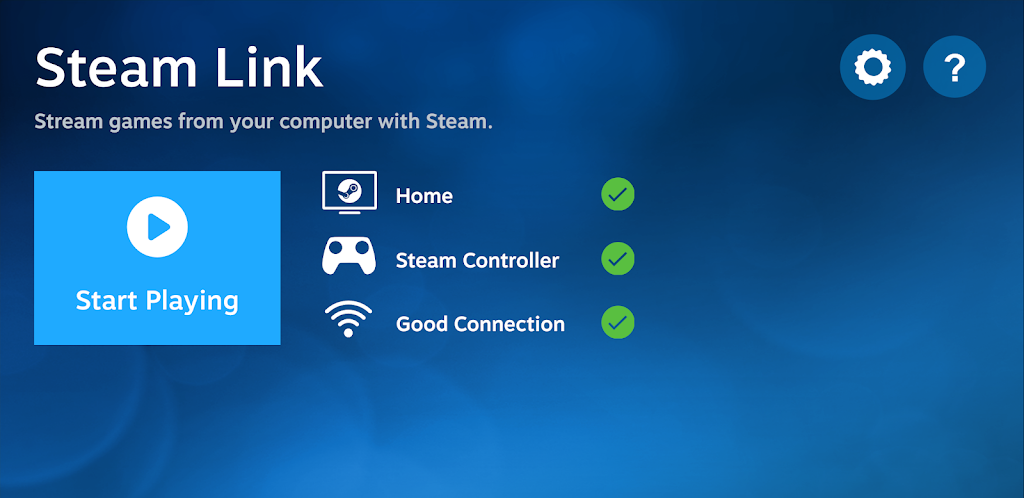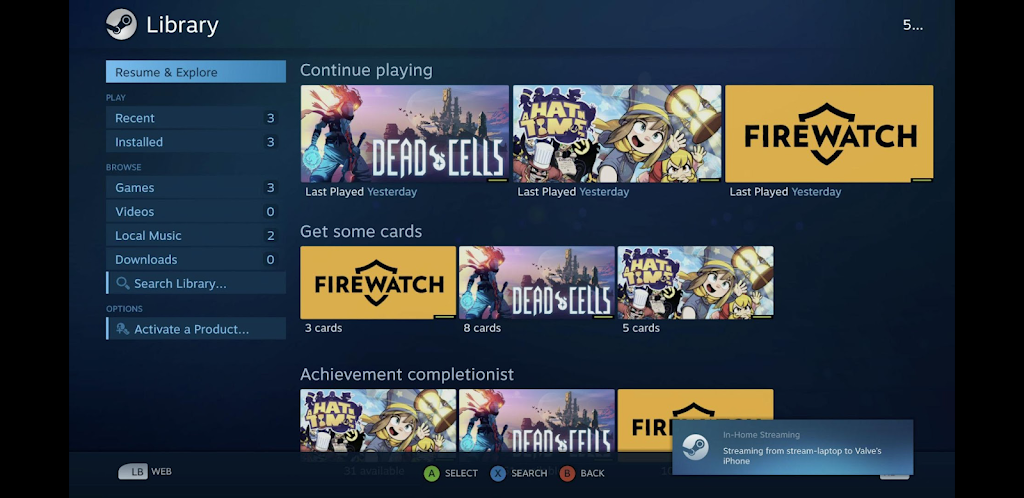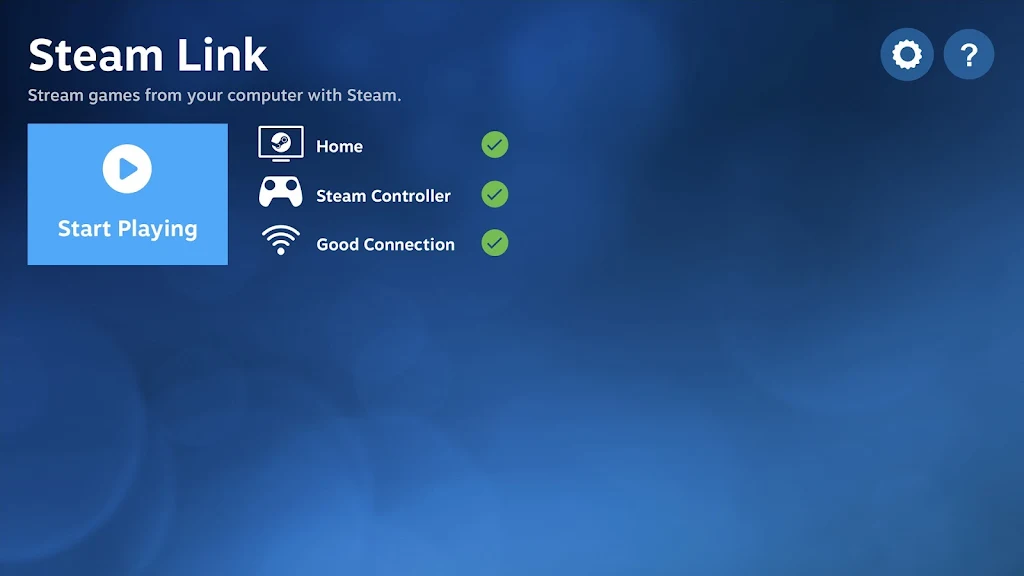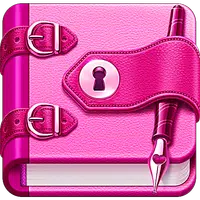-
Steam Link
- Category:Lifestyle
- Updated:2024-08-24
- Rating: 4.4
Introduction
With the Steam Link app, you can now bring the thrilling world of desktop gaming straight to your Android device. No longer confined to your computer screen, this app allows you to pair a Bluetooth controller or Steam Controller to your device, granting you seamless access to your favorite Steam games. For optimal performance on Android TV, connect both your computer and Android TV to your router using Ethernet. If you prefer playing on tablets or phones, connect your computer to a 5GHz WiFi router, and ensure your Android device is connected to the 5GHz band of your WiFi network.
Features of Steam Link:
> Desktop Gaming on the Go: With the Steam Link app, you can enjoy your favorite desktop games on your Android device anytime, anywhere. No longer are you confined to gaming only on your computer; now you can take the gaming experience with you wherever you go.
> Wide Game Selection: The app allows you to play your existing Steam games, giving you access to an extensive library of titles. Whether you're into action-packed shooters, immersive role-playing games, or challenging strategy games, there's something for everyone.
> Controller Compatibility: You can pair a Bluetooth controller or the Steam Controller with your Android device, providing you with a seamless and intuitive gaming experience. Say goodbye to awkward touchscreen controls and enjoy the precision and comfort of a physical controller.
> Improved Performance: For Android TV users, connecting your computer and Android TV using Ethernet ensures the best performance. For tablets and phones, connecting your computer to a 5GHz WiFi router and your Android device to the 5GHz band of your WiFi network will optimize performance and reduce lag.
Tips for Users:
> Invest in a Bluetooth Controller: While touchscreen controls can work for casual games, a Bluetooth controller will enhance your gaming experience significantly. Consider investing in a quality controller for precise and comfortable gameplay.
> Optimize Your Network: To maximize performance, it's crucial to have a stable and fast network connection. Connect your computer and Android device using Ethernet cables or ensure a strong 5GHz WiFi connection for the best gaming experience.
> Keep Your Android Device Close to the Router: To minimize latency and maintain a stable connection, it's advisable to stay within a reasonable range of your WiFi router. Avoid areas with weak signals or obstacles that could interfere with your connection.
Conclusion:
The Steam Link app revolutionizes mobile gaming, allowing you to enjoy desktop gaming on your Android device effortlessly. With a wide game selection, controller compatibility, and improved performance tips, the app provides an exhilarating gaming experience on the go. By investing in a Bluetooth controller and optimizing your network setup, you can further enhance gameplay and reduce lag. Don't let limitations constrain your gaming experience; download the Steam Link app today and unlock the full potential of your Android device.
Information
- Size: 117.80 M
- Language: English
- Version: 1.3.9
- Requirements: Android
- Ratings: 99
- Package ID: com.valvesoftware.steamlink
- Developer: Valve Corporation