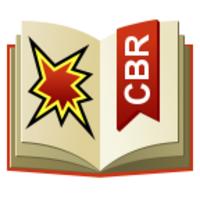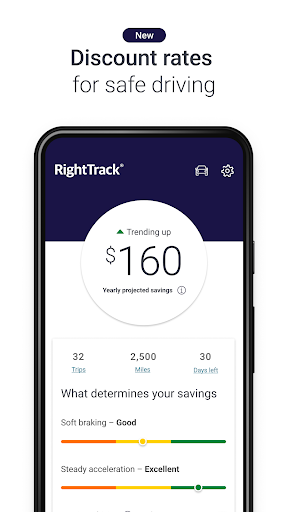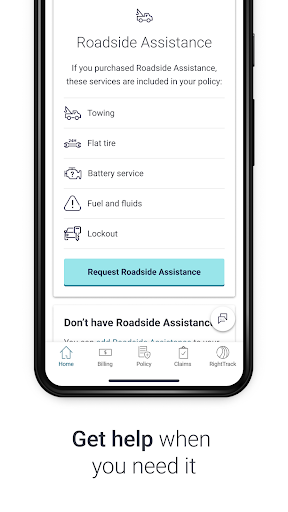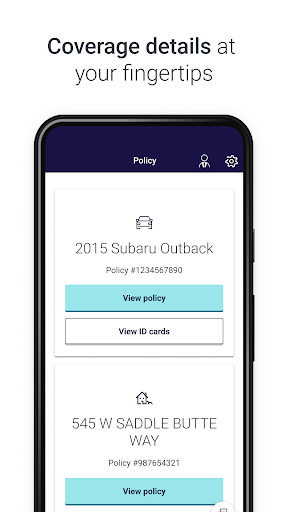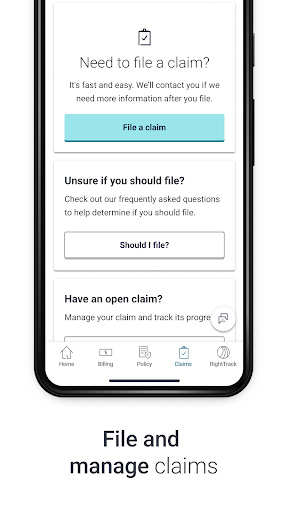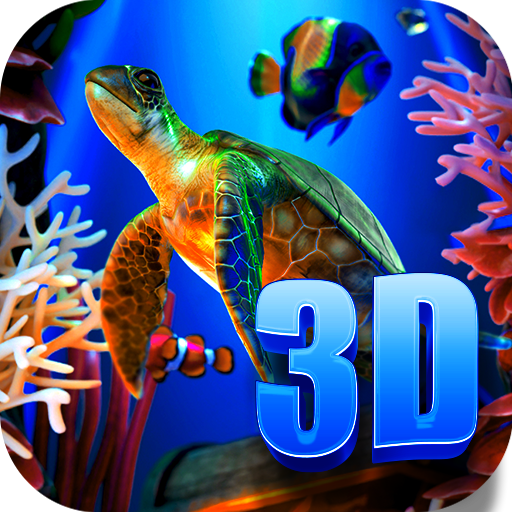-
Safeco Mobile
- Category:Finance
- Updated:2024-08-28
- Rating: 4.2
Introduction
Introducing Safeco Mobile - the ultimate convenience for Safeco customers! With this app, you can access all the features of your Safeco online account right from your phone or tablet! No more hassle of logging in on a computer. Report an auto accident with just a few taps - submit details, photos, and even request a tow without any login required. Check the status of your claim and get in touch with your adjuster directly from the app. Need proof of insurance? Simply log in to view and display your ID cards. Pay your bill, review or update policies, and easily contact the Claims Center or your independent agent with just a click.
Features of Safeco Mobile:
Report an Auto Accident: It allows you to quickly and easily report an auto accident. You can submit all the necessary details, including photos and witnesses, and even request a tow, all without the need to log in.
Check the Status of Your Claim: With it, you can easily check the status of your claim. Whether you want to see where things stand or need to contact your adjuster, you can do it directly from the app.
View ID Cards: It makes it convenient for you to access your proof of insurance. With just a few clicks, you can pull up your ID cards on your phone or tablet. It's important to note that while the ID cards displayed in the app are not valid proof of insurance in all states, you should still have your printed ID card in your vehicle.
Pay Your Bill: Managing your insurance payments is hassle-free with Safeco Mobile. You can check your balance, make a payment, set up automatic payments, and more, all from the convenience of your phone or tablet.
Review or Update a Policy: It allows you to easily review and update your policy documents. Whether you need to add or delete drivers, update your auto or home loan provider, or make any other changes, you can do it all through the app.
Click to Call: The app provides a simple way to contact the Claims Center for home and non-auto claims. You can also call your independent agent or get roadside assistance with just a click.
Tips for Users:
Familiarize yourself with the app's features: Take the time to explore all the features of Safeco Mobile to fully utilize its capabilities.
Keep your ID card with you: While the app displays your ID cards, it's important to still carry a printed ID card in your vehicle as valid proof of insurance in all states.
Stay updated on your claim: Use the app to regularly check the status of your claim and stay informed during the claims process.
Set up automatic payments: Register for automatic payments to ensure that your insurance bill is paid on time and avoid any late fees or penalties.
Contact support when needed: If you need any assistance or have questions, use the click-to-call feature to easily reach the Claims Center, your independent agent, or roadside assistance.
Conclusion:
Safeco Mobile offers Safeco customers a convenient way to manage their insurance policies and access important features on the go. With the ability to report accidents, check claim status, view ID cards, make payments, review and update policies, and easily contact support, the app provides a comprehensive solution for insurance management. Whether you already have a Safeco.com account or need to create one, the app provides a seamless experience for all users. Maximize the benefits of Safeco Mobile by exploring its features, staying updated on your claims, and utilizing convenient options like automatic payments.
Information
- Size: 186.90 M
- Language: English
- Version: 4.16.1
- Requirements: Android
- Ratings: 44
- Package ID: com.safecoinsurance.consumer
- Developer: Safeco Insurance Company of America
Top Downloads
Related Apps
Latest Update