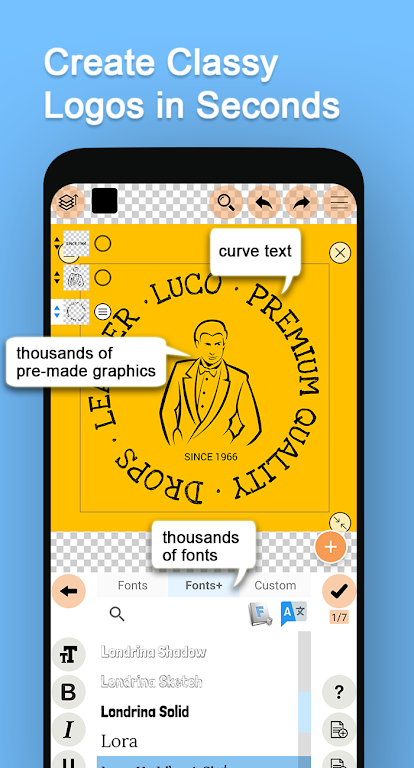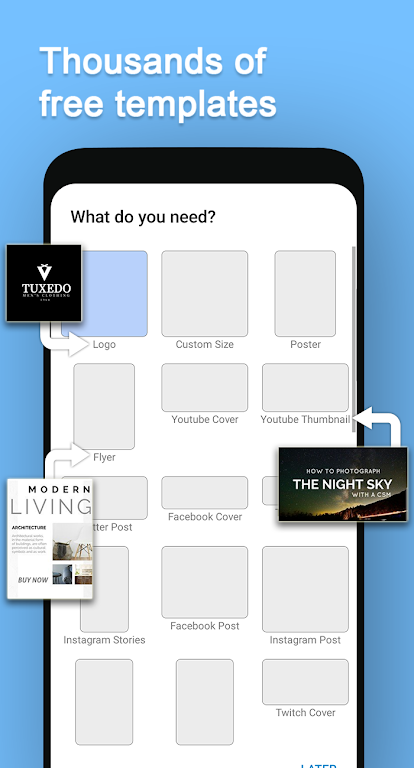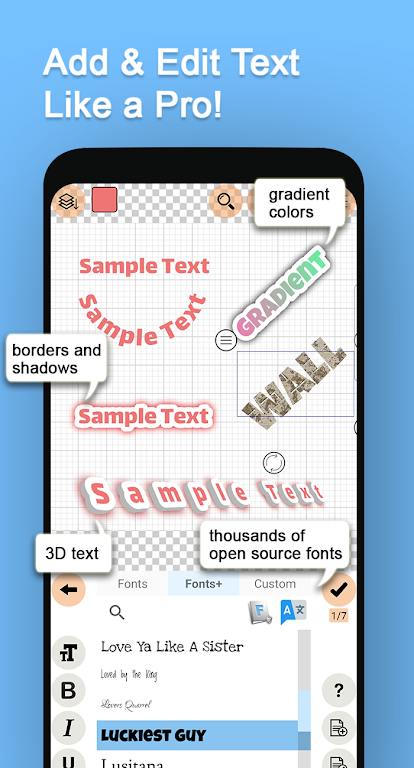-
Logo Maker Plus – Logo Creator Mod
- Category:Photography
- Updated:2024-08-28
- Rating: 4.3
- Social
Introduction
Logo Maker Plus – Logo Creator Mod allows users to effortlessly create unique logos and designs. With thousands of free graphic elements and editing options at your disposal, the possibilities are endless. Whether you're a business owner in need of a professional logo or someone looking to spruce up their social media presence, Logo Maker Plus has got you covered. You can easily change colors, add textures, and apply custom filters to create a logo that truly stands out. The app even offers 3D depth options to give your design a professional and polished look.
Features of Logo Maker Plus – Logo Creator Mod:
Thousands of free graphic elements: The app provides a wide range of icons, symbols, and monograms across various categories, ensuring you'll find exactly what you need to create a unique logo or design.
Extensive editing options: With this all-in-one logo generator, you can easily customize your logo by changing colors, adding texture, applying filters, and creating gradients. These editing tools allow you to transform a simple icon into a truly unique and eye-catching design.
3D logo creation: Have your logo pop off the screen by giving it a 3D depth. This feature adds a professional touch to your design and makes your logo visually impressive.
Beyond just logos: This app offers more than just logo creation. You can create social media covers, banners, posters, and more. It's a versatile tool that handles all your graphic design needs in one place.
Extensive font options: Unlock your creativity with a vast selection of over 700 font families. Whether you want to give your text a 3D effect, make it circular, or bend it, this app has all the typography features you need.
Image customization: Import your own images from your device's gallery and add them to your designs effortlessly. Apply filters, blend images, add borders, and create a stunning visual impact. You can even turn your pictures into icons for added fun.
Conclusion:
Logo Maker Plus – Logo Creator Mod is a comprehensive and user-friendly app that empowers you to create original logos and designs. With its extensive library of free graphic elements, powerful editing options, 3D logo capabilities, and numerous font choices, this app is ideal for both business logos and social media branding. It also goes beyond logos to offer additional design options like social media covers and posters. With its intuitive interface and ability to import and customize images, Logo Maker Plus is the ultimate solution for all your logo and graphic design needs. Click to download now and unleash your creativity!
Information
- Size: 19.20 M
- Language: English
- Version: 1.2.9.6
- Requirements: Android
- Ratings: 9
- Package ID: com.logopit.logoplus
- Developer: Logopit - Logo Maker & Graphic Design Creator
Explore More
Top Downloads
Related Apps
Latest Update








Popular Category
Comment
-
The best app i had ever seen. And that's not all. I dont need a computer or printer to draw, complete or stamped on a piece of paper, every single bit of imagination in design is on a mobile. However they have the most percentage of copyrighted material (or) of, every work or design you'll made. It is like business partners, they provide the tools, and you, your creativity. At the end they let you download a copy of your work, at the best quality pixel meaning. You can printed, save it.2024-09-12 09:12:07
-
2 things are missing: 1. Ability to draw: I have to go to my gallery and draw over it and force a new copy. 2. Text: When adding text, I can't customize the text box when I'm writing out something detailed or long. I would prefer some fat rectangle that would allow me to write something long and detailed instead of having a mile long rectangular box that would force me to sum everything up. Would like to customize the text box length and width2024-09-10 20:19:24
-
I have been using this app for a few weeks and I think is it a great tool. Only thing I would like to see added is the ability to have bigger images. Some like this but for screen savers for laptop and shirt designs would be awesome. I would even pay 1 to 5 real dollars minus ads of course. But for what it is very useful tool to have on a phone or tablet.2024-09-10 07:15:29
-
1.) There is no merge option for layers. There is many times when I could have really used the option.2.) No hide layer option. This is a huge inconvenience alot of times especially when making icons.3.) The blend options are terrible. 4.) The filters turn colors after I save. Not while editing though. 5.) Gradient option should be easier to make the linear horizontal/vertical even.2024-09-10 03:21:25
-
This app is amazing! Soo helpful in creating my logos and designs. They look great and the entire UI is so friendly and easy to understand! I've already made 15+ designs that's how easy it is to use and navigate. If I have to have 1 complaint, it's that there's no search function to search through the logos they have, for example if I want to find a jack o lantern logo I have to get lucky I can't just search it. You'd think it would be under the "holidays" category, but instead it's actually under the "food" category. This is a simple problem so no complaints here! Thank you for the great app!!!2024-09-08 05:15:29
-
Full points! I highly recommend this app. I don't know about other features but if you are looking for YouTube thumbnail creater or a logo maker then this app seem to be the best. It's impressive and is a great app!2024-09-05 14:00:21