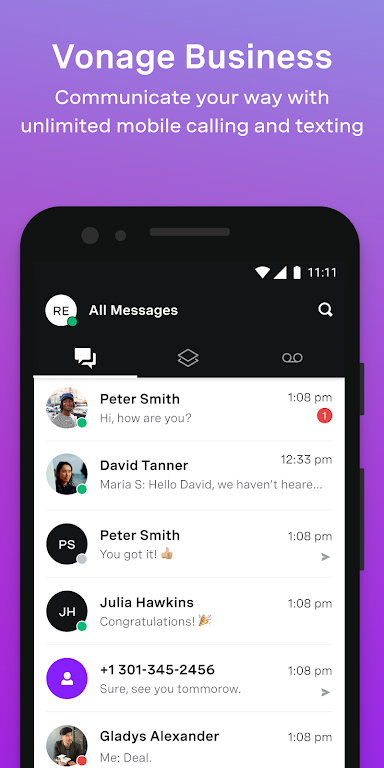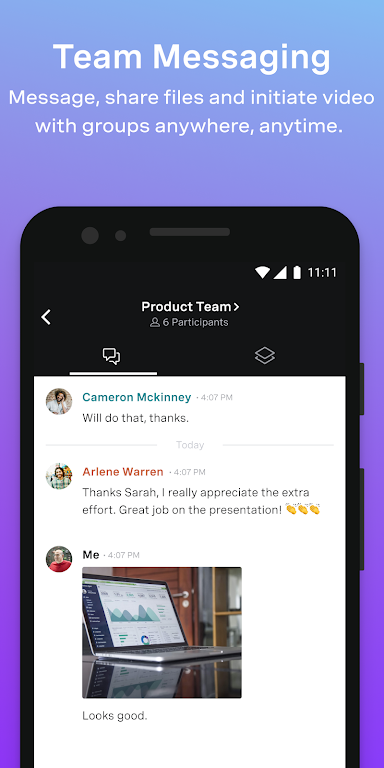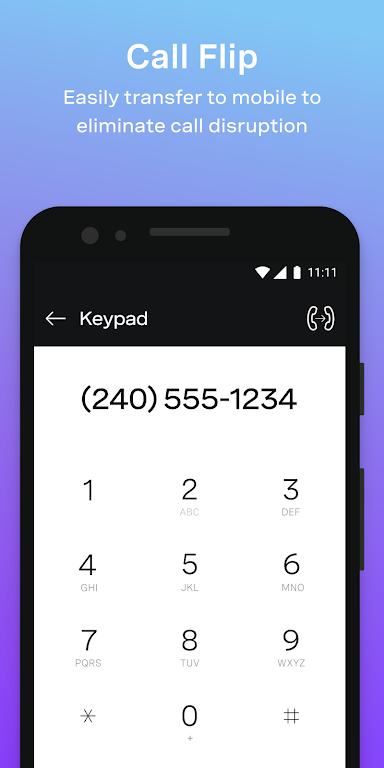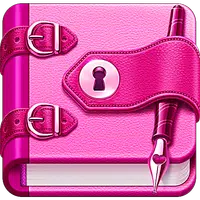-
Vonage Business Communications
- Category:Lifestyle
- Updated:2024-08-29
- Rating: 4
Introduction
Stay connected and maintain a professional image with the Vonage Business Communications (VBC) mobile app. This app allows you to communicate in your preferred way, whether it's through calling, texting, or video conferencing, ensuring you can stay in touch anytime, anywhere. With the ability to play or read voicemails and manage your settings on the go, you'll never miss an important message. Plus, the app allows you to import, view, and edit contacts across multiple devices, making it easy to stay organized. Best of all, the VBC mobile app is available at no additional charge for existing VBC customers. So, stay connected and streamline your communication with VBC.
Features of Vonage Business Communications:
⭐ Unified Communication: The Vonage Business Communications mobile app allows users to maintain a single business identity when making calls, sending text messages, or participating in video conferencing. This ensures consistent and professional communication with clients and colleagues.
⭐ Flexibility: With the app, users have the freedom to communicate in their preferred way, whether it's through calling, texting, or video conferencing. It enables them to stay connected anytime and anywhere, providing convenience and efficiency in their communication process.
⭐ Voicemail Management: The app allows users to play, read, and manage voicemails on the go. This feature ensures that important messages are not missed and allows users to handle their voicemail settings efficiently.
⭐ Call Control: Users can activate Call Forwarding or set their status to "Do Not Disturb" to manage their availability. This feature enables users to prioritize and control their communication, ensuring they are reachable when needed and have uninterrupted work time when required.
Tips for Users:
⭐ Customize Your Settings: Take advantage of the app's settings to personalize your communication experience. Set up your preferred call forwarding options and voicemail settings to suit your needs and optimize your work efficiency.
⭐ Utilize Voicemail Transcription: If you don't have the time to listen to voicemails, make use of the voicemail transcription feature. It converts your voicemails into text, allowing you to quickly read and respond to important messages.
⭐ Sync Contacts Across Devices: The app allows users to import, view, and edit contacts across multiple devices. Take advantage of this feature to keep all your contacts updated and easily accessible, reducing the chance of communication errors.
Conclusion:
The Vonage Business Communications mobile app offers a range of features that make communication seamless and efficient for users. With the ability to maintain a single business identity, choose how to communicate, manage voicemails on the go, and control call preferences, this app caters to the needs of on-the-go employees. By utilizing the app's customizable settings, voicemail transcription, and contact syncing capabilities, users can optimize their communication experience and stay connected no matter where they are. Download the Vonage Business Communications mobile app today to streamline your business communication.
Information
- Size: 88.20 M
- Language: English
- Version: 8.80.0
- Requirements: Android
- Ratings: 66
- Package ID: com.vocalocity.Administration
- Developer: Vonage