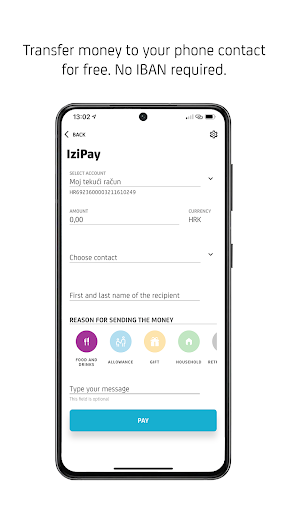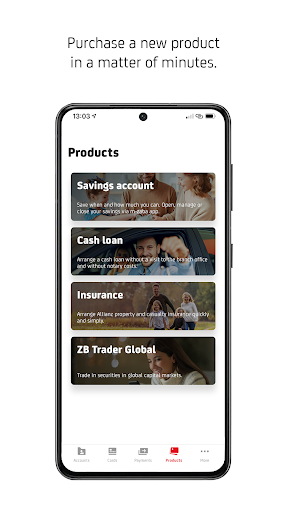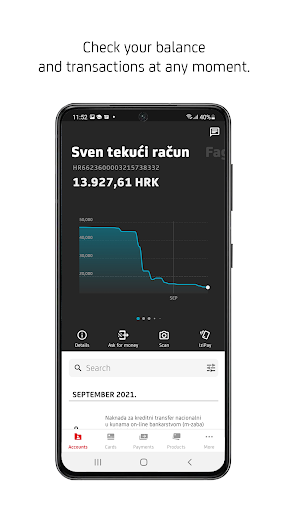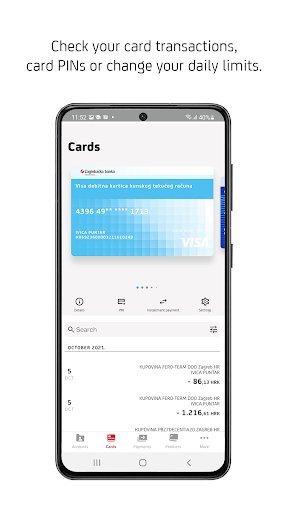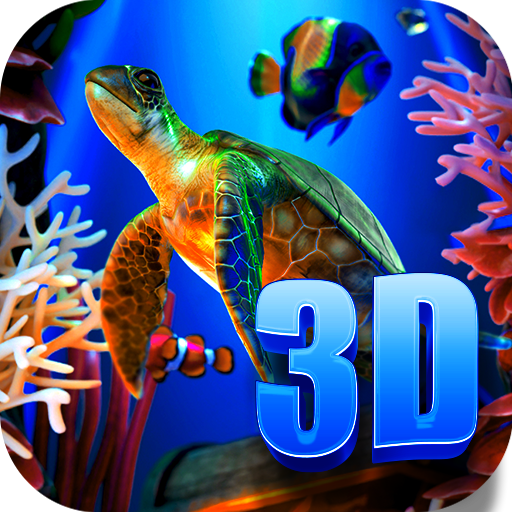-
NOVA m-zaba
- Category:Finance
- Updated:2024-08-29
- Rating: 4.5
Introduction
Introducing Nova m-zaba: the ultimate banking app that brings convenience and security right to your fingertips. No matter where you are, Nova m-zaba allows you to take control of your finances effortlessly. With just a few taps, you can find information about your cards and manage their daily limits, make contactless payments using your m-wallet, and stay up-to-date with the balance and transactions of your accounts, savings accounts, and credits. What's more, paying bills has never been easier - simply scan them using the m-photo pay or fast scan service.
Features of NOVA m-zaba:
- Convenience: With NOVA m-zaba, users can access a wide range of banking services anytime and anywhere. Whether they need to check their account balance, transfer money, or pay bills, all of these tasks can be done with just a few taps on their mobile device.
- Contactless Payments: As a go!card Mastercard cardholder, users can enjoy the convenience and security of making contactless payments using their m-wallet. This feature eliminates the need to carry around physical cards and makes transactions faster and more seamless.
- Bill Payment Made Easy: NOVA m-zaba offers two efficient ways to pay bills – the m-photo pay and the fast scan service. Users can simply scan their bills using their phone's camera and complete the payment process within seconds. Say goodbye to the hassle of manually entering payment details.
- Security: Zagrebačka Banka prioritizes the security of its mobile banking clients. The PIN required to access the services is only known by the user, ensuring that even if a mobile device is stolen or lost, there is no threat of unauthorized access. Additionally, account information and PIN are not stored in the mobile device, providing an extra layer of protection.
Tips for Users:
- Explore Card Management: Take advantage of its card management feature to easily find information about your cards and manage their daily limits. This allows you to have full control over your card usage and ensure peace of mind.
- Opt for Contactless Payments: If you're a go!card Mastercard cardholder, make use of the contactless payment feature using your m-wallet. This not only saves you time but also reduces the hassle of carrying multiple physical cards.
- Simplify Bill Payment: Utilize the m-photo pay or fast scan service to quickly pay your bills. By scanning your bills using your phone's camera, you can avoid manual data entry and complete the payment process in a few simple steps.
Conclusion:
NOVA m-zaba brings convenience and security to your fingertips. With features like card management, contactless payments, and easy bill payment methods, managing your finances on the go has never been easier. Zagrebačka Banka's commitment to security ensures that your personal and financial information remains safe. Experience the power of mobile banking with NOVA m-zaba and enjoy seamless access to a range of banking services. Download the app now to simplify your banking experience.
Information
- Size: 37.40 M
- Language: English
- Version: 3.19.13
- Requirements: Android
- Ratings: 71
- Package ID: hr.asseco.android.zaba.new
- Developer: Zagrebačka banka d.d.
Top Downloads
Related Apps
Latest Update




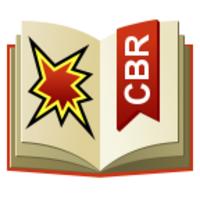



Popular Category
Comment
-
good app, but on my phone Galaxy S23+, when open Cards, I get message, 8: internal error2024-09-06 09:52:25
-
Edit; changed my rating to 4 stars. Now it's completly useful and it has some nice features - but I would like to see m-token incorporated better so I could login with biometrics into it as well. All in all, very nice upgrade, now it's on par with competition banking apps2024-09-05 16:22:40
-
Still too many touches ("clicks") needed for some operations, for example, saved templates. In comparison to previous version, now there is one more step than before. Crazy!2024-09-04 16:48:48
-
App shows ad notifications even though they are turned off in the settings. This is completely unacceptable and the review stays at 1 star until it is fixed. Keep in mind, I pay a monthly fee to this bank.2024-09-02 21:25:47
-
Upgrade = Downgrade New user interface is terrible. The screen is mainly used for giant unnecessary pictures and graphs, endless scrolling is necessary to do or to see anything. The only thing worse than user interface of this app are generic PR comments from the publisher.2024-09-02 20:26:10
-
Unreadable small font, poor design. This version was, in my opinion, only attempt to have some cosmetic improvement. Which ended up as the nonfunctional disaster.2024-09-01 17:41:53