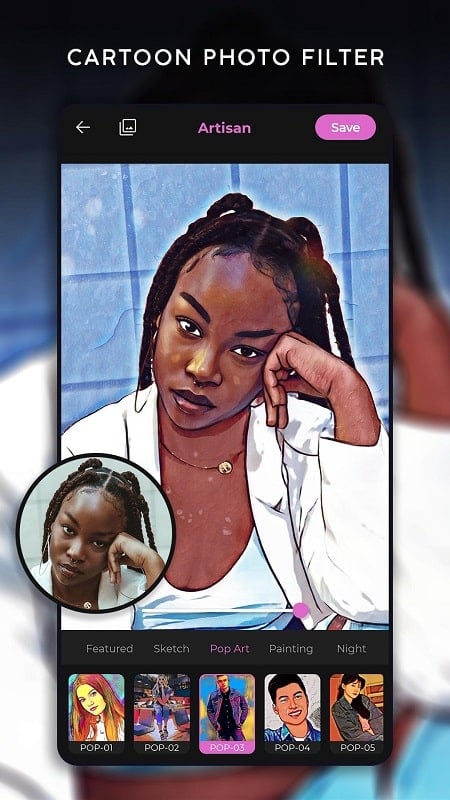-
Artisan
- Category:Photography
- Updated:2024-08-29
- Rating: 4
- Social
Introduction
Artisan is the ultimate app for turning your ordinary photos into extraordinary works of art. Say goodbye to disappointing paintings that don't meet your expectations or searching for the perfect artist because now, you can be your own artist with it. This app is packed with an array of filters that will make your photos stand out on social media like never before. With just a few clicks, you can transform your photos into stunning paintings, cartoons, or anime versions. The built-in camera allows for hassle-free editing, and you can instantly share your creations with friends.
Features of Artisan:
> Turn ordinary photos into unique and impressive works of art
- It allows users to transform their ordinary photos into various versions, such as cartoons, paintings, and anime.
- These transformed works are sure to make users stand out on social media and attract attention.
> Easy and convenient photo editing process
- It has a built-in camera that allows users to take photos directly from the app.
- Users can instantly capture and edit their photos without the need to go through a separate editing process.
- The app also offers a collection of filters, including the famous cartoon, painting, and anime filters, which can transform photos with just a click of a button.
> Essential tool for social media users
- It can become an essential tool for young people on social networks, allowing them to create impressive profile pictures with their friends.
- Users can easily share their creations through various apps, spreading the word about this great tool.
> Potential for movie-making and animation
- It can also be used as a simple movie-making application, allowing skilled users to create movies and animations.
- The app provides a platform for users to unleash their creativity and create unique visual content.
FAQs:
> How does it conversion filters work?
- It offers a variety of conversion filters, such as Art, Cartoon, and Movie filters. These filters allow users to transform specific parts of their photos into animations, paintings, or other artistic versions.
> Can it be used for both front and back cameras?
- Yes, it has both front and back camera functionality, allowing users to create any photo they want without the need for multiple shots.
> Do I need any prior skills or experience to create artistic photos with it?
- No, creating artistic photos with it is not difficult at all. The app provides easy-to-use tools and filters, making the process accessible to users of all skill levels.
Conclusion:
Artisan allows users to transform their ordinary photos into unique and impressive works of art. With a wide range of conversion filters, including cartoons, paintings, and anime, users can easily create eye-catching and attention-grabbing photos. The app's built-in camera and easy-to-use editing tools make the process convenient and hassle-free. It also offers the potential for movie-making and animation, providing a platform for users to express their creativity further. Whether creating an impressive profile picture or exploring new ways of visual storytelling, it is a must-have tool for social media users.
Information
- Size: 21.00 M
- Language: English
- Version: 1.1.1.0
- Requirements: Android
- Ratings: 9
- Package ID: com.lyrebirdstudio.artisan.cartoon.photo.editor
- Developer: Lyrebird Studios
Explore More
Top Downloads
Related Apps
Latest Update