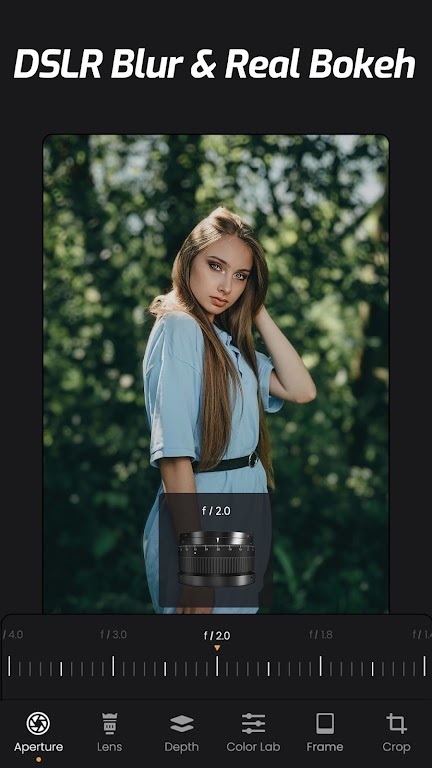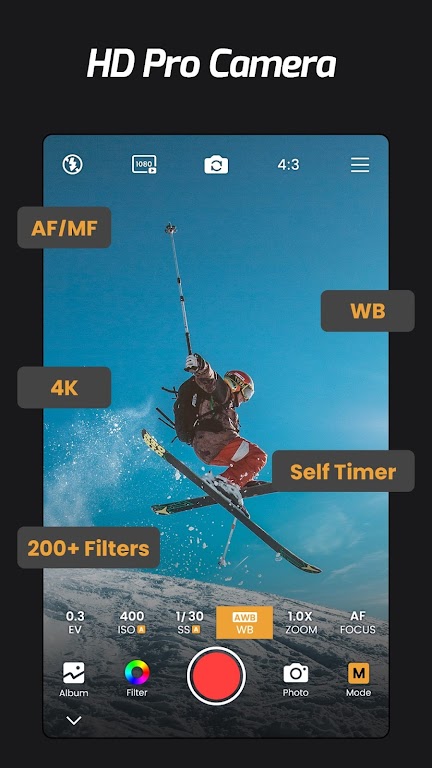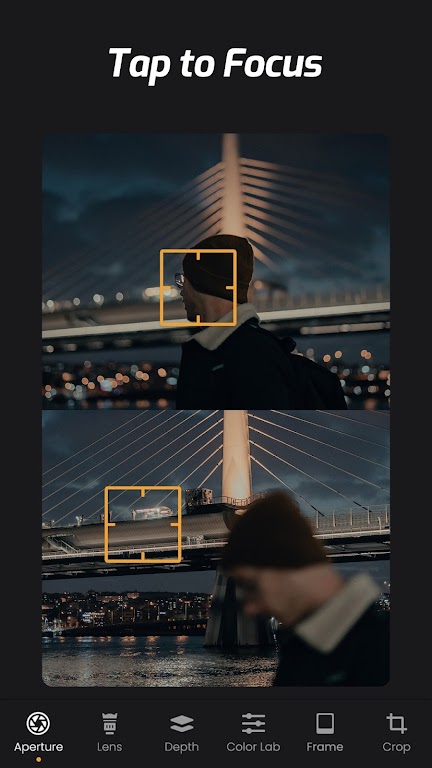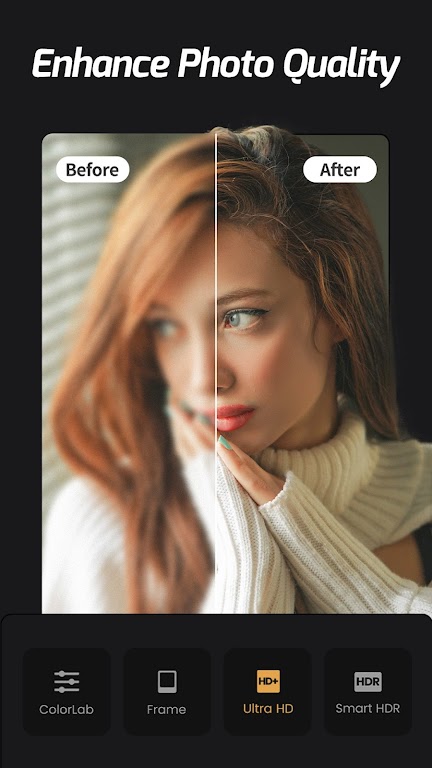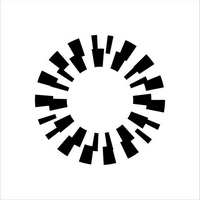
-
ReLens Camera – Focus & DSLR Blur Mod
- Category:Photography
- Updated:2024-09-02
- Rating: 4.1
Introduction
Whether you want to focus on a specific subject or zoom in for an up-close shot, ReLens Camera – Focus & DSLR Blur Mod has got you covered. With its advanced algorithms, you can achieve DSLR-like focus and zoom effects that will make your photos stand out from the crowd. Explore the endless possibilities of capturing stunning moments and unleash your creativity with ReLens Camera MOD APK. Say goodbye to blurry or out-of-focus shots, and say hello to professional-level photography right at your fingertips.
Features of ReLens Camera – Focus & DSLR Blur Mod:
⭐ Experiment with Different Lenses and Effects: Explore the vast selection of over 20 lenses and optical effects to find the perfect combination that suits your style and desired outcome.
⭐ Use Depth of Field to Create Stunning Shots: Adjust the depth of field to create professional-looking images with the subject in sharp focus and a blurred background, giving your photos a dramatic and artistic touch.
⭐ Take Advantage of Editing Options: Utilize the wide range of editing tools available to enhance the quality of your photos. Play with aperture sizes, zoom, crop, and other editing features to achieve the desired look.
Conclusion:
ReLens Camera – Focus & DSLR Blur Mod is the ultimate app for transforming your smartphone into a DSLR camera. With its realistic bokeh and blur effects, extensive lens selection, visually appealing filters, and user-friendly editing options, this app provides an exceptional platform for capturing stunning photos. Whether you're a photography enthusiast or simply want to elevate your mobile photography game, ReLens Camera has everything you need to unleash your creativity and produce professional-quality images. Download the app now and experience the wonders of professional photography at your fingertips.
Information
- Size: 108.80 M
- Language: English
- Version: 3.3.3
- Requirements: Android
- Ratings: 86
- Package ID: com.accordion.pro.camera
- Developer: accordion
Top Downloads
Related Apps
Latest Update








Popular Category
Comment
-
The launch page UI is very attractive. 4 stars for that only. The Bokeh is just like any portrait mode you get on any default camera app. BUT, this one got different shapes and ability to customise the Bokeh. So, whenever it works, it's lit. But a DSLR is a DSLR guys. AI can't yet beat Physics.2024-09-09 17:16:27
-
Overall nice app,but the cutting and edge detection is very basic, depth maps are not so accurate, not to mention it's Android, capture image with the default camera app then import it to the app for the best quality, so I wish the editing app was a stand alone one not combined in one app2024-09-09 12:56:04
-
I bought it. Very good but I have some suggestions: please remove camera feature it's irrelevant to the whole app please implement the app into share menu to help importing more easy please add the feature to select a lens by default please add feature to let the use save custom lens presets please improve edge detection, especially glasses2024-09-08 17:46:20
-
ALL ROUND EDITOR WITH LENS trust me this app is insane. You have total control over your image . Both foreground and background. You can edit them separately. And the lens collection is great2024-09-08 13:46:38
-
A powerful photo editor. I love the insane AI power but I think right now still needs a heavy improvement in its stability. Everytime I edit the photo using HSL tool or when I'm about to export the photo the app keeps crashing, not only that it's also make my Realme GT Neo3 supper laggy. So please fix the app.2024-09-08 05:49:21
-
It works to take photos. I haven't given it a proper go yet. But it gets 2 stars because when I change the exposure compensation the exposure settings don't change. Which doesn't make sense when the image has different brightness.2024-09-07 20:46:27