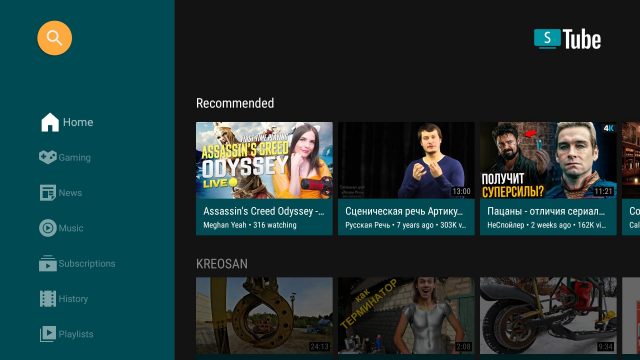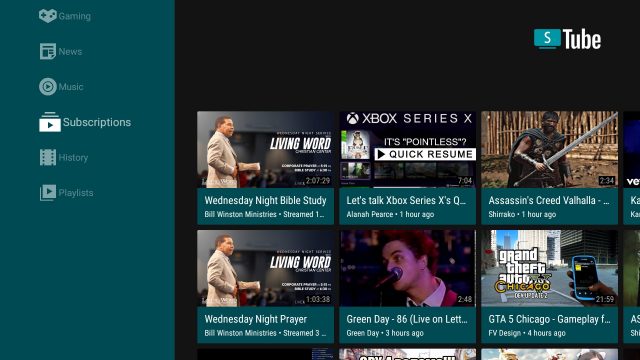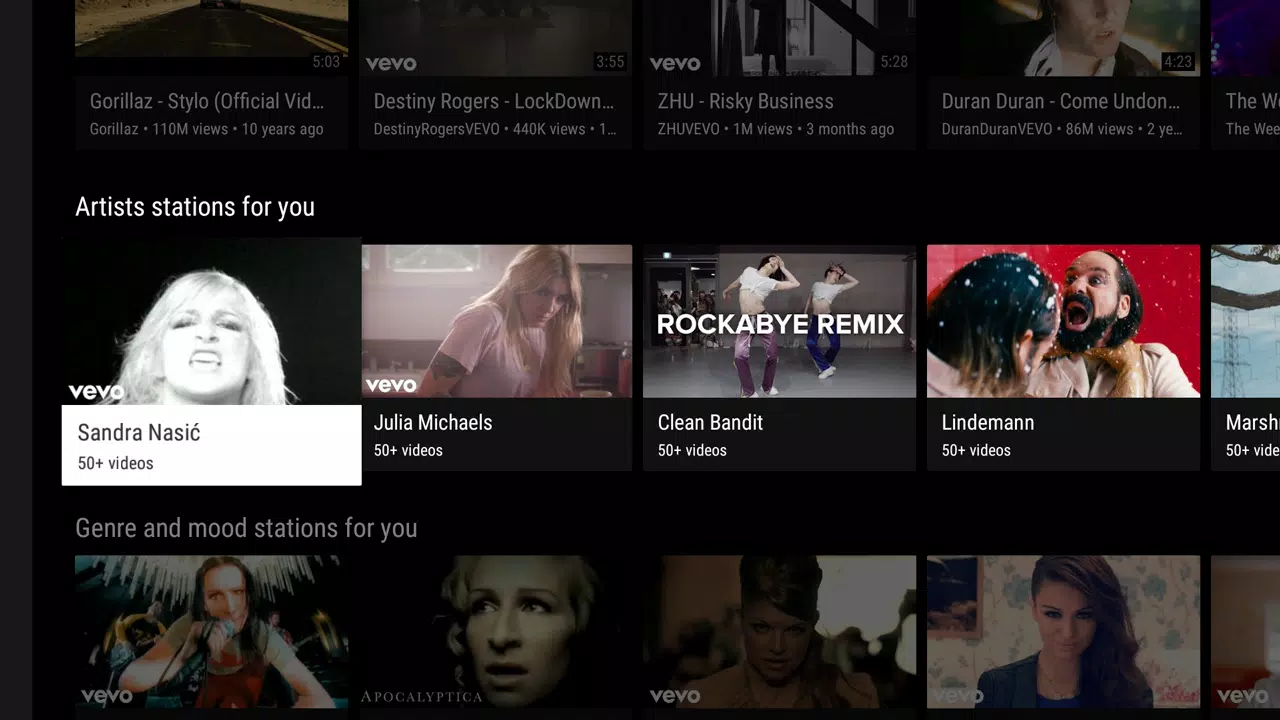-
SmartTube Mod
- Category:Media & Video
- Updated:2024-09-03
- Rating: 4.3
Introduction
SmartTube Mod is a game-changing YouTube app for Android TVs and TV boxes that offers a seamless and ad-free viewing experience. With it, you can enjoy high-quality videos in 4k and higher resolution, at 60fps, and with HDR support. Say goodbye to annoying ads and sponsored messages with its advanced ad-blocking feature and SponsorBlock integration. You also have the option to adjust playback speed and enjoy animated previews for videos. Plus, SmartTube Mod has a helpful international community that enhances your overall YouTube experience. Upgrade your viewing experience with it today!
Features of SmartTube Mod:
❤ Ad-Free Experience: It is an advanced YouTube app for Android TVs and TV boxes that offers a completely ad-free experience. Unlike other apps that try to prevent ads, it is programmed to be unable to display any ads, ensuring a seamless viewing experience without interruptions.
❤ SponsorBlock Integration: It includes SponsorBlock integration, allowing users to skip sponsor segments, intros, outros, and reminders to subscribe in YouTube videos. Users can select which categories they want to skip in the settings, providing a convenient and personalized video-watching experience.
❤ Casting Capabilities: With it, users can easily cast videos from their smartphones or other devices to their TVs. By linking the device to the TV through the app's settings, users can enjoy their favorite videos on a bigger screen without any hassle.
❤ Picture-in-Picture Mode: It supports Picture-in-Picture (PiP) mode, allowing users to watch videos in a small floating window while using other apps or browsing the web. This feature can be enabled in the app's settings and provides a multitasking-friendly viewing experience.
❤ Adjustable Playback Speed: Users can adjust the playback speed of videos in it. By simply pressing the speed-indicator icon in the player, users can choose their preferred playback speed, which is remembered across videos. Note that some playback speeds may result in frame drops.
FAQs:
❤ Can it display any ads?
No, it is programmed to be completely unable to display any ads, providing an ad-free viewing experience.
❤ How does SponsorBlock integration work?
SponsorBlock allows users to skip sponsor segments, intros, outros, and reminders to subscribe in YouTube videos. Users can select which categories they want to skip in the app's settings.
❤ How can I cast videos from my phone to my TV using it?
To cast videos, you need to link your smartphone and TV. Open it, go to settings, then select "link devices." Open your YouTube app on your phone, go to settings, select "watch on TV," and enter the TV code.
❤ Can I watch videos in PiP mode with it?
Yes, it supports Picture-in-Picture (PiP) mode. It can be enabled in the app's settings under General > Background playback > Picture in picture.
Conclusion:
SmartTube Mod offers an unbeatable ad-free experience, SponsorBlock integration, casting capabilities, PiP mode, adjustable playback speed, and even voice search functionality. With it, users can enjoy their favorite YouTube videos without any interruptions or distractions. Whether you want to skip ads, cast videos to your TV, or multitask with PiP mode, it has got you covered. Say goodbye to ads and enhance your YouTube viewing experience with it.
Information
- Size: 20.40 M
- Language: English
- Version: 22.95
- Requirements: Android
- Ratings: 91
- Package ID: com.teamsmart.videomanager.tv
- Developer: yuliskov
Top Downloads
Related Apps
Latest Update