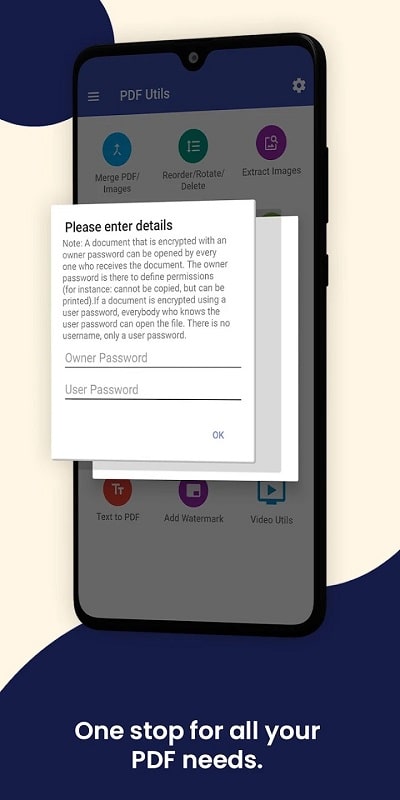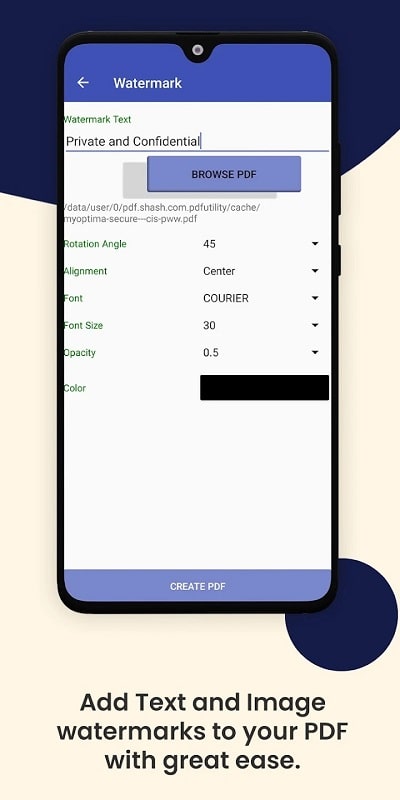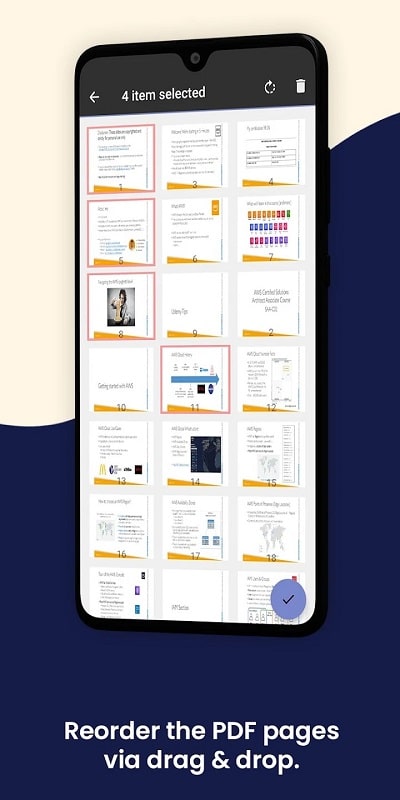-
PDF Utils
- Category:Productivity
- Updated:2024-09-07
- Rating: 4.4
Introduction
PDF Utils is an essential app for anyone who frequently works with PDF documents on their mobile devices. With its impressive capabilities, this app allows users to easily read, edit, and convert PDF files, making it a valuable tool for professionals. Users can personalize their reading experience, add notes and highlights, merge multiple files, and split large files into sections. The app also provides the option to convert PDF files to other formats like Word, Powerpoint, Excel, and photos, making it easy to edit and share content.
Features of PDF Utils:
* PDF Editing: It allows users to easily create, edit, and convert PDF documents based on their needs. Users can combine multiple PDF files into one, split large files into smaller ones, delete unnecessary pages, and add annotations, notes, and other files to their PDFs.
* Powerful Reader: With it, users can enjoy a user-friendly reader interface that offers multiple reading options. They can personalize their reading style, add notes, highlight important sections, and interact with files easily.
* File Organizing: The app enables users to merge PDF files and various image formats into a single PDF file, making their documents more organized and tidy. They can choose to store files locally or in external cloud storage.
* Format Conversion: It offers easy format conversion, allowing users to convert PDF files to Word, Excel, PowerPoint, and image formats. This feature enables users to make changes to PDF content and share it easily with others.
Tips for Users:
* Experiment with PDF Editing: Take advantage of the PDF editing capabilities to create professional and interactive PDF documents. Explore features like merging files, splitting documents, and adding annotations to make your PDFs more effective and visually appealing.
* Personalize Your Reading Experience: Customize the reader interface according to your preferences. Try different reading styles, add notes for better understanding, and use the highlighting feature to mark important sections.
* Organize Your Files: Use the file organizing feature to merge and organize your PDF documents. Take advantage of the option to store files in external cloud storage for easy access and sharing.
* Convert and Reuse: Convert PDF files to other formats, such as Word or Excel, to make changes to the content easily. This allows you to update PDFs without starting from scratch and enables convenient sharing and collaboration.
Conclusion:
PDF Utils provides users with a comprehensive set of features for managing and editing PDF documents. It simplifies complex operations and offers a user-friendly interface, allowing users to easily create, edit, and convert PDF files. The app's merging and organizing capabilities help users keep their documents tidy, while the format conversion feature enables easy content reuse and sharing. With PDF Utils, users can work more professionally with PDFs and enhance their overall productivity. Download PDF Utils now to experience the convenience and power of this comprehensive PDF tool.
Information
- Size: 7.90 M
- Language: English
- Version: 15.0
- Requirements: Android
- Ratings: 81
- Package ID: pdf.shash.com.pdfutility
- Developer: shash9989
Top Downloads
Related Apps
Latest Update








Popular Category
Comment
-
Best PDF editor I have used so far. I highly recommend this app because its simple to use, the UI is user friendly, and ads are not bothersome at all. I have been using this for a year plus and plan to purchase the premium just to support the developer. Awesome app!2024-09-12 21:22:51
-
Just needed to delete a couple pages from a pdf file. Tried so many different apps, and even though that should be so easy to do, none of them could. Until this one. Hallelujah.2024-09-12 11:10:54
-
Best PDF splitter out there, even better than Adobe's. Haven't used its other tools yet, but am sure they're going to be just as great. This is a no-brainer...DOWNLOAD IT NOW. Thank you, whoever created this app.2024-09-12 06:41:30
-
Wonderful app! But there is a problem with "Remove Protection" feature. When I tried to remove protection from a 256-bit or higher encrypted level PDF, the app said that "Failed to create PDF". But lower than 256-bit encryption, everything is OK. So, please improve the "Remove Protection" feature. I will obviously give 5 star rating.2024-09-12 01:00:56
-
THANK YOU FOR AUTO SAVE TO FILES!!!! YOU HAVE MADE MY LIFE EASIER. I have a 40 page catalog that I need split. And other apps made it so difficult to save the files after the split. I love you guys.2024-09-10 17:50:27
-
Simple to use, does what I was looking for - select files to merge/split/edit locally and save again locally without uploading somewhere to the cloud. Excellent, thank you.2024-09-10 17:25:05