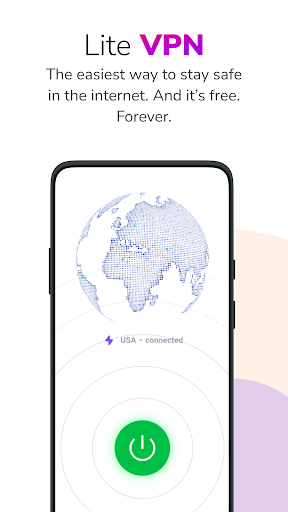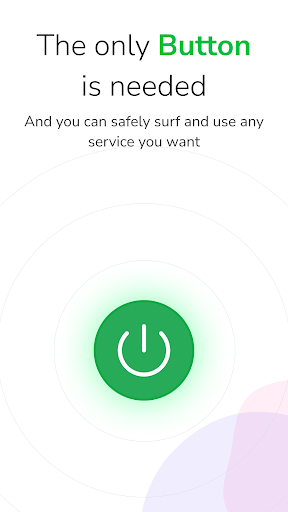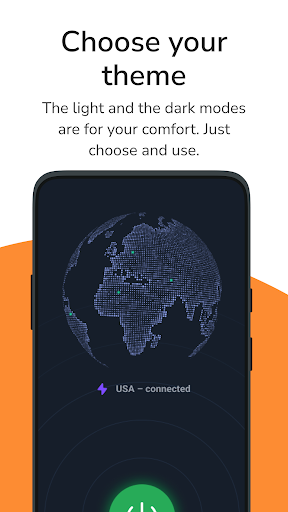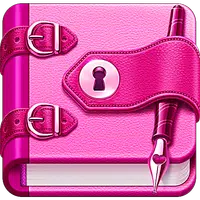-
LiteVPN
- Category:Lifestyle
- Updated:2024-09-09
- Rating: 4
Introduction
Experience ultimate online security and freedom with LiteVPN, the app that ensures your web browsing is safe and secure. With just one click, you can connect to our reliable VPN service and protect your personal information from prying eyes. Plus, our kill switch feature automatically blocks any connection interruptions, giving you peace of mind while browsing. Customize your app with your favorite colors, whether it's a light or dark theme, allowing you to enjoy a personal touch. And the best part? LiteVPN is absolutely free, forever, and with no annoying ads.
Features of LiteVPN:
* Simple and Easy to Use: It is designed with an intuitive interface so that even those unfamiliar with VPNs can use it effortlessly. With just one button to connect, you can start browsing the web securely in no time.
* Reliable Connection: It offers a kill switch feature, which automatically blocks your internet connection if the VPN connection gets interrupted. This ensures that your online activities remain private and protected at all times.
* Personalization Options: It allows you to customize the app's appearance to match your style. You can choose between light and dark themes and even customize the colors to create a personalized user experience that feels comfortable and natural to you.
* Free and Ad-Free: The best thing about it is that it's completely free. Unlike other VPN services that offer limited free trials or bombard you with annoying advertisements, it is free forever with no ads at all. You can enjoy all its features without any hidden costs or interruptions.
Tips for Users:
* Enable the Kill Switch: To ensure maximum security, it is recommended to activate its kill switch feature. This will prevent any data leaks by instantly blocking your internet connection if the VPN connection drops.
* Customize the Theme: Take advantage of its personalization options by selecting your preferred theme. Whether you prefer a light or dark theme, it allows you to create a visually pleasing user interface that matches your preferences.
* Explore the Settings: LiteVPN offers additional customization settings that can enhance your VPN experience. Take some time to explore the settings and adjust the app according to your preferences. You can fine-tune features such as automatic startup, notifications, and protocol selection.
Conclusion:
LiteVPN stands out among VPN services for its simplicity, reliability, and personalization options. With just one button to connect, you can browse the web securely and privately. The kill switch feature adds an extra layer of protection, ensuring that your data remains secure even if the VPN connection gets interrupted. It also allows you to customize the app's appearance, providing a comfortable and visually appealing user experience. And the best part? It is completely free with no ads at all. Download it now and enjoy a hassle-free VPN experience without any hidden costs.
Information
- Size: 25.17 M
- Language: English
- Version: 1.0
- Requirements: Android
- Ratings: 72
- Package ID: app.litevpn.android
- Developer: Payment wall LT, UAB