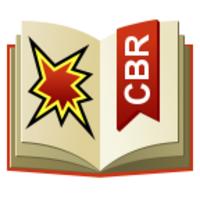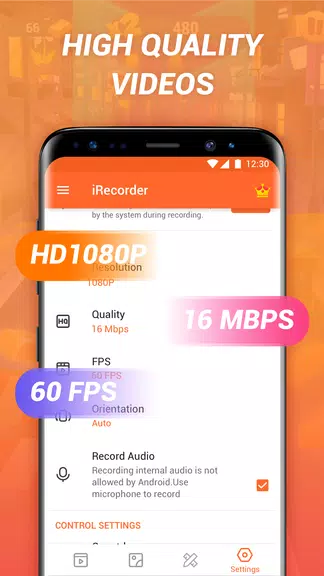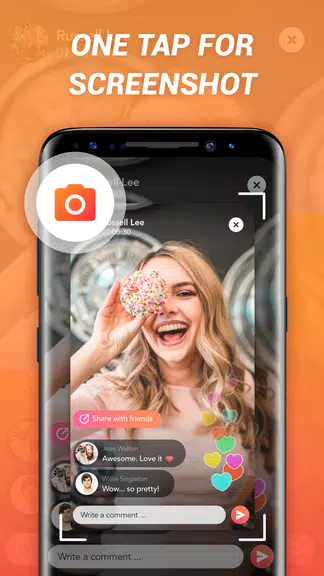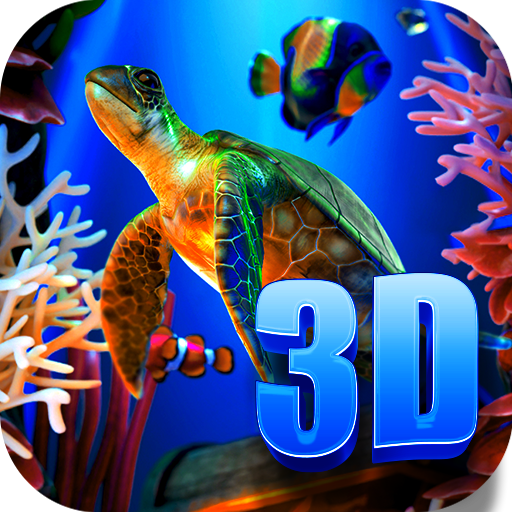-
HD Screen Recorder & Video Recorder - iRecorder
- Category:Lifestyle
- Updated:2024-09-11
- Rating: 4.1
- Live
Introduction
Looking for a convenient way to record your screen, live videos, gameplay, or tutorials? Look at HD Screen Recorder & Video Recorder - iRecorder. This app is designed to make screen recording and video capturing a breeze. With iRecorder, you can easily record your screen, capture gameplay, and even record videos that can't be downloaded. Plus, it offers simple tools to edit your videos after recording. Whether you're a gamer, content creator, or just want to share your screen with others, iRecorder is the perfect app for you. It's free, stable, and delivers high-quality HD recordings.
Features of HD Screen Recorder & Video Recorder - iRecorder:
* HD Screen Recording: It allows users to record their screen in high definition quality, up to 2K resolution, ensuring that every detail is captured accurately and clearly.
* Versatile Recording Options: Whether you want to record live videos, gameplay, tutorials, or any other content on your screen, iRecorder offers a range of recording options to cater to all your needs.
* Audio Recording Capability: Unlike other screen recording apps, iRecorder enables users to record audio along with their screen, making it perfect for recording gameplays, video tutorials, or any other content that requires audio narration.
* Face Cam and Draw Tool: It takes screen recording to the next level by allowing users to use the front camera to capture their face while recording the screen. Additionally, users can draw on the screen while recording, making it ideal for creating explanatory videos.
Tips for Users:
* Adjust Recording Resolutions: Depending on your device's capabilities and storage space, you can adjust the recording resolutions in iRecorder. Higher resolutions result in better video quality but occupy more storage space.
* Utilize the Draw Tool: Take advantage of the draw tool feature in iRecorder to highlight important aspects of your recording. Whether it's circling an object or drawing arrows, the draw tool can make your videos more engaging and informative.
* Utilize Face Cam: If you want to add a personal touch to your screen recordings, use the face cam feature in iRecorder. This allows your viewers to see your reactions or expressions, adding a more interactive element to your videos.
Conclusion:
With its high-definition screen recording capabilities, versatile recording options, audio recording capability, face cam and draw tool features, HD Screen Recorder & Video Recorder - iRecorder is the ultimate app for users looking to record their screens, gameplay, tutorials, and more. It offers a stable and reliable platform to create crystal-clear videos that can be easily edited using the post-production tools provided. The user-friendly interface and intuitive controls make it easy for anyone to start recording their screen with just one tap. Don't miss out on this free, no watermark, and no time limit screen recording app - download iRecorder now and enhance your recording experience.
Information
- Size: 10.10 M
- Language: English
- Version: 1.0.69.0713
- Requirements: Android
- Ratings: 7
- Package ID: screenrecorder.videorecorder.recordscreen.irecorder
- Developer: Video Downloader & Video Player & Photo Downloader
Explore More
Top Downloads
Related Apps
Latest Update