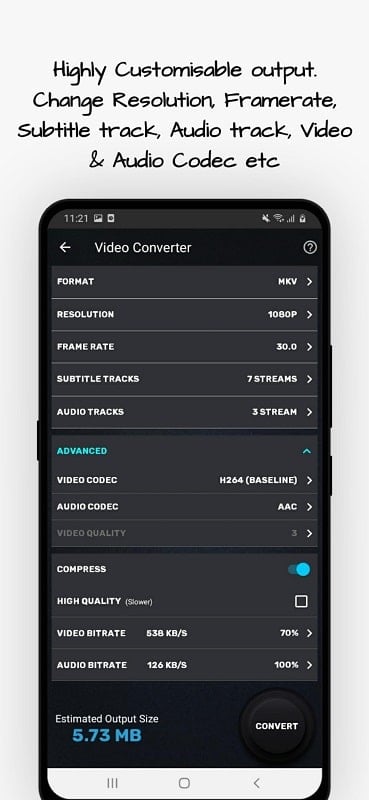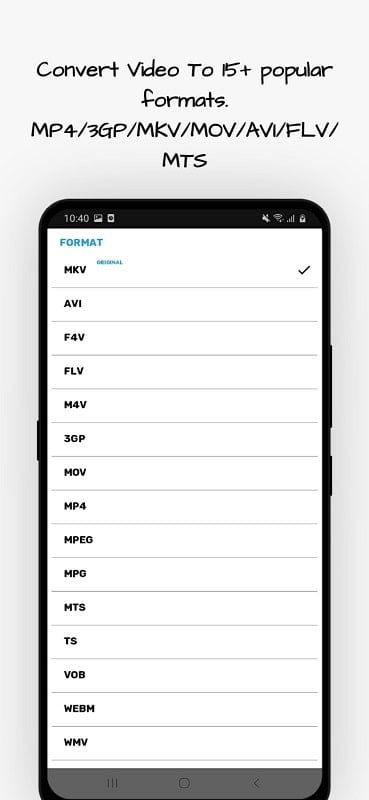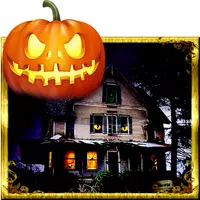-
Video Converter, Compressor
- Category:Tools
- Updated:2024-09-12
- Rating: 4
Introduction
Introducing Video Converter, Compressor, the ultimate lifesaver for anyone who regularly works with videos. This app allows you to easily convert videos into different popular formats, helping you save space on your devices and platforms. With support for most video formats, including MP4, MKV, AVI, and more, Video Converter ensures that you can convert any video with just a few simple steps. Not only does it convert formats, but it also offers basic video editing capabilities, allowing you to cut, merge, and even add subtitles.
Features of Video Converter, Compressor:
Convert videos into different popular formats: It allows users to convert videos into various formats, making it easier to play them on different platforms.
Save device and platform space: By converting videos into compressed formats, Video Converter helps users save space on their devices and platforms.
Support for most video formats: It supports a wide range of video formats, including MP4, MKV, AVI, 3GP, and more, ensuring compatibility with all devices.
Easy to use: Video Converter is designed for all types of users, with simple operations that allow for quick and easy video conversion in just a few steps.
Moderate video editing capabilities: In addition to converting video formats, Video Converter also offers basic video editing features, such as cutting and merging videos.
Subtitle support: Video Converter allows users to add subtitles to their videos, making it easier to share videos with international friends.
Conclusion:
Video Converter, Compressor provides an easy solution for converting videos into different formats. With support for various video formats, space-saving capabilities, and basic video editing features, it is a convenient tool for users who frequently work with videos. Additionally, its subtitle support adds an extra level of functionality. While it may not be the most advanced video editing tool available, Video Converter serves its purpose as a reliable and efficient video format converter.
Information
- Size: 31.90 M
- Language: English
- Version: 6.0.0
- Requirements: Android
- Ratings: 99
- Package ID: com.inverseai.video_converter
- Developer: Inverse.AI
Top Downloads
Related Apps
Latest Update








Popular Category
Comment
-
OK, this app works perfectly. I don't care for the adds, but it's not bad enough for me to reduce my rating. I had some videos on my phone that I wanted to convert so they would all be the same file type, and this app is perfect. Very fast conversion and great quality on the finished videos as well. This app should work well for converting videos that I want to upload to YouTube as well. Perfect rating from me for a job perfectly done.2024-09-18 06:46:35
-
Excellent App, I would definitely recommend this app to everyone who loves to watch movies and TV shows, but their devices will not play the content properly, if so this is the app for you. It will convert mostly any video and audio files to any format that your device can use. It really does make unusable files very much useful again. Excellent service, adds are not a problem either.2024-09-17 22:33:43
-
Works perfect, simple interface and easy navigation!2024-09-17 19:53:36
-
Very good app. Functional. Easy to use. Ads is not obstructive. Video of ads is played with the volume off in default state. No need to press mute sound. The rendering of conversion and video compression is quite fast. The layout and work around is really easy to understand. Will stick to this app for video and audio conversion. Video to m4a done in seconds. Kudos. A well made product with a lot respect for users.2024-09-17 08:02:24
-
This app has never let me down. All of the features regarding quality and format choices are visibly and audibly noticeable, the app doesn't feed the user with placebo alterations, it's not a scam. The option to watch ads in order to use more advanced tools is a welcomed one and surprisingly not invasive. I've been using this app for years and I hope I'll keep on using it for years to come.2024-09-16 07:47:02
-
Would be 5 but keeps spamming me for feedback. Well here it is. I paid for the full version, leave me alone. This app works very well. I can't find better functionality or usability anywhere. I despise popups on products I paid full price for. That was the feedback. I bought it. Issue resolved, seemed bugged. Glad it wasn't intended, this app is impeccable. 5 to reflect!2024-09-15 20:45:05