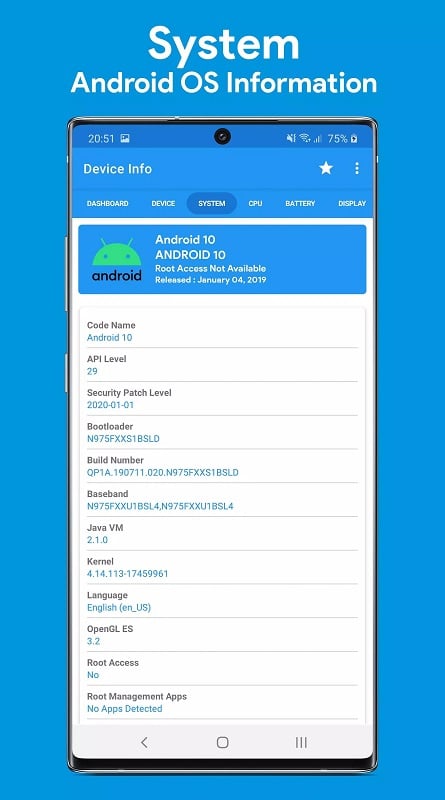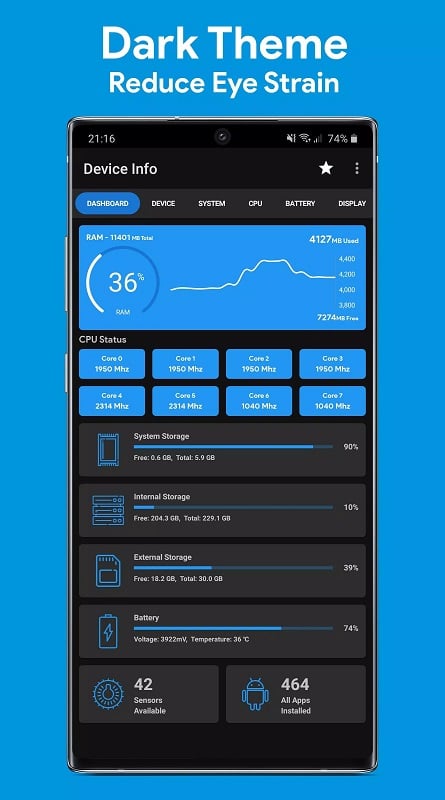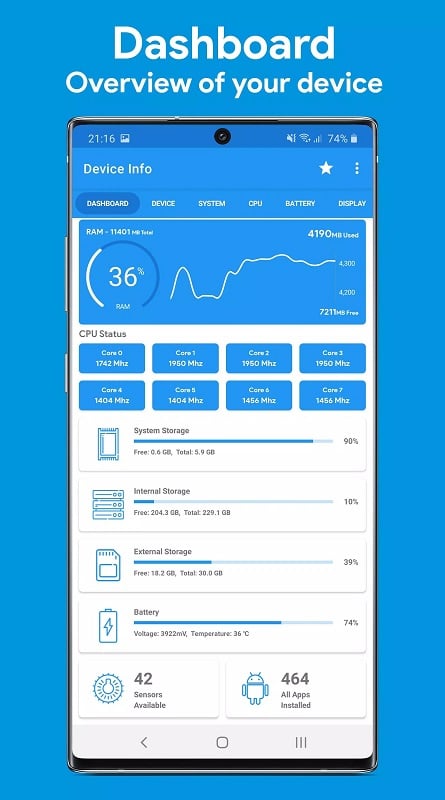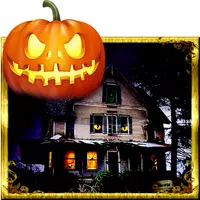-
Device Info: System & CPU Info
- Category:Tools
- Updated:2024-09-12
- Rating: 4.2
- System
Introduction
Device Info: System & CPU Info is the ultimate app to provide you with detailed information about your smartphone's software and hardware. It not only helps you understand your phone's parameters and capabilities but also ensures its smooth and safe usage. With just one simple and compact application, you can access all the necessary information to evaluate your phone's condition and take necessary actions, such as changing the battery or optimizing app performance.
Features of Device Info: System & CPU Info:
> Comprehensive smartphone information: Device Info: System & CPU Info provides detailed information about both the software and hardware of your smartphone. It gives you a complete overview of your phone's parameters and capabilities, helping you understand its condition and make informed decisions.
> Battery management: The app displays battery status, including temperature and capacity metrics. This information is essential for both ordinary users and phone repairers, as it helps optimize the battery's life and durability.
> Network speed measurement: With Device Info: System & CPU Info, you can check and measure the network speed of your connections. It provides details on where you're accessing the internet, the name of the access point, and the speed in Mbps. This feature ensures that you have a stable and fast internet connection.
> App analysis and management: The app analyzes the activity of all your installed applications, giving you a list of the apps that take up the most space. It also provides information about the app's version, installation date, last update, services, and developers. This helps you manage your apps effectively and ensures you have an organized and clutter-free smartphone.
Tips for Users:
> Regularly check your battery status: Keep an eye on your battery's temperature and capacity using it. If the temperature is too high, take necessary steps to cool it down and prevent any damage. Also, monitor the battery's capacity to know how much longer it can last before needing a replacement.
> Optimize network speed: Use it to measure your network speed and check if it meets your expectations. If the speed is slow, try connecting to a different access point or contact your service provider for assistance. A stable and fast internet connection enhances your overall smartphone experience.
> Manage your apps efficiently: Utilize the app analysis feature of it to identify and manage the applications that consume the most space on your device. Uninstall unnecessary or unused apps to free up storage and improve the performance of your smartphone. Regularly check for app updates to ensure you have the latest features and security patches.
Conclusion:
Device Info: System & CPU Info is for users who want to have a comprehensive understanding of their device's software and hardware. With detailed information about battery status, network speed, and app analysis, this app helps optimize performance, improve battery life, and enhance the overall smartphone experience. Download Device Info: System & CPU Info now and take control of your smartphone's management and maintenance.
Information
- Size: 5.70 M
- Language: English
- Version: 3.3.6.9
- Requirements: Android
- Ratings: 63
- Package ID: com.ytheekshana.deviceinfo
- Developer: Yasiru Nayanajith
Explore More
Top Downloads
Related Apps
Latest Update








Popular Category
Comment
-
Awesome! Check this app out! It's got everything to check your phone! Thanks yall keep this app updated so far it's the best!2024-09-19 15:30:55
-
This app succinctly provides detailed device specifications including CPU, RAM, and storage. Its intuitive interface makes navigating through the information effortless. Overall, a handy tool for tech enthusiasts and troubleshooting."2024-09-19 11:38:57
-
This app doesn't recognise my ROG Phone 2 CPU of 855+, and its frequency also wrong.2024-09-18 05:57:28
-
Very Nice and useful information about my phone and I am learning so much from your application. Thank u.2024-09-17 11:39:14
-
Fascinating to see the capabilities of all the sensors in my old phone.2024-09-17 11:36:09
-
Been using it for about 2 years now and all I can say is that it's always been reliable and the way it displays all the info is great because it's easy and fun to read. I ended up making a donation because I'm just real happy with this app. Keep up the great work, hope you enjoy the sandwich!2024-09-16 06:00:24