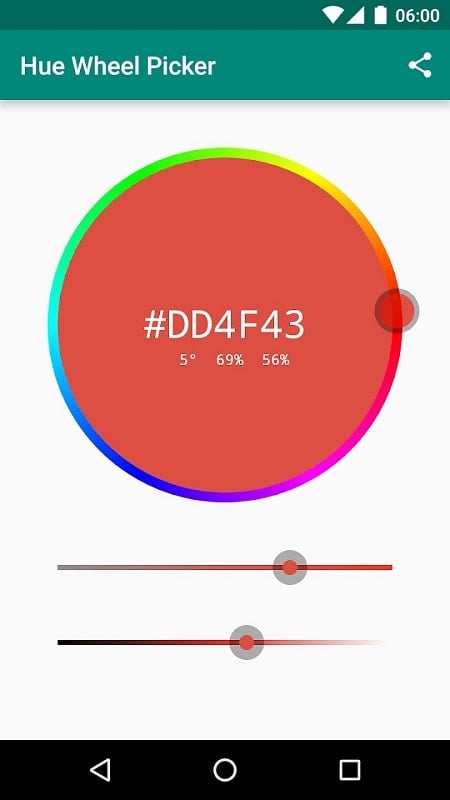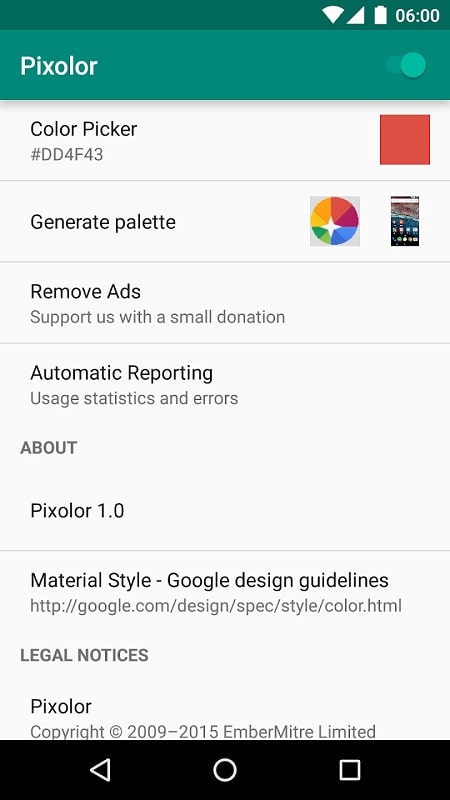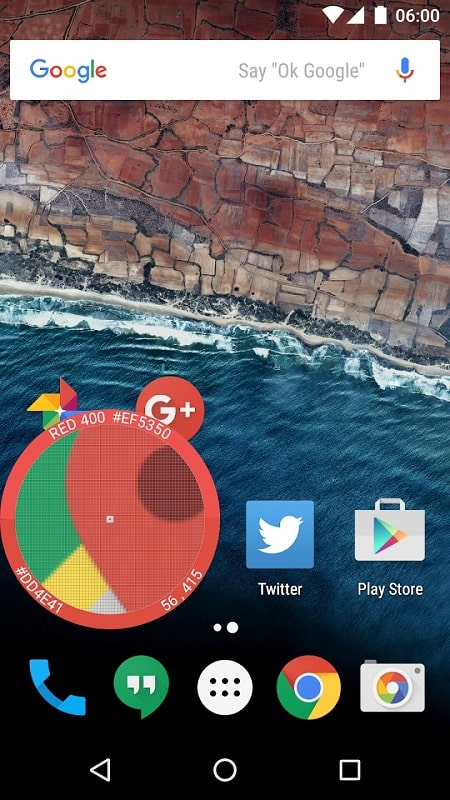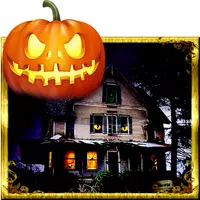-
Pixolor
- Category:Tools
- Updated:2024-09-12
- Rating: 4.5
- Social
Introduction
Pixolor offers a multitude of features to both designers and visually impaired individuals. With its floating circle feature, it provides a magnified view of pixels on the device screen, along with color information and pixel coordinates. This tool is perfect for designers who need precise color schemes and for those with impaired vision who struggle with reading and distinguishing colors. It even allows users to create and store color palettes for future use.
Features of Pixolor:
Magnified View: It provides a floating circle on the device screen that magnifies the pixels below, allowing users to get a detailed view of colors and pixel coordinates.
Color Code Extraction: By integrating with the device's camera, Pixolor can show the color code of any color desired by the user, making it easy to create a complete color palette for design projects.
Easy Color Scheme Creation: Users can store selected color codes separately in a specific folder, making it effortless to find and share them externally via email or social networks.
Accessibility for Impaired Users: It is designed to assist visually impaired individuals by magnifying screen areas, making it easier for them to read text and distinguish colors.
Time-saving Design Process: This app streamlines the design process and saves content creation time, making it a practical tool for designers.
User Privacy Protection: It prioritizes user privacy by securely storing screenshots and ensuring that personal data cannot be infringed by external agents.
Conclusion:
Pixolor is a must-try app for both designers and visually impaired individuals. With its magnifying capabilities, color code extraction, and accessibility features, it proves to be a valuable tool for improving design projects and assisting those with impaired vision. Additionally, the app prioritizes user privacy, ensuring a safe and secure experience. Download Pixolor mod now to solve design-related problems and enhance your work performance.
Information
- Size: 4.40 M
- Language: English
- Version: 1.5.3
- Requirements: Android
- Ratings: 53
- Package ID: com.embermitre.pixolor.app
- Developer: Hanping
Explore More
Top Downloads
Related Apps
Latest Update








Popular Category
Comment
-
Can't remove the "when overlay shown" notification, even when the overlay is turned off. The only solution is going to the settings and force stop2024-09-20 13:19:22
-
I used this a lot when I was on android P, but unfortunately it is broken in the android Q beta. It won't let me move it at all. I'm still rating 5 stars since it worked in Pie2024-09-19 13:42:44
-
great application for me and for every developer who is creating website and who is making animation video and thumbnail because this is very important and very useful application for detect any color on screen live thank you so much you build this application..2024-09-18 18:19:58
-
needed to match colors between phone and pc webpage for app. worked first time and made the experience super easy and seemless2024-09-18 02:21:59
-
Very refined and user friendly interface! A precise and excellent live display color analyzer.2024-09-17 06:21:18
-
This app is now in my must have app list. As a developer I recommend every Dev to use it. It's simply perfect. The quick toggle makes its complete.2024-09-17 00:07:47