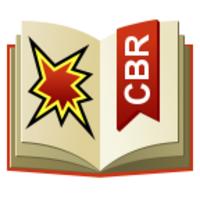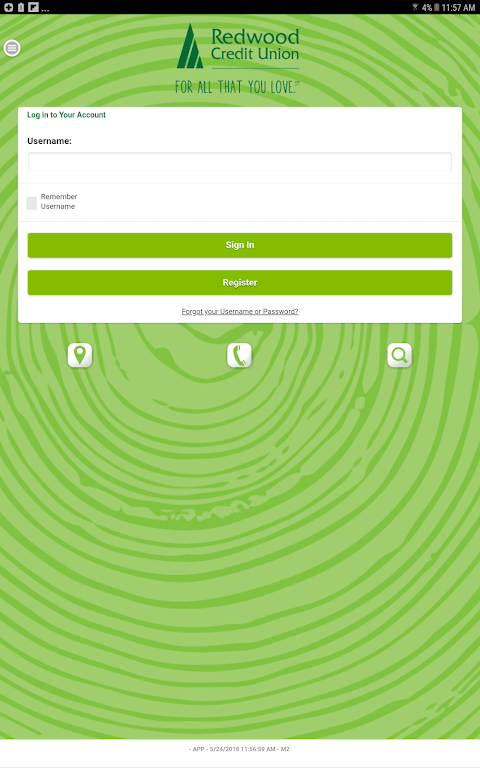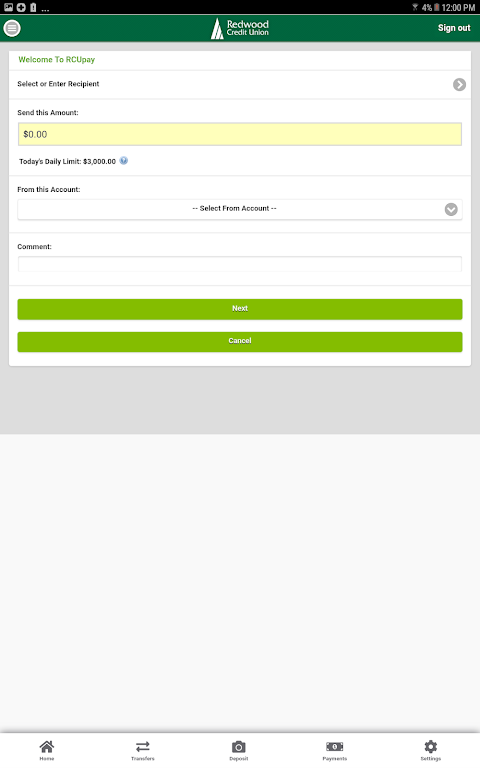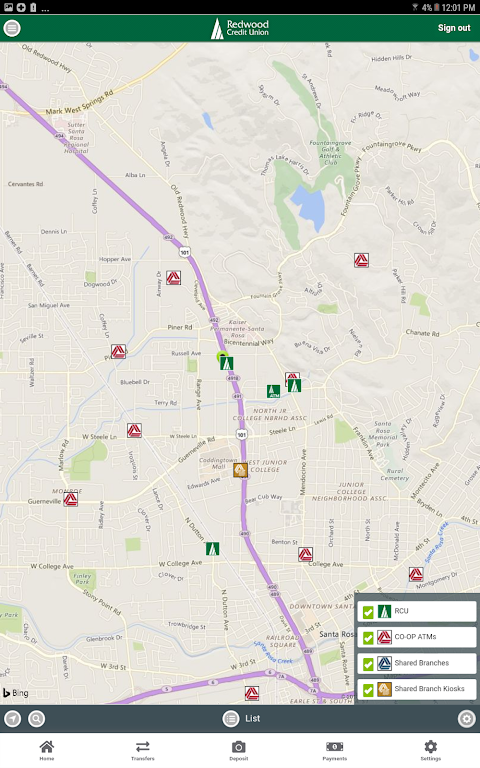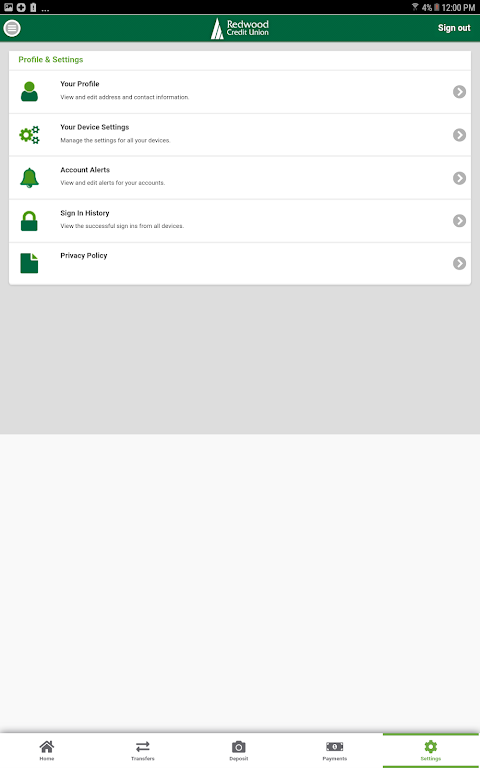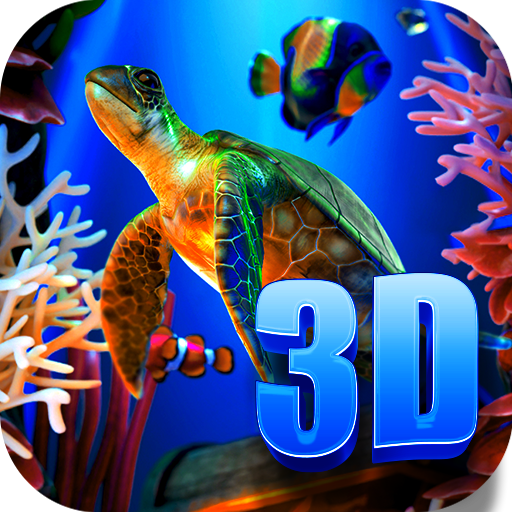-
Redwood CU
- Category:Finance
- Updated:2024-09-12
- Rating: 4.2
Introduction
Redwood CU for Android devices is the ultimate tool for managing your finances on the go. With this update, you can now upload your RCU Visa credit and debit cards to your mobile wallet, giving you a seamless and secure payment experience. And in the unfortunate event that your card goes missing or is affected by fraud, you can instantly access a digitally issued card, ensuring that you're never without the means to make purchases. It's everything you need to stay in control of your finances, all conveniently located in one place.
Features of Redwood CU:
⭐ Card Controls: Take control of your debit and credit cards with app. Freeze your card, set alerts, report a lost or stolen card, activate and view a digital card, change your PIN, and more, all conveniently located in one place.
⭐ Mobile Lending: Apply for loans, credit cards, and check out the latest rates right from the palm of your hand. Whether you're looking for a low-rate credit card, a new vehicle, or your dream home, the mobile app makes the application process simple and hassle-free.
⭐ Multilingual Support: The app offers support in Spanish as well. Simply click on Español on the login page to switch the entire app to Spanish, providing a seamless experience for Spanish-speaking users.
⭐ Convenient Account Management: Register your account in the app to use mobile and online banking. Enjoy fast and secure login with improved fingerprint authentication, easily recover your username or password, update your contact information under Profile & Settings, and quickly check balances using Quick Balance.
⭐ Comprehensive Overview: Get a clear view of your financial situation with the Account Summary feature. See an overview of all your accounts, loans, credit cards, and investments, and select any specific account to view its transaction history.
⭐ Enhanced Security: Protect your account with Redwood CU's app. Set up account alerts, monitor your credit score (where applicable), order new checks, stop payments on checks, and securely contact customer support directly through the app.
Tips for Users:
⭐ Card Controls: Take advantage of the card control features to ensure the safety of your cards. Freeze your card if you suspect any suspicious activity, set alerts to receive notifications for every transaction, and report a lost or stolen card immediately for quick action.
⭐ Mobile Lending: Use the mobile app to explore loan options and find the best rates available. Apply for loans and credit cards directly from your device, saving time and effort. Take advantage of the convenience and accessibility of the app to make informed financial decisions.
⭐ Multilingual Support: Don't let language barriers hinder your banking experience. Switch to Spanish for a more comfortable and understandable interface, ensuring that you can easily navigate through the app and access all the features.
⭐ Convenient Account Management: Register your account within the app to enjoy all the benefits of mobile and online banking. Utilize the fingerprint authentication for a quick and secure login experience, update your contact information to ensure accurate communication, and check your balances with Quick Balance for a quick overview of your financial status.
⭐ Enhanced Security: Make use of the security features provided by the app to protect your accounts. Set up account alerts to monitor any suspicious activities, keep track of your credit score to identify any potential issues, and contact customer support securely through the app for any inquiries or concerns.
Conclusion:
Redwood CU offers a range of features to enhance your banking experience. With convenient card controls, easy mobile lending, multilingual support, comprehensive account management, and enhanced security measures, the app is designed to provide you with a seamless and secure way to manage your finances. Whether you need to freeze your card, apply for a loan, switch to Spanish, update your information, or ensure the security of your accounts, the Redwood CU mobile app has got you covered. Download the app today and take full control of your financial future.
Information
- Size: 39.30 M
- Language: English
- Version: 3.6.0
- Requirements: Android
- Ratings: 18
- Package ID: com.jwaala.mobile.redwoodcuorg
- Developer: Redwood Credit union
Top Downloads
Related Apps
Latest Update