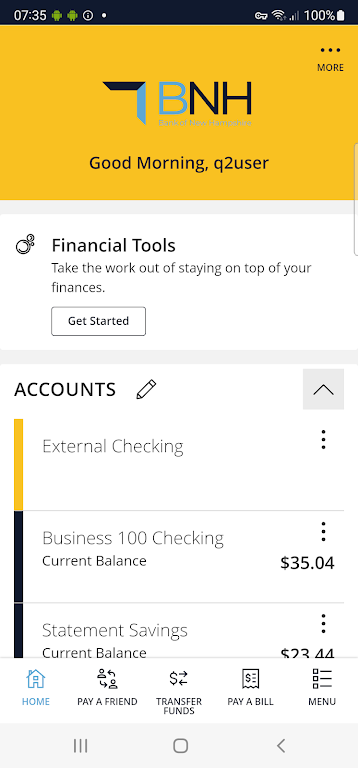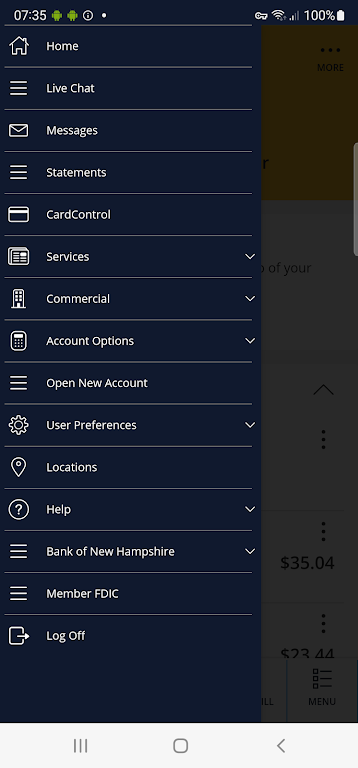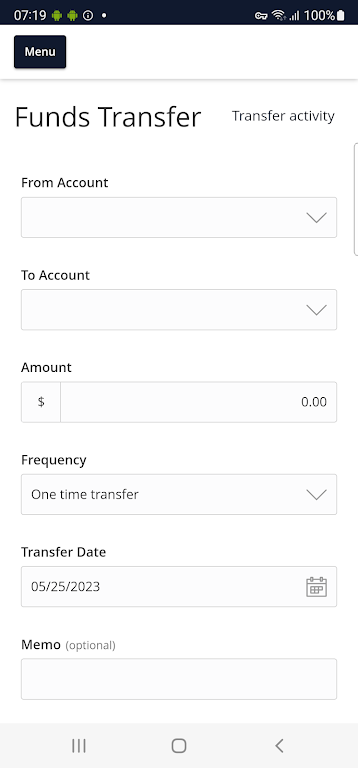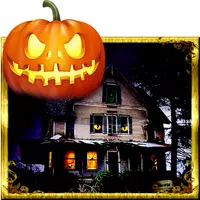-
BNH Mobile
- Category:Finance
- Updated:2024-09-19
- Rating: 4.3
Introduction
Introducing BNH Mobile, the ultimate banking app by Bank of New Hampshire. With this app, you have the power to bank on the go, whenever and wherever you want. Whether you need to deposit a check, pay bills, transfer funds, or even pay a friend, BeMobile Banking has got you covered. This app also allows you to open accounts, manage alerts, view balances and transaction history, download statements, stop payment on a check, reorder checks, and even find office locations or ATMs nearby.
Features of BNH Mobile:
* Seamless Deposits:
It allows you to deposit checks with just a few taps on your screen. Say goodbye to long queues at the bank or ATM. Simply snap a photo of the check and securely submit it through the app. It's fast, efficient, and hassle-free.
* Easy Bill Payments:
Paying your bills has never been easier. With it, you can effortlessly settle your bills using your smartphone or tablet. Set up automatic payments, schedule future payments, and track your payment history, all within the app.
* Quick Funds Transfer:
Need to move money between your accounts or send funds to someone else? It makes it effortless. Transfer funds instantly between Bank of New Hampshire accounts or send money to friends and family with just a few taps on your screen. Say goodbye to cumbersome paperwork and waiting in queues.
* Enhanced Account Management:
Take control of your finances with BeMobile Banking's robust account management features. View your account balances in real-time, access your transaction history, and download statements whenever you need them. Stay on top of your financial goals with ease.
Tips for Users:
* Familiarize Yourself with the App's Features:
Before diving into your banking tasks, take some time to explore all the features offered by it. Understanding how each function works will save you time and make your banking experience more seamless.
* Set Up Account Alerts:
Customize your notifications to stay informed about your account activities. Enable alerts for low balances, unusual transactions, or when deposits are made. These alerts will keep you updated and help you monitor your finances effectively.
* Utilize the App's Security Features:
Rest assured that your financial information is safe and secure. BeMobile Banking utilizes industry-leading security measures to protect your data. Set up multi-factor authentication and biometric login options for an extra layer of security.
Conclusion:
BNH Mobile offers a range of attractive features that provide convenience, flexibility, and security to its users. With features such as seamless check deposits, quick bill payments, and easy funds transfers, you can manage your finances on the go, saving valuable time. By familiarizing yourself with the app's features and utilizing the provided tips, you can optimize your banking experience. Download BeMobile Banking today and enjoy a simplified and efficient way of managing your finances. Experience the power of banking in the palm of your hand.
Information
- Size: 30.30 M
- Language: English
- Version: 5.8.12
- Requirements: Android
- Ratings: 79
- Package ID: com.q2e.bankofnewhampshireandroid.bnhbemobile.uwnm
- Developer: Bank of New Hampshire
Top Downloads
Related Apps
Latest Update