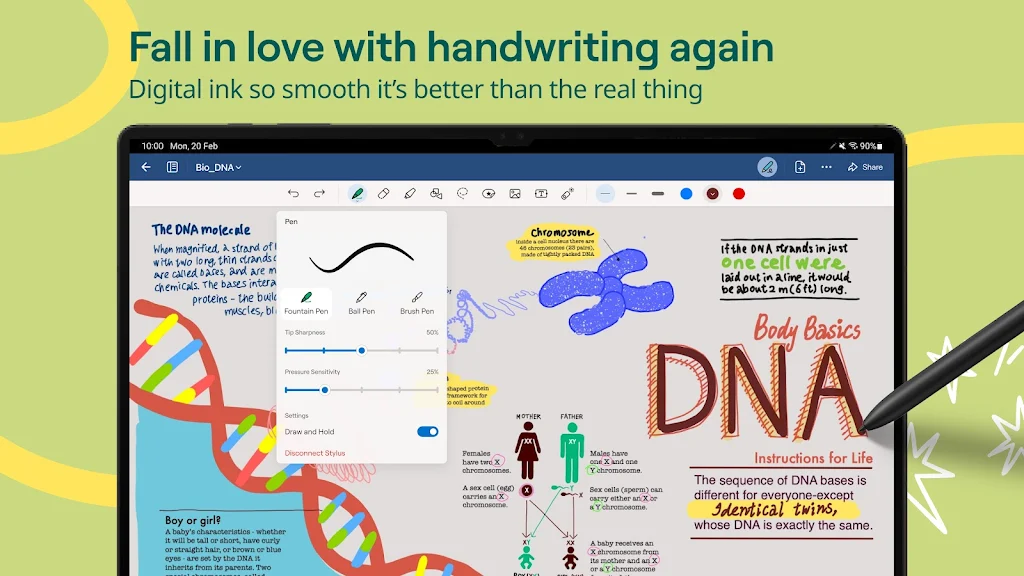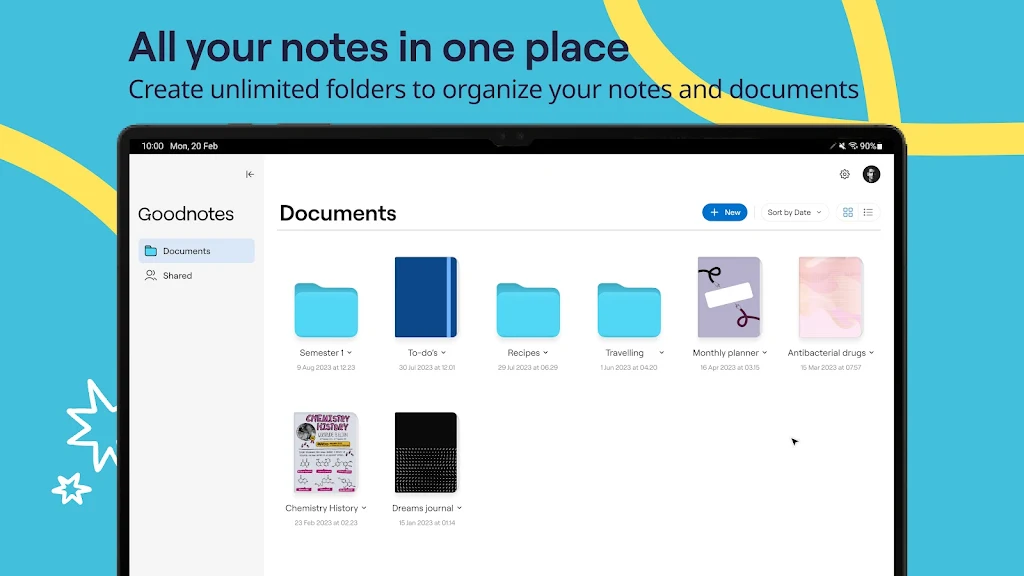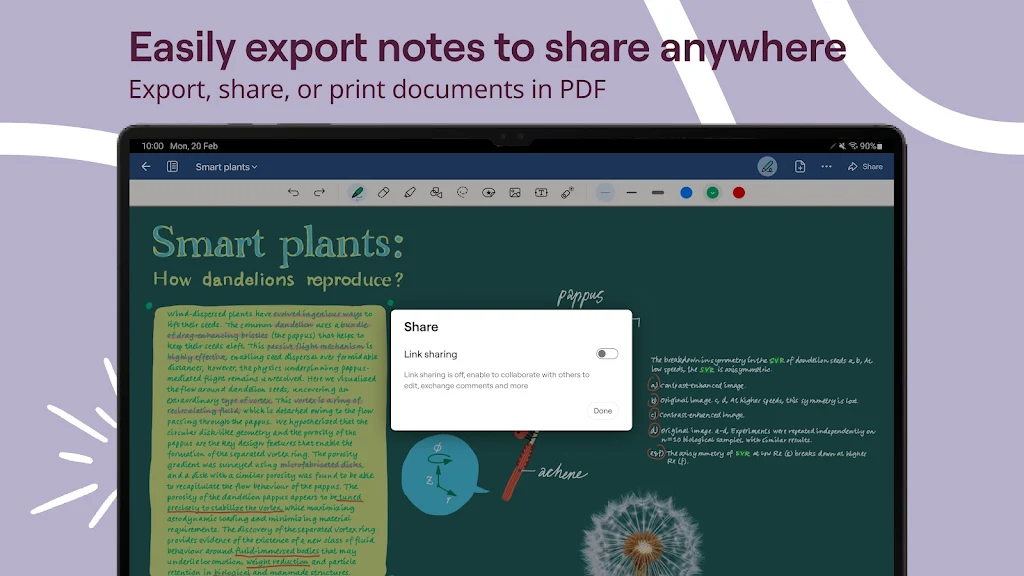-
Goodnotes
- Category:Productivity
- Updated:2024-09-24
- Rating: 4.4
Introduction
Elevate your note-taking game with the all-new Goodnotes app for Android! Say goodbye to physical notebooks and hello to unlimited digital notetaking possibilities. Write notes effortlessly with your favorite stylus, edit with ease using the innovative tools like Lasso Tool and Eraser Tool, and keep your notes synced across all your devices for convenience. Plus, unleash your creativity with customizable pen options, aesthetic paper templates, and more.
Features of Goodnotes:
⭐ Endless creativity: With it, you can create aesthetic notes with customizable pen colors, thicknesses, and styles. Whether you prefer a fountain pen, ball pen, brush pen, or highlighter, the choice is yours.
⭐ Organization: Say goodbye to piles of physical notebooks cluttering your space. Goodnotes allows you to create multiple digital notebooks with customizable paper templates, including Blank Paper, Ruled Paper, Cornell Paper, Checklists, Planners, and more.
⭐ Easy editing: The Lasso Tool in it allows you to effortlessly resize or move your writing to another spot on the page, giving you full control over your notes.
⭐ Seamless syncing: Goodnotes lets you sync all your notes across your Android, Windows, and Web devices, ensuring that your important information is always safe and accessible wherever you go.
FAQs:
⭐ Can I use my favorite stylus with it?
Yes, it is compatible with various styluses, allowing you to write with ease using your preferred tool.
⭐ How does it make note-taking easier on the eyes?
Goodnotes offers a Dark Mode option, which reduces eye strain and makes it more comfortable to take notes for extended periods.
⭐ Is it possible to draw perfect shapes and lines in it?
Yes, it features Shape Recognition technology that allows you to draw precise shapes and lines that snap into place effortlessly.
Conclusion:
Goodnotes offers a seamless and creative digital note-taking experience that brings organization, customization, and ease of use to the palm of your hand. With features like customizable pens, paper templates, easy editing tools, and seamless syncing across devices, it is the perfect companion for any note-taking enthusiast. Say goodbye to physical notebooks and hello to a digital world of endless possibilities with it. Try it today and elevate your note-taking experience to new heights.
Information
- Size: 4.70 M
- Language: English
- Version: 1.0.31.0
- Requirements: Android
- Ratings: 25
- Package ID: com.goodnotes.android.app
- Developer: Goodnotes
Top Downloads
Related Apps
Latest Update








Popular Category
Comment
-
DOES NOT WORK Just let's me swipe through the tutorial...2024-09-30 16:48:09
-
Buggy can't change pen size as can't scroll down2024-09-29 18:34:40
-
Palm rejection is needed for Z Fold 52024-09-29 12:32:50
-
I am very happy to have this app in android, using it in my ipad for years. Downloaded in s24ultra, but it is not working. Dear developers, I appreciate your work. Please sort it out.2024-09-29 09:24:24
-
in the cellphone doesnt work.2024-09-28 12:57:19
-
Funny, I had a review and even received notification that there was a response to my review. When I click to come see the response, it says there are no reviews for this product. Didn't know you could pay Google to remove reviews.2024-09-28 09:17:05