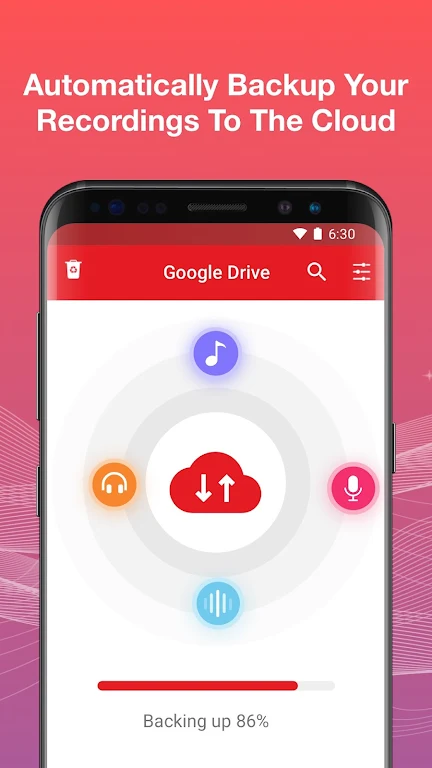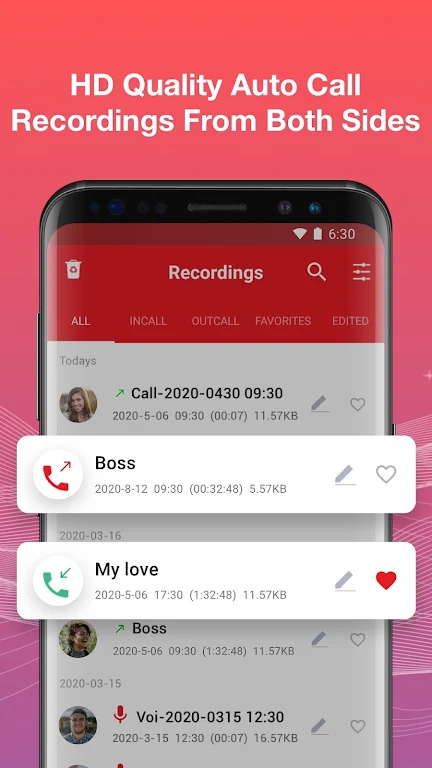-
Call Recorder – Auto Recording Mod
- Category:Tools
- Updated:2024-10-23
- Rating: 4.1
- Social
Introduction
Introducing the Call Recorder – Auto Recording Mod, the ultimate solution for recording phone calls on your android device. Compatible with popular models like Samsung S20, S10, and S9, as well as Android Pie and Android 10, this app allows you to effortlessly record calls from both sides with crystal clear audio quality. With features like auto recording, quick search functionality, and the ability to enable or disable call recording, this app is designed to cater to your specific needs. Plus, you can add numbers to a special list and only record calls from those contacts.
Features of Call Recorder – Auto Recording Mod:
❤ Phone Call Recording:
- The app automatically records incoming and outgoing calls.
- The recorded calls are of clear HD quality on both sides.
- Users can enable or disable call recording according to their needs.
- Recorded calls can be played back anytime, and there is a quick search feature to easily find specific recordings.
❤ Special List:
- Users can add specific numbers to a special list and set the app to only record calls between those numbers.
- This feature is useful for prioritizing and focusing on important calls from specific contacts.
❤ Easy Sharing and Management:
- The app allows users to share their recorded calls with anyone via social apps.
- Users can also delete or rename recordings as needed.
- Caller details can be obtained from the recordings, providing additional context and information.
❤ Favorites:
- Users can mark important phone call recordings as favorites for easy access.
- This feature is particularly helpful for business purposes or personal organization.
❤ Multiple Audio Formats and Sources:
- The app supports various audio formats like AMR, WAV, AAC, and MP3 for recording calls.
- Users can choose to record their own voice, the opponent's voice, or use the app's automatic settings.
- The app plans to add more phone recording formats in the future for greater convenience.
FAQs:
❤ Is the app compatible with all Android phones?
- Yes, the app works on all Android phones, including popular models like Samsung S20, S10, S9 and more.
❤ Can I back up my recordings to the cloud?
- Yes, the app automatically backs up your telephone recordings to the cloud for extra security and convenience.
❤ Can I set a password to protect my recordings?
- Yes, the app has an app lock feature that allows users to set a private mode for their recordings, protecting them from unauthorized access.
Conclusion:
Call Recorder – Auto Recording Mod is a feature-rich app that offers easy and high-quality call recording for Android users. With its special list feature, users can prioritize important calls, while the easy sharing and management options ensure seamless organization of recordings. The ability to back up to the cloud and set a private mode adds an extra layer of security and convenience. With its simple user interface and multiple audio format support, this app provides a smooth and reliable experience for users to easily record and manage their phone calls.
Information
- Size: 29.90 M
- Language: English
- Version: 2.3.6
- Requirements: Android
- Ratings: 93
- Package ID: call.recorder.automatic.acr
- Developer: Call Recorder by Call Team
Explore More
Top Downloads
Related Apps
Latest Update
Popular Category
Comment
-
TRUTH. This is the first and ONLY phone recorder app that actually does what it says it's going to do. It actually records both sides of the conversation. I left that original message when I first was introduced to the app. Apparently, things have changed. I HATE the idea of having to call a service number to record calls. WHATTTT bloody sense would this make, except for "others" to keep track of your calls as well. -3 out of 5. You read that correctly.2024-10-31 02:26:20
-
OMG...REINSTALLED AND THEY CHARGED ME TWICE IN 8 DATS. I have tried everything to contact anyone and cannot reach anyone. I don't want to cancel the subscription so that's the only option Google Play is giving me. I have emailed the app designers twice with no response other than if I wanted to cancel. Just went back to find recordings and it has not recorded anything in months. And the ones that did record are blank. I've been using this app for over a year and now everything is gone.2024-10-30 09:44:27
-
Not really satiafied with the app. The issue is unless the speaker is turned on from the app setting it only records my voice. I don't want people around to hear my conversation. Please suggest what can be done to rectify this issue. Otherwise, when speaker is turned on it does automatically records both incoming and outgoing calls. However, that is not how i want it to work.2024-10-28 04:12:58
-
Previously used this app, and it was amazing. Less than a year later, I've re-installed, & won't record the other side of convo. Troubleshooting says it's compatible with my device. Pop-up msg says some functions may not be compatible unless you upgrade to premium. This completely contradicts the info and description given for this app. I would have been more than happy to upgrade based on sound quality, delays, storage, etc... Not straight out the gate b.s. Very disappointing.2024-10-28 00:09:32
-
I use this on my S21 ultra for various reasons. As a telecomm switching and systems engineer, I frequently make test calls in order to establish where calls are failing, listening to minute details, like clicks, different voices etc, to identify possible sources of issues. thisbapp is great in that it auto records all my calls, so if I forget the outcome of a particular test call, I can go listen to it, or even share it if need be. my complaint is the annoying spash screen after Avery call.2024-10-27 07:12:06
-
It works on my Samsung A73. Beginning having problems. But after a few settings prompt by the developer, it works well. Sound quality from both parties is clear. It immediately goes to the recorded audio & can play immediately. Adverts pop-up did not hinder my playback. There is one with good reviews that I uninstall [ forget which one ] have many pop-ups. It disrupts my usage whenever I use it. Thumps up for this APP2024-10-27 00:06:26