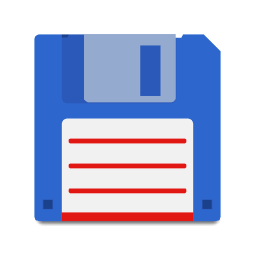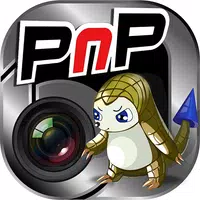-
Managed Home Screen
- Category:Productivity
- Updated:2024-05-31
- Rating: 4.1
Introduction
The Managed Home Screen app is a valuable tool for organizations subscribed to Microsoft Intune. Designed for corporate-owned devices, this app allows for the implementation of a Multi App Kiosk mode, which securely locks down the device for specific and controlled use. With this app, your organization can remotely configure and customize the home screen, creating a highly productive single-use experience. By replacing the default home screen or launcher, you can restrict device activities and access based on configurable settings. This app also offers features such as large-scale device deployment, locked down kiosk mode with pre-approved apps, pinning websites to the home screen, and customizing the layout. Please note that this app is solely intended for organizational use and only works with devices managed by organizations subscribed to Microsoft Intune.
Features of Managed Home Screen:
⭐️ Centralized device deployment and lockdown: The app allows organizations to easily deploy and lock down multiple devices from a centralized platform, ensuring consistency and control.
⭐️ Multi App Kiosk mode: It enables a locked-down kiosk mode on corporate-owned devices, restricting access to only pre-approved apps and preventing unauthorized activities.
⭐️ Pin websites to the home screen: Users can easily pin websites to the home screen, providing quick access to important web-based tools or information.
⭐️ Customizable home screen experience: The app allows organizations to customize the home screen layout and experience, ensuring a highly productive and tailored user experience.
⭐️ Remote configuration and customization: Organizations can remotely configure and customize the home screen on devices, saving time and effort by avoiding manual configuration on each device.
⭐️ Ideal for organizational use: The app is designed specifically for corporate-owned devices managed by organizations subscribed to Microsoft Intune, ensuring enhanced security and control.
In conclusion, the Managed Home Screen app provides a secure and productive experience for corporate-owned devices. With features like centralized device deployment, multi app kiosk mode, website pinning, and customizable home screens, this app enables organizations to efficiently manage and control their devices. Download the app now to enhance productivity and security within your organization.
Information
- Size: 20.97 M
- Language: English
- Version: 2.2.0.94574
- Requirements: Android
- Ratings: 33
- Package ID: com.microsoft.launcher.enterprise
- Developer: