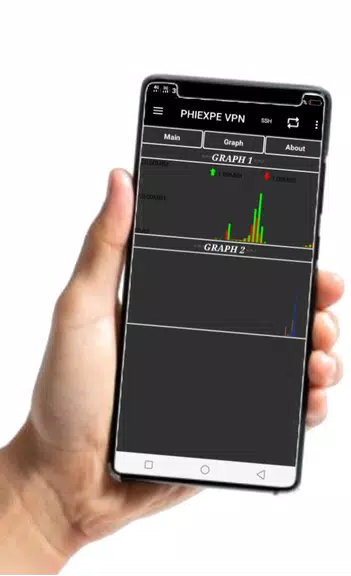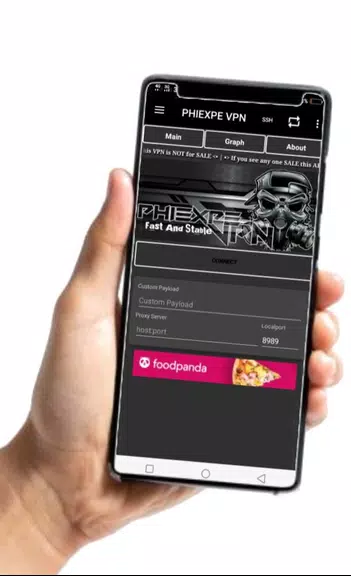-
PHIEXPE VPN
- Category:Tools
- Updated:2024-11-09
- Rating: 4
Introduction
Introducing PHIEXPE VPN, an all-in-one app that ensures your online privacy and security. With its customizable HTTP request and payload feature, you have full control over your browsing experience. Say goodbye to restricted access with the secure connection provided through SSH tunneling. Unblock websites effortlessly by customizing DNS addresses. Whether you prefer HTTP proxy or direct method, PHIEXPE VPN supports both. And for advanced users, this app offers tools to further customize your HTTP request and browse securely.
Features of PHIEXPE VPN:
Customizing HTTP Request: It allows users to customize their HTTP requests and payloads with various commands. This feature enables users to have more control and flexibility over their browsing experience. With the ability to customize HTTP requests, users can optimize their internet usage and enhance their online security.
Secure Connection through SSH Tunneling: It ensures a secure connection by utilizing SSH tunneling through OpenSSH or Dropbear. This advanced security measure encrypts the user's internet traffic, preventing any unauthorized access or interception. With a secure connection, users can browse the internet without worrying about their privacy being compromised.
Customize DNS Address: In addition to securing the connection, PHIEXPE VPN allows users to customize DNS addresses. This feature helps to unblock connections from internet service providers (ISPs) that may restrict access to certain websites or content. By customizing DNS addresses, users can bypass these restrictions and have unrestricted access to the internet.
Advanced Tools for Customization: It provides users with advanced tools to further customize their HTTP requests and ensure a secure connection through SSH tunneling. These tools allow users to fine-tune their browsing experience, making it more tailored to their preferences and needs.
Tips for Users:
Download App: Begin by downloading the app from a trusted source such as the official website or app store.
Modify Your Settings: After installing the app, go to the settings menu and customize your HTTP requests, payloads, and DNS addresses according to your preferences.
Click Connect: Once you have modified your settings, simply click on the "Connect" button to establish a secure and customized connection.
Conclusion:
PHIEXPE VPN offers a range of attractive features that enhance users' internet browsing experience. With the ability to customize HTTP requests, secure connections through SSH tunneling, and customize DNS addresses, users can have greater control, privacy, and access to the internet. The app also provides advanced tools for fine-tuning customization. By following simple playing tips such as downloading the app, modifying settings, and clicking connect, users can easily enjoy the benefits of PHIEXPE VPN. Download PHIEXPE VPN now and experience a safer and more personalized internet browsing experience.
Information
- Size: 3.30 M
- Language: English
- Version: 2.0.7
- Requirements: Android
- Ratings: 29
- Package ID: phiexpe.ivan.vpn
- Developer: FCS TEAM
Top Downloads
Related Apps
Latest Update